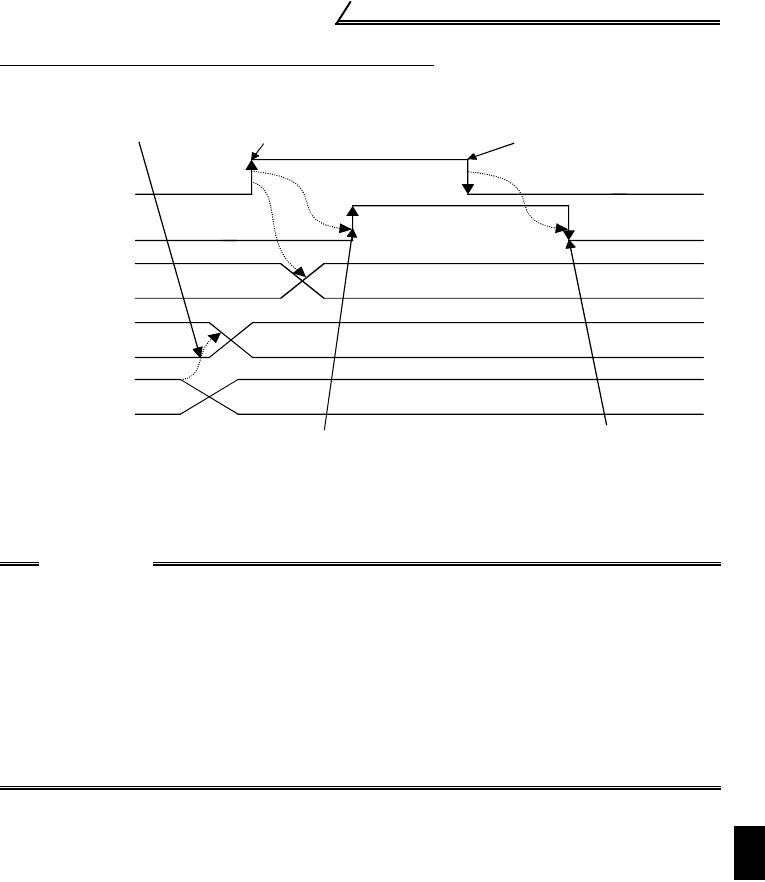
133
Inverter Parameter Read/Write Method
4
PLC FUNCTION
Inverter parameter data write timing chart
CAUTION
1.Since the inverter parameters given on page 110 are all written (batch-written),
start write processing after setting all data to D50-D93. As write cannot be
performed for one parameter, perform parameter read processing once, then
correct only the parameters you want to change, and perform write processing.
2.If write is enabled during inverter operation (Pr. 77=2), write cannot be performed
for Pr. 60 to Pr. 65 and Pr. 505 to Pr. 507 during inverter operation, independently
of the Pr. 77 setting.
If the parameter write command is turned on, data are not written to the above
parameters, resulting in normal completion. Always stop the inverter before
performing parameter write.
Y29(Y2B)
X29(X2B)
Parameter
write completion
Inverter parameter
D50 to D93
Parameter write
data
User sequence
data
Parameter
write command
1) In user sequence, user data
are stored into parameter write
data area (D50 to D93).
2) Write command is turned
on in user sequence.
4) After confirmation of write
completion, write command
is turned off.
3) Turns on when inverter CPU completes inverter
parameter data write.
0 written to D9150 indicates normal completion.
Any value other than 0 indicates abnormal completion.
5) Inverter CPU confirms
that write command is
off and turns off write
completion.


















