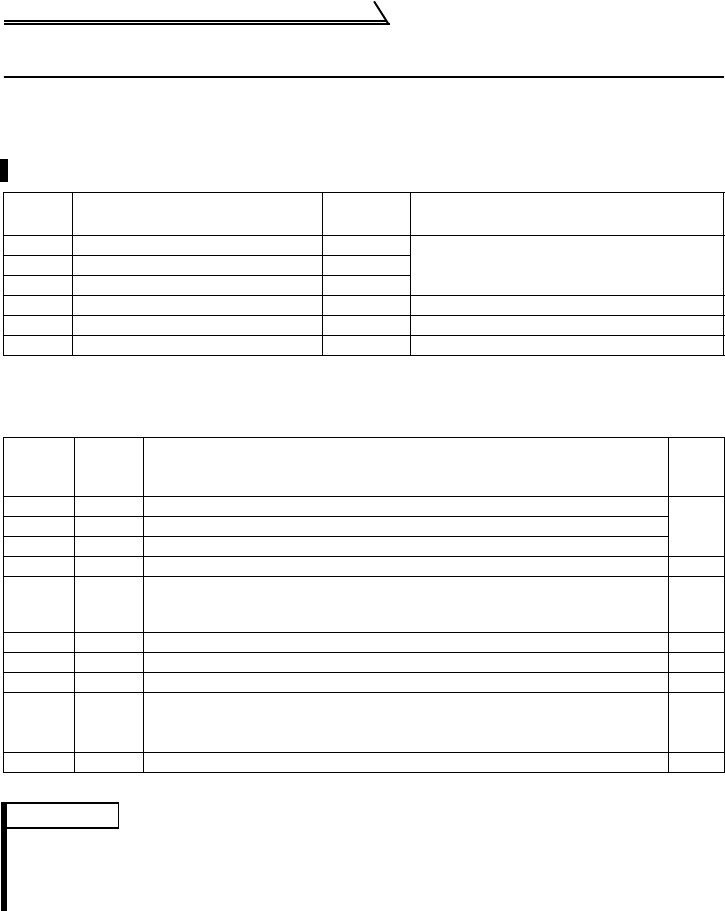
68
I/O Terminal Function Selection
3.5 I/O Terminal Function Selection
3.5.1 Input terminal function selection (Pr. 60, Pr. 61, Pr. 62,
Pr. 63, Pr. 65, Pr. 505)
<Setting>
Refer to the following table and set the parameters:
* Actuated when the relay contact "opens".
Use these parameters to select/change the input terminal functions.
Param
eter
Name
Factory
Setting
Setting Range
60 RL terminal function selection 0
0 to 2, 6, 7, 10, 50, 999861 RM terminal function selection 1
62 RH terminal function selection 2
63 STR terminal function selection 9999 0 to 2, 6, 7, 10, 50, 9998, 9999
65 STF terminal function selection 17 0 to 2, 6, 7, 10, 17, 50, 9998
505 SQ terminal function selection 50 0 to 2, 6, 7, 10, 50, 9998
Setting
Signal
Name
Functions
Refer
ence
Page
0 RL Low-speed operation command
591 RM Middle-speed operation command
2 RH High-speed operation command
6 MRS Output shut-off stop
7OH
External thermal relay input (*)
The inverter stops when the externally provided overheat protection
thermal relay, motor's embedded temperature relay, etc. is actuated.
10 RES Reset 71
17 STF Forward rotation start (can be assigned to STF terminal only)
50 SQ Sequence start 100
9998
No function
(Can be used as a general-purpose input terminal using the PLC
function.)
9999 STR Reverse rotation start (can be assigned to STR terminal only)
REMARKS
•One function can be assigned to two or more terminals. In this case, the function is activated
when one of the multiple terminals used for assignment turns on.
•Refer to page 127 for the no function setting of the external terminal inputs in device D9149
"inverter operation status control enable/disable setting".


















