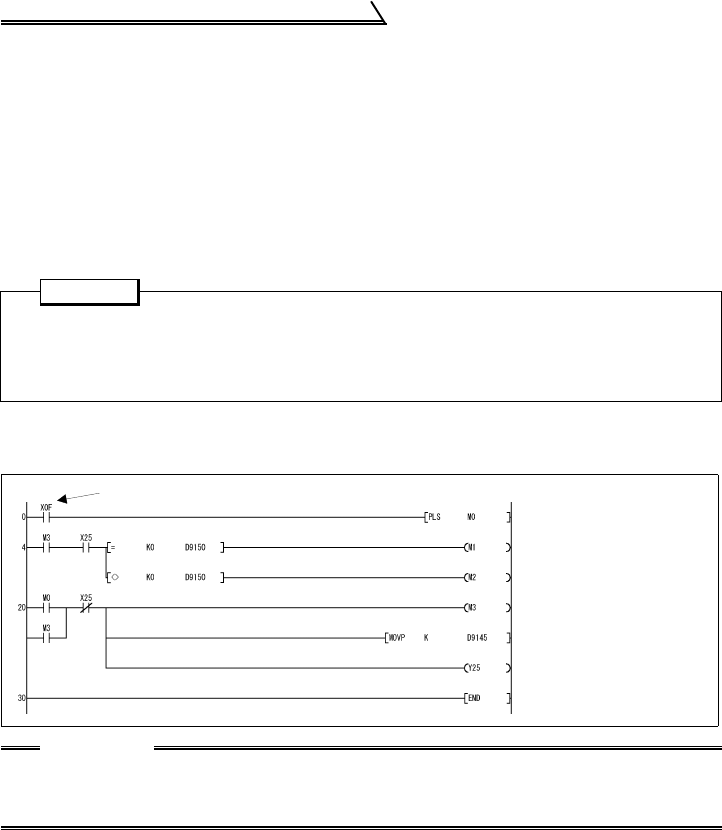
124
Inverter Status Monitoring, Special Registers for
Control
(3) Set frequency (E
2
PROM) (D9145)
The D9145 data is written to the E
2
PROM as a set frequency. The unit is 0.01Hz.
(For example, 6000 indicates 60.00Hz.)
The range where the frequency can be set is 0 to 12000 (0 to 120.00Hz).
When the frequency setting is written normally, the write completion signal (X25)
turns on, and at the same time, 0 is set to D9150.
If any value outside the range is written, HFFFF is set to D9150 as soon as the
write completion signal (X25) turns on, resulting in abnormal completion. If
abnormal completion occurs, the set frequency is not changed.
<Set frequency write (E
2
PROM) program example>
The following program changes the set frequency (E
2
PROM) to 10Hz.
POINT
• Although the setting unit is 0.01Hz, the actual operation is performed in
0.1Hz units.
• Setting is enabled in the PU operation mode and CC-Link operation mode.
(Refer to page 75.)
CAUTION
When rewriting the set frequency frequently, use device D9144 "set frequency (RAM)".
There are restrictions on the number of write times of the E
2
PROM. (Approximately
100,000 times)
1000
Set frequency write (E
2
PROM) setting request
Normal write
Abnormal write
Turns on set frequency write
(E
2
PROM) request pulse.
Check whether set frequency
write (E
2
PROM) completion signal
turned on to judge whether write
was performed normally or not.
Stores 1000 (10Hz) into D9145,
and turns on set frequency write
(E
2
PROM) command.
(Until completion signal turns on)


















