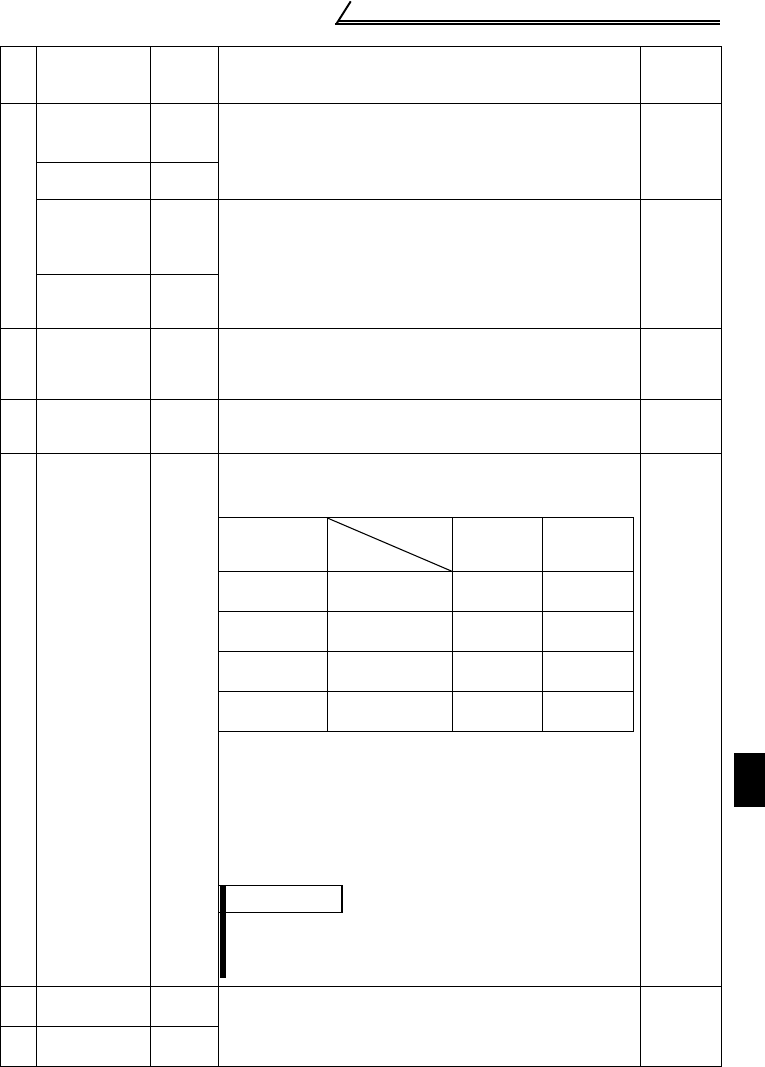
89
Computer Link Operation Setting
3
INVERTER FUNCTIONS
5
Set frequency
read
(E
2
PROM)
H6E
Reads the set frequency (RAM or E
2
PROM).
H0000 to H2EE0: 0.01Hz increments (hexadecimal)
4 digits
Set frequency
read (RAM)
H6D
Set frequency
write (RAM
and
E
2
PROM)
HEE
H0000 to H2EE0: 0.01Hz increments (hexadecimal) (0
to 120.00Hz)*
To change the set frequency consecutively, write data
to the inverter RAM. (Instruction code: HED)
* The minimum setting increments are 0.01Hz but
setting may be made in 0.1Hz increments only.
4 digits
Set frequency
write
(RAM only)
HED
6 Inverter reset HFD
H9696: Resets the inverter.
As the inverter is reset on start of communication by the
computer, the inverter cannot send reply data back to
the computer.
4 digits
7
Alarm
definition
batch clear
HF4 H9696: Alarm history batch clear 4 digits
8
All parameter
clear
HFC
All parameters return to the factory settings.
Any of four different all clear operations is performed
according to the data.
When parameter clear is executed for H9696 or H9966,
communication-related parameter settings also return
to the factory settings. When resuming operation, set
the parameters again.
4 digits
9
Parameter
write
H80 to
HFD
Refer to the parameter data codes for computer link
operation using RS-485 communication (page 184),
and write and/or read values as required.
4 digits
10
Parameter
read
H00 to
H7B
No. Item
Instruc
tion
Code
Description
Number
of Data
Digits
*1 The terminal function parameters and Pr. 75 are not
cleared.
*2 Pr. 75 is not cleared.
Name
Communi
cation
Parameters
Other
Parameters
Parameter
clear
H9696
##
*1
All parameter
clear
H9966
##
*2
Parameter
clear
H5A5A
×
#
*1
All parameter
clear
H55AA
×
#
*2
Parameters
Data
REMARKS
Check the terminal function parameters and
communication-related parameters in the parameter
list (page 51).


















