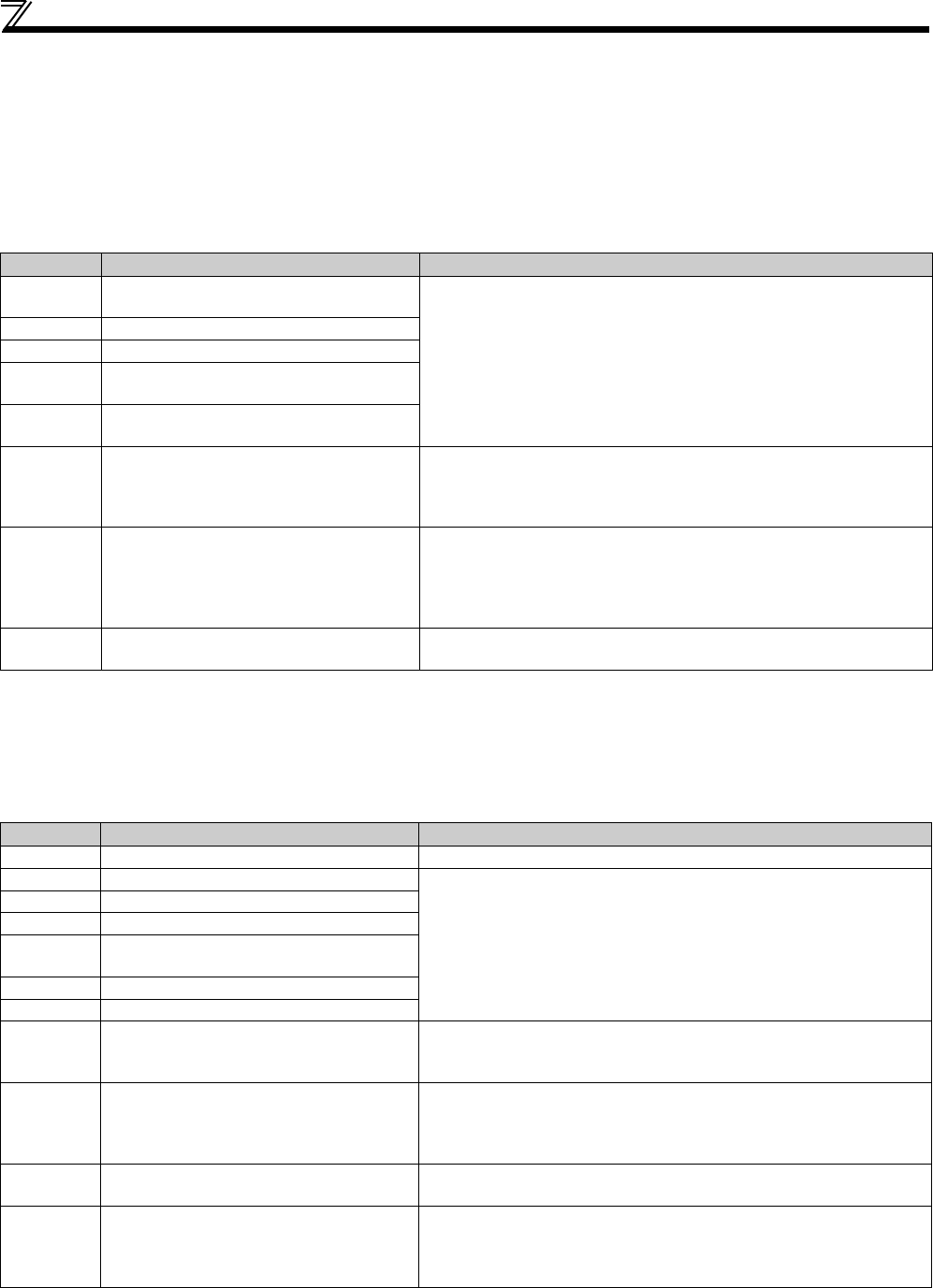
112
Description of parameters
(5) Details of the remote I/O signals
The following device numbers are for the station number 1.
For the station number 2 and later, the device numbers are different. (Refer to the manual for the CC-Link master module for
the correspondence between device numbers and stations numbers.)
Output signals (master module converter (FR-A7NC))
Output signals from the master module are as follows: (Input signals to the converter)
These signals are set in the initial setting. Using Pr. 3 to Pr. 7, input signals assigned to the device numbers can be changed. For the available signals, refer to
page 76.
Note that X1, X2, RES, OH, and ROH signals cannot be controlled through the network.
Input signals (converter (FR-A7NC) master module)
Input signals to the master module are as follows: (Output signals from the converter)
These signals are set in the initial setting. Using Pr. 11 to Pr. 16, output signals assigned to the device numbers can be changed. For the available signals, refer
to page 78.
Device No. Signal Description
RY2
Converter stop
(terminal SOF function)
The functions assigned to terminals SOF, X1, X2, RES, and ROH are valid.
RY3 Monitor switching (terminal X1 function)
RY4 Monitor switching (terminal X2 function)
RY5
Converter reset
(terminal RES function)
RY6
ROH inrush resistance overheat detection
(terminal ROH function)
RYC Monitor command
Turning ON the monitor command signal (RYC) sets monitor values to the
remote register RWr0, 1, and 4 to 7, and turns ON the monitoring signal
(RXC). While the monitor command (RYC) is ON, the monitor values are
always updated.
RYF Instruction code execution request
Turning ON the instruction code execution request signal (RYF) executes
the instruction code set in RWw2. The instruction code execution
completion signal (RXF) turns ON after the instruction code execution is
completed. When an instruction code execution error occurs, a value other
than "0" is set in the reply code (RWr2).
RY1A Error reset request flag
Turning ON the error reset request flag at a converter fault resets the
converter and turns OFF the error status flag (RX1A).
Device No. Signal Description
RX2 Inverter run enable signal (RDY signal) OFF: Converter operation disabled ON: Converter operation enabled
RX3 Converter reset (terminal RSO function)
The functions assigned to terminals RSO, CVO, Y1, Y2, Y3, and ABC are
valid.
RX4
During converter run (terminal CVO function)
RX5 Overload alarm (terminal Y1 function)
RX6
Power supply phase detection (terminal Y2
function)
RX7
Output voltage match (terminal Y3 function)
RX8 Fault output (terminal ABC function)
RXC Monitoring
Turning ON the monitor command signal (RYC) sets monitor values to the
remote registers RWr0, 1, and 4 to 7, and turns ON this signal. This signal
turns OFF when the monitor command signal (RYC) turns OFF.
RXF Instruction code execution completion
Turning ON the instruction code execution request signal (RYF) executes
the instruction code set in RWw2, and after the completion, this signal turns
ON. This signal turns OFF when the instruction code execution request
(RYF) turns OFF.
RX1A Error status flag
This signal turns ON at a converter fault (the protective function activated).
Output of the error status flag signal depends on the retry function setting.
RX1B Remote station ready
This signal turns ON when the converter becomes ready after initial setting
is completed following a power-ON or a hardware reset. This signal turns
OFF at a converter fault (the protective function activated). The signal is
used as an interlock during the write to/read from the master module.
HC2.book 112 ページ 2012年11月19日 月曜日 午前10時52分


















