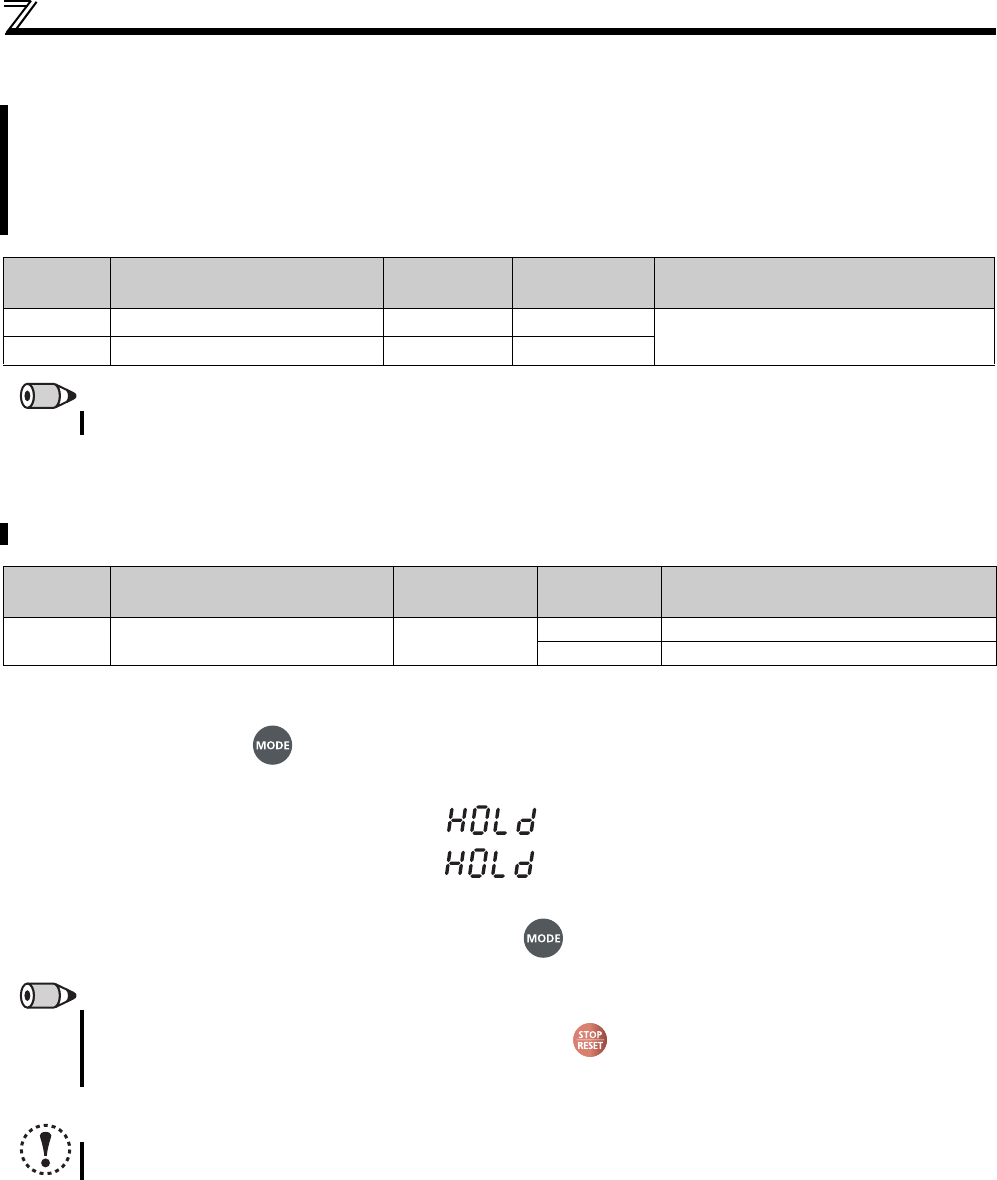
90
Description of parameters
3.4.15 Free parameter (Pr. 58, Pr. 59)
3.4.16 Key lock selection of operation panel(Pr. 61)
Setting dial and key operation can be set invalid to avoid unintended changes to parameters.
Set "10" to Pr. 61, and hold for 2s to make the setting dial and key operation invalid and to change the display to the
monitor display.
When the setting dial and key operation are invalid, appears on the operation panel. If dial or key operation is
attempted while dial and key operation is invalid, appears. (When the setting dial or key operation is not
performed for 2s, the monitor display appears.)
To make the setting dial and key operation valid again, press for 2s.
You can input any number within the setting range of 0 to 9999.
For example, the number can be used:
As a unit number when multiple units are used.
As a pattern number for each operation application when multiple units are used.
As the year and month of introduction or inspection.
Parameter
Number
Name Initial value Setting range Description
58 Free parameter 1 9999 0 to 9999
Desired values can be input. Data is held
even if the converter power is turned OFF.
59 Free parameter 2 9999 0 to 9999
REMARKS
Pr. 58 and Pr. 59 do not influence the operation of the converter.
Key operation of the operation panel can be disabled.
Parameter
Number
Name Initial value Setting range Description
61 Key lock operation selection 0
0 Key lock invalid
10 Key lock valid
REMARKS
Even when the setting dial and key operation are invalid, reset by at a converter trip is still valid.
Switching of monitor is not available.
NOTE
Release the operation lock to release the PU stop by key operation.
HC2.book 90 ページ 2012年11月19日 月曜日 午前10時52分


















