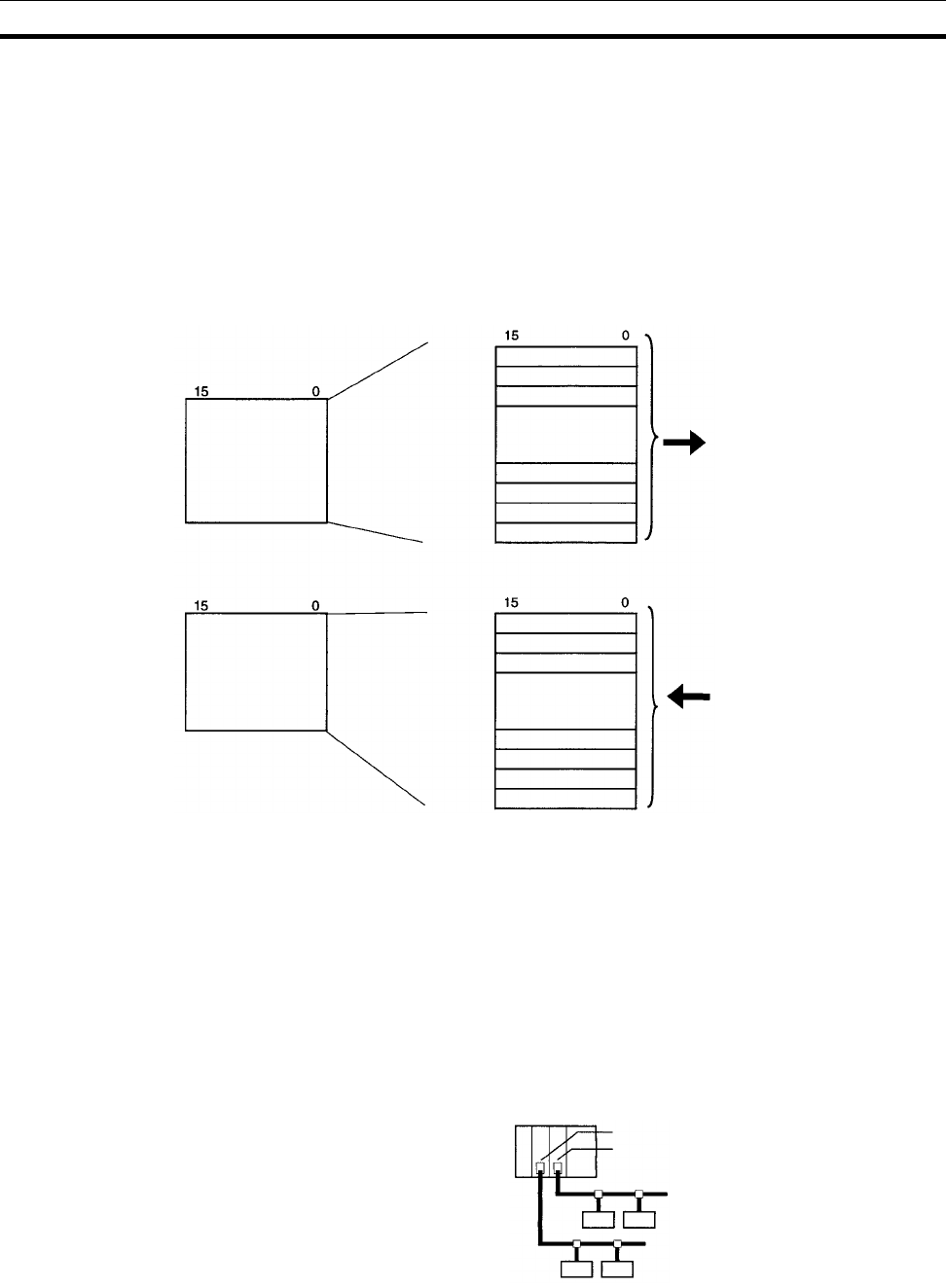
108
User-set Allocations Section 4-4
• The first bit for node allocations is always bit 00 when setting alloca-
tions with the allocated DM Area words, but can be either bit 00 or bit
08 with the Configurator. (Allocations for slaves with two bytes or more
cannot start at bit 08.
Setting through the Allocated DM Area Words (Master User Allocations Table)
All slaves are allocated words in order of node addresses in two blocks: OUT
block 1 and IN block 1.
The block allocation order and block allocation areas can be set. Node
addresses in each block are allocated words in ascending order from 0 to 63.
Node addresses that are not allocated are skipped (not allocated words).
Each address is allocated at least one byte (rightmost byte, 1 word, or multiple
words).
• More than one word is allocated for each slave (according to it’s node
address) with more than16 I/O points.
• The rightmost byte of the word is allocated to each slave that has less
than 16 I/O points.
Note Multiple Master Units can be included in a single PC as shown below
using user-set allocations (16 Units max.).
Area specified in I/O memory
Bit
First word specified
Bit
First word specified
OUT block 1
IN block 1
OUT areas
Bit
First word
specified
Address 0
Node addresses
in ascending order
Addresses are in ascending order.
Not all nodes need to be allocated
and addresses for nodes with no
allocations are skipped.
IN areas
Bit
First word specified
Address 0
Node addresses
in ascending order
Output to Slaves
Input from Slaves
to
to
to
to
toto
Addresses are in ascending order.
Not all nodes need to be allocated
and addresses for nodes with no
allocations are skipped.
Master Unit
Master Unit
Slave
Slave


















