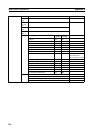248
Memory Card Backup Functions Appendix D
Outline of Functions
1. Backing Up Unit Setup Files
Saves all internal Unit setup data to the Memory Card mounted to the CPU Unit.
Method: Turn ON the Setup File Backup Switch (word n+1, bit 15) to save the internal Unit setup data to the
Memory Card as a Unit Setup File.
2. Restoring Unit Setup Files
Restoring Unit Setup Files involves reading the data and setting it to a Unit. The data saved to the Memory
Card mounted to the CPU Unit is read to the Unit.
Method: Turn ON the Unit Setup File Restore Switch (word n+1, bit 14) to read the Unit setup data file on the
Memory Card and to enable these settings as the Unit settings.
Note If there is an error in the setup data or if the file could not be read, the File Read/Write Error bit in Unit
Status 2 (word n + 11, bit 08) will turn ON.
DeviceNet Unit CPU Unit
data
Backup
Memory Card
Unit Setup File Backup switch
Unit Setup File Restore Switch
Memory Card
DeviceNet Unit CPU Unit
Restore
All setup
data