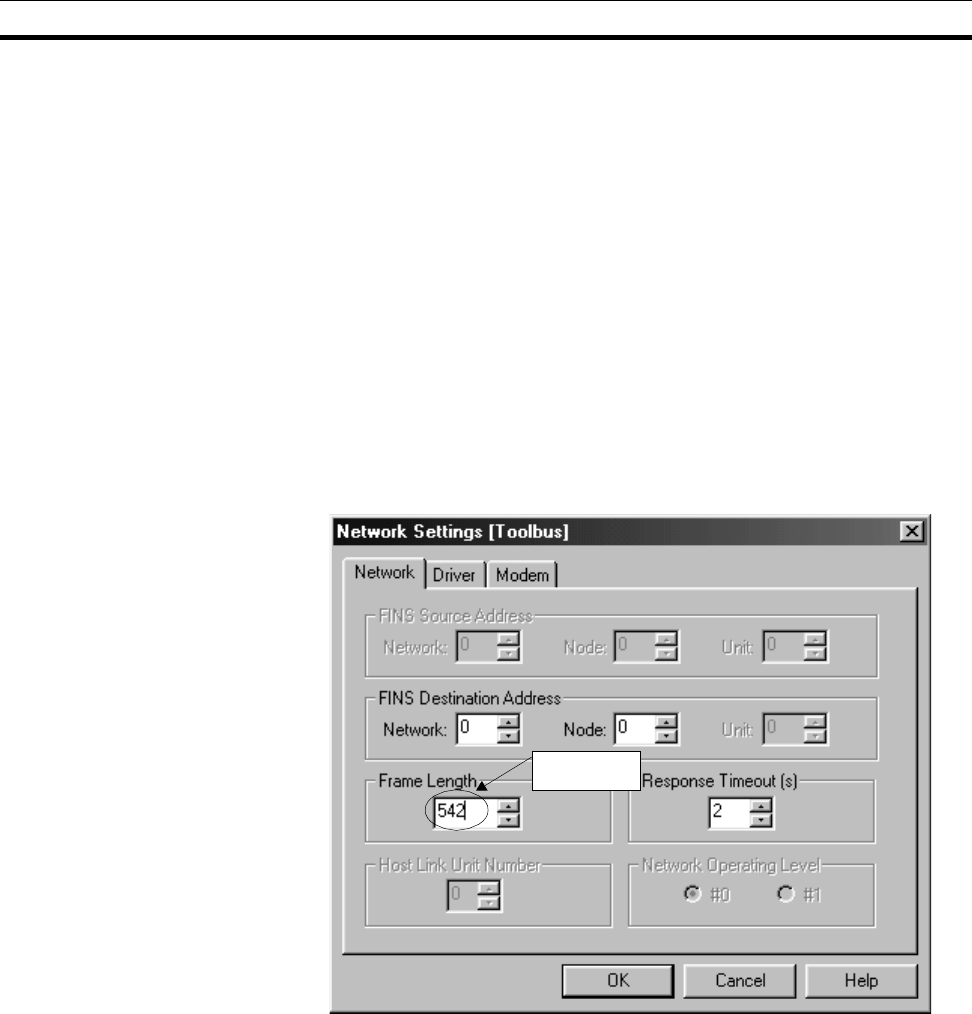
185
Connecting to the CX-Programmer via the DeviceNet Section 7-1
response monitor time in the CMND/SEND/RECV instruction to be the
same as or slightly longer than the time for the message monitoring timer
(Response monitor time in the CMND/SEND/RECV instruction ≥ message
monitoring timer.) If time-outs occur frequently, increase both of the set-
tings equally, while maintaining the relationship between them.
7-1-3 Setting the Frame Length when Using the CX-Programmer via the
DeviceNet
When using the CX-Programmer via the DeviceNet, set the frame length in
the Network Settings under Change PLC from the CX-Programmer to 542
bytes or less.
When using the peripheral bus, the value must be changed because the
default setting is 1,004 bytes. The Host Link (SYSMAC WAY) does not need
to be changed because the factory setting is 540 bytes.
The frame length setting is made with the following window. Click on the Set-
tings Button to the right of Network Type in the Change PLC Dialog Box to
access this window.
Refer to the operation manual for the CX-Programmer for details.
7-1-4 Response when Using the CX-Programmer via the DeviceNet
To assure appropriate remote I/O response in the DeviceNet field network, the
DeviceNet Unit is designed to prioritize remote I/O communications over mes-
sage communications. For this reason, when the CX-Programmer is con-
nected via the DeviceNet Unit, its response suffers by up to a nine-fold drop
(for a communications speed of 500 Kbps) in comparison with connection by
a peripheral bus.
The following methods can be used to improve this response.
1,2,3... 1. Temporarily disable remote I/O communications.
Operate the CX-Programmer after disabling remote I/O communications
by turning ON the Remote I/O Communications Stop Switch (word n, bit
04) in the allocated CIO Area words. This will limit the drop in response to
Set this value
to 542 or less.


















