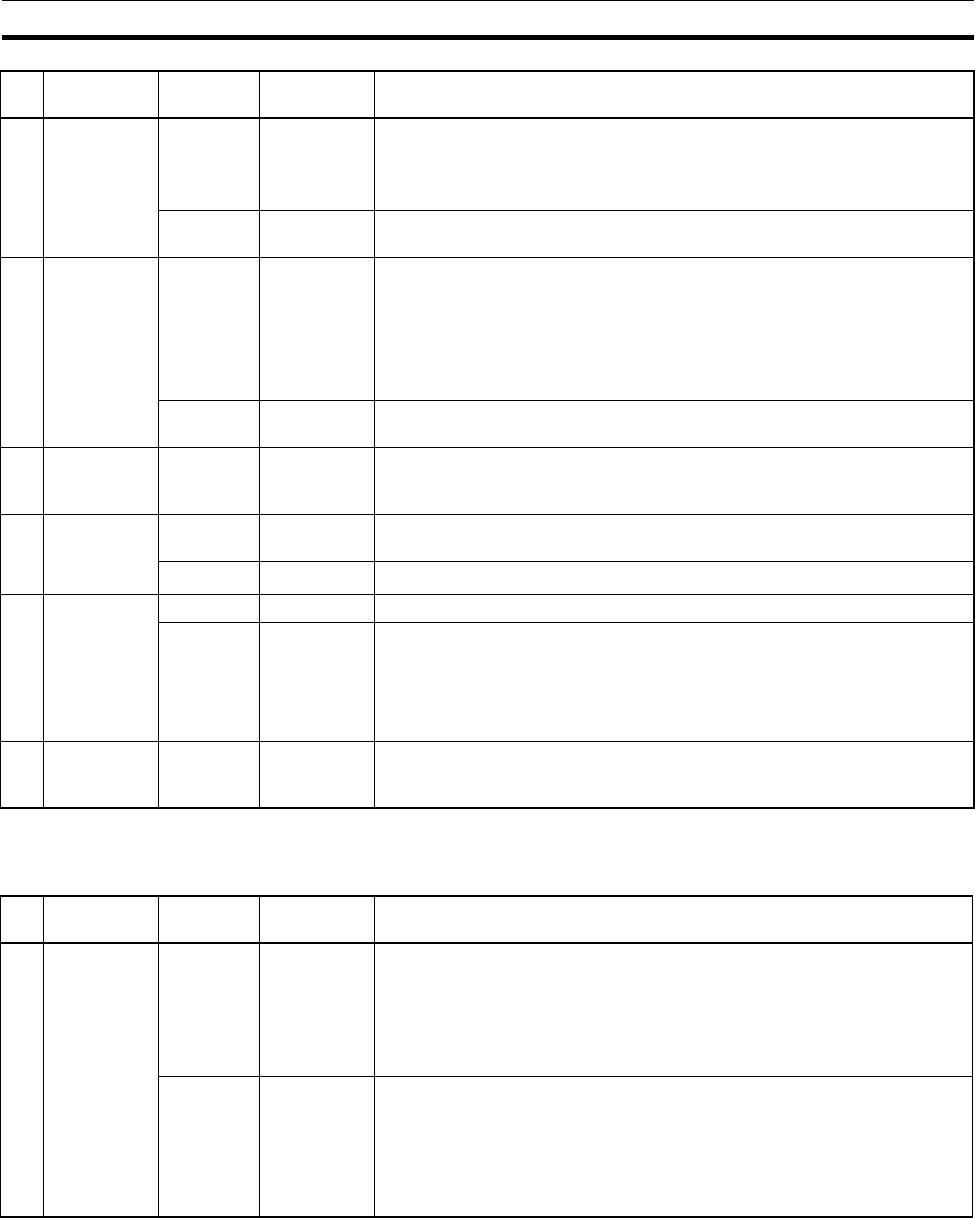
72
Allocated CIO Area Words Section 3-2
3-2-6 Unit Status 2 (Word n+11)
Word n+11 [n = CIO 1,500 + (25 x unit number)]
07 Network
Power Error
Flag
ON Unit Indicates that there is no power from the network power supply.
Note Remote I/O communications stop if DIP switch pin 3 (remote I/O
communications stop/continue setting for a communications error)
on the front panel is ON (stop).
OFF Unit Indicates that the error has not occurred or turns OFF when the network
power supply has restarted.
08 Send Time-
out Flag
ON Unit Indicates that a send timeout occurred due to one of the following factors:
• No slaves present.
• Mismatched baud rate settings.
Note Remote I/O communications stop if DIP switch pin 3 (remote I/O
communications stop/continue setting for a communications error)
on the front panel is ON (stop).
OFF Unit Returns to OFF at the start of communications even with just one slave
present.
09
to
11
Reserved by
system
--- --- ---
12 Routing
Table Error
Flag
ON Unit Incorrect data in the routing tables set in the CPU Unit. Refer to 1-6-3 Cre-
ating Routing Tables.
OFF Unit Indicates that the error has not occurred if a routing table has been set.
13 Invalid Mes-
sage Timer
List Flag
ON Unit Indicates that the data in the message monitoring timer list is not correct.
OFF Unit Indicates that the data in the message monitoring timer list is correct.
Turns OFF if the Configurator registers a message monitoring timer list
when the error occurs.
The message monitoring timer list shows the time spent waiting for
responses in message communications. It is set from the Configurator.
14
to
15
Reserved by
system
--- --- ---
Bit Name Status Controlled
by
Unit operation
00 Online Flag ON Unit Indicates that the Unit is online. The Unit normally goes online automati-
cally.
Note When executing message communications instructions (SEND/
RECV/CMND) from the ladder program, use an AND of input con-
ditions for the Network Communications Enabled Flag in the CPU
Unit (A20200 to A20207) and this bit.
OFF Unit Indicates that the Unit is offline. A Unit will go offline under the following
conditions:
• Operation is stopped by the hardware/software check at startup.
• An error occurred in the duplicate node address check (word n+10, bit
06).
• A Bus OFF error has occurred (word n+10, bit 05).
Bit Name Status Controlled
by
Unit operation


















