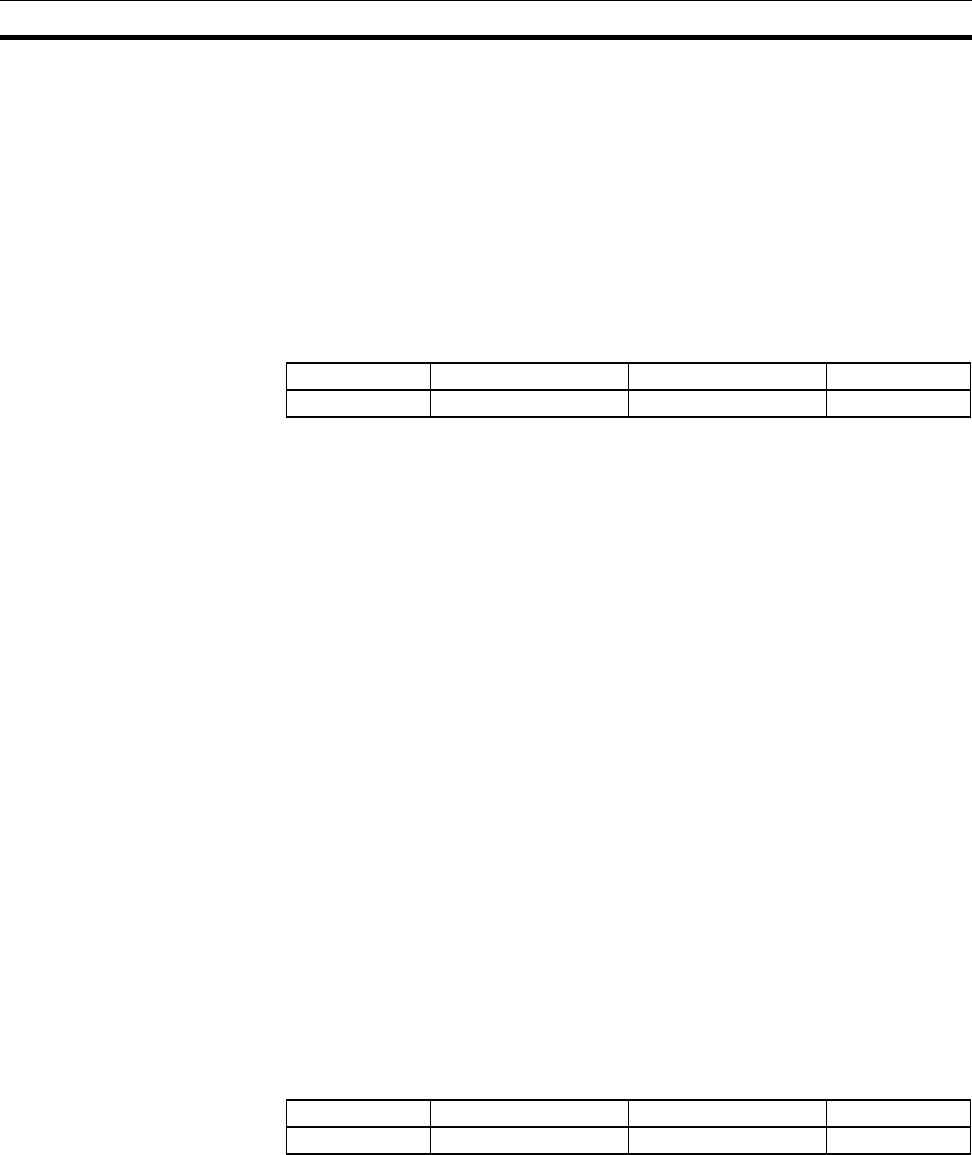
216
Troubleshooting with the DeviceNet Unit Indicators Section 9-1
CIO Area Flags Allocated to DeviceNet Unit
Bit 00 of n+10 (Unit Error Flag) will be ON together with one of the following
combinations:
• Bit 05 of n+12 (the Master I/O Refresh Error Flag) and bit 01 of n+10 (the
Master Function Error Flag) ON.
• Bit 05 of n+14 (Remote I/O Refresh Error Flag) and bit 03 of n+10 (the
Slave Error Flag) ON.
Correction
Check the master scan list and slave scan list and reset with a correct alloca-
tion.
CPU Unit Service
Monitoring Error
Likely Cause
Servicing from the CPU Unit is not at fixed intervals. Servicing is normally
monitored at 11 s.
DeviceNet Unit Response
• Records the error in the error log.
• Stops master and slave remote I/O communications.
Performs the following processing if it receives FINS frames that must be
passed along to the CPU Unit:
• Returns an error response (0302 Hex) to commands requiring a re-
sponse.
• Discards other frames and stores an error record (010B Hex) in the er-
ror log.
Note There is a possibility that this error will occur again. If it does occur
again, restart remote I/O communications to return the system to
normal operation.
Flags Allocated for C200H DeviceNet Master Unit (CIO n+24)
There is no status notification because communications with the CPU Unit are
disabled.
CIO Area Flags Allocated to DeviceNet Unit
There is no status notification because communications with the CPU Unit are
disabled.
Correction
Inspect the CPU Unit’s operating environment.
CPU Unit Watchdog Timer
Error
Likely Cause
An error occurred in the CPU Unit.
Note The CPU Unit’s watchdog timer error can occur during initialization.
DeviceNet Unit Response
• Records the error in the error log.
• Stops master and slave remote I/O communications.
Performs the following processing if it receives FINS frames that must be
passed along to the CPU Unit:
7-segment MS indicator NS indicator Error log (Hex)
HE Red (flashing) --- 0002
7-segment MS indicator NS indicator Error log (Hex)
HF Red (flashing) --- 0001


















