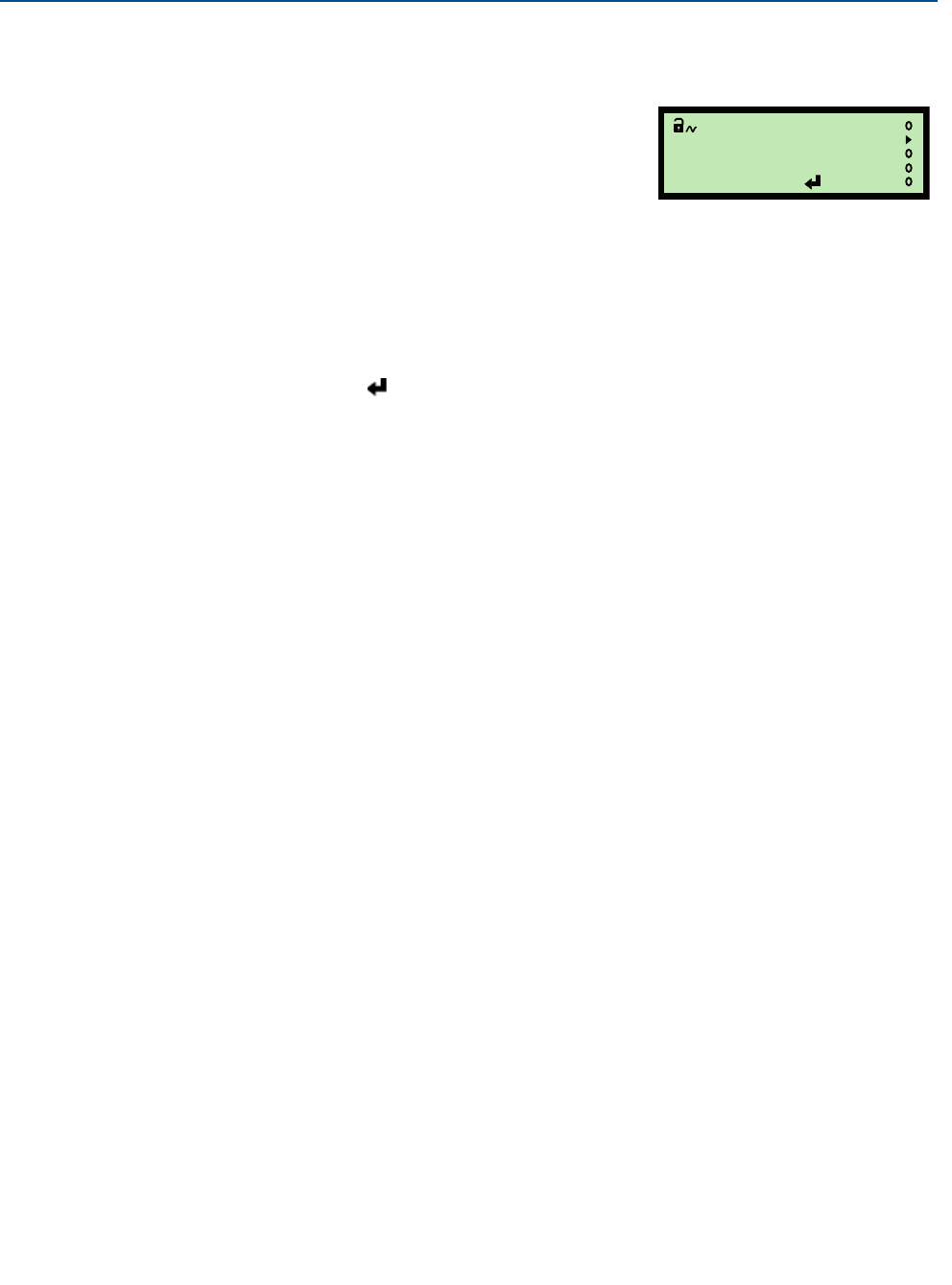
100
Reference Manual
IP2048/RM, Rev AA
Appendix F: Configuring Using HART
February 2015
7. Select the “Quit” instruction to exit.
To re-calibrate the 20 mA output current:
1. From the Main Menu screen, select SETUP.
2. Select the transmitter (e.g. “Tx1:MSP400RH”).
3. Select SYSTEM
4. Select TRIM
5. Select Trim 20mA.
6. Follow the on-screen instructions to start the re-calibration feature.
(Press the Enter ( ) key if prompted to change mode to “off-line”).
7. Measure the actual output current, and input that new value.
8. Select “Quit” to exit to the previous menu.
Esc=Quit =Start
TRIM 20mA
(Mobrey MCU901 Screen)


















