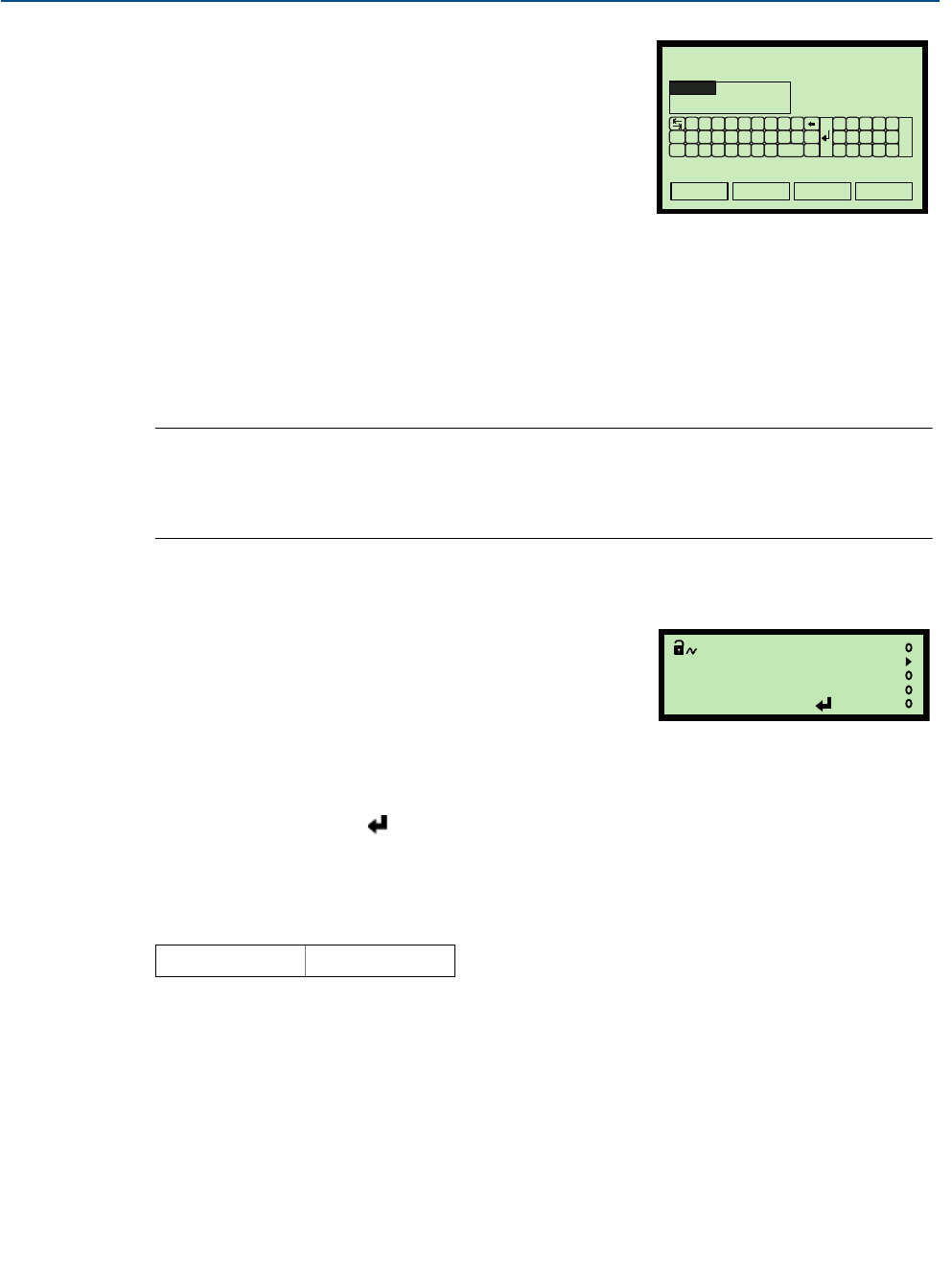
133
Reference Manual
IP2048/RM, Rev AA
Appendix F: Configuring Using HART
February 2015
Field Communicator
To view or change the temperature setting:
1. From the Home screen, select 2: Configure.
2. Select 2: Manual Setup.
3. Select 8: Set Temperature (MSP900GH)
or 9: Set Temperature (MSP400RH).
4. Select 1: Temperature, and then 4: Set Temperature.
5. Select 1: Set to Automatic (NaN) for automatic (dynamic) corrections.
6. Alternatively, select 2: Edit to fix temperature, input a temperature, and then save it
by pressing “ENTER”.
Note:
When messages appear, take appropriate action if needed and press “OK”.
Fast Key sequence 2, 2, 8, 1 indicates if the internal or remote temperature sensor is in use
(OFF/ON), and if the temperature is fixed (OFF/ON).
Mobrey MCU900 Series Control Unit
To view or change the temperature setting:
1. From the Main Menu screen, select SETUP.
2. Select the transmitter (e.g. “Tx1:MSP400RH”).
3. Select ENGINEERING, and then Temperature.
4. Follow the on-screen instructions to edit and save the new setting.
(Press the Enter ( ) key if prompted to change mode to “off-line”).
5. Select “Quit” to exit to the previous menu.
F.3.28 Set threshold (P026)
This sets the sensitivity of the echo detection circuits in the transmitter. The threshold is a
percentage defining the minimum signal level, above which an echo is detected and treated as a
potentially valid surface or target.
When the threshold is set to “Auto”, the sensitivity is automatically adjusted over a range of
values, depending on the echo strengths being received. The threshold is adjusted to one
quarter of the peak value of the largest signal detected to give best overall performance. The
live value is indicated in the read-only Threshold In Use parameter (page 160).
The threshold can be a constant value, which may be needed to overcome on-site difficulties or
special conditions.
Fast Keys
2, 2, 7 [or 8], 2, 2
Set Temperature (NaN degF)
NaN
ESC
DEL ENTER
HELP
w
s
q
a
z
Lock
Shift
@ &
á ü
x
e
d
c
r
f
v
t
g
b
y
h
n
u
j
m
*
-
+
/
.
0
7
4
1
8
5
2
9
6
3
i
k
o
l
FN
(Field Communicator Screen)
Temperature P025
Auto F
Esc=Quit =Edit
(Mobrey MCU901 Screen)


















