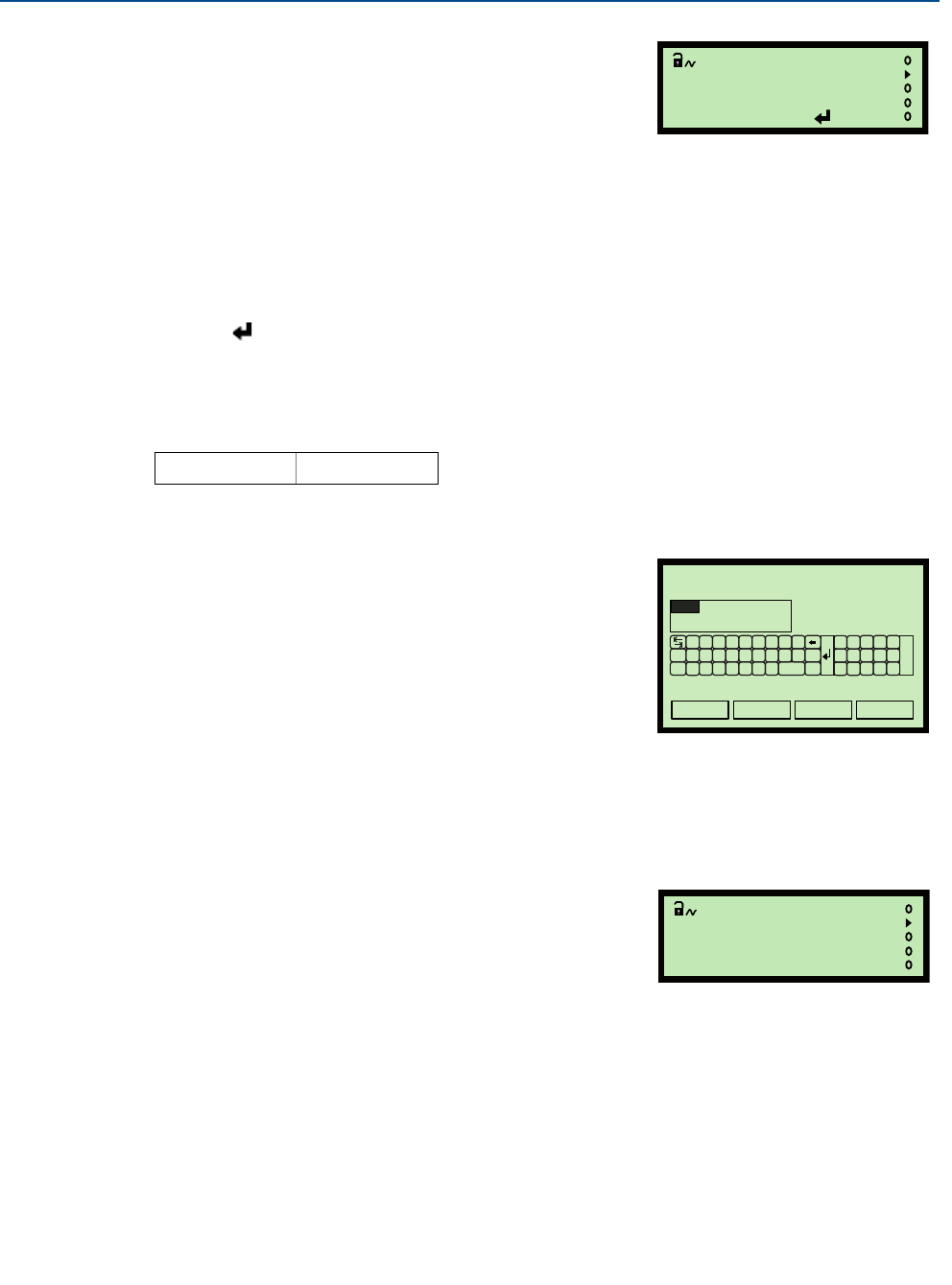
145
Reference Manual
IP2048/RM, Rev AA
Appendix F: Configuring Using HART
February 2015
Mobrey MCU900 Series control unit
To view or change the poll address:
1. From the Main Menu screen, select SETUP.
2. Select the transmitter (e.g. “Tx1:MSP400RH”).
3. Select SYSTEM, and then select FIXED.
4. Select HART, and then select Poll Address.
5. Follow the on-screen instructions to edit and save the new setting. (Press the Enter
( ) key if prompted to change mode to “off-line”).
6. When finished, select “Quit” to exit to the previous menu.
F.3.41 Maximum temperature (P046)
This is a record of the maximum measured temperature.
Field Communicator
To view the maximum temperature:
1. From the Home screen, select 2: Configure.
2. Select 2: Manual Setup.
3. Select 8: Set Temperature (MSP900GH)
or 9: Set Temperature (MSP400RH).
4. Select 3: Internal Extremes.
5. Select 2: Maximum Temperature P046.
Mobrey MCU900 Series control unit
To view the maximum temperature:
1. From the Main Menu screen, select MONITOR.
2. Select the transmitter (e.g. “Tx1: MSP400RH”).
3. Select DIAGNOSTICS.
4. Select HISTORY.
5. Select Max Temp.
6. When finished, press EXIT to exit to the previous menu.
Fast Keys
2, 2, 8 [or 9], 3. 2
Poll Address P951
0
Esc=Quit =Edit
(Mobrey MCU901 Screen)
Maximum Temperature P046
51 degC
51
ESC
DEL ENTER
HELP
w
s
q
a
z
Lock
Shift
@ &
á ü
x
e
d
c
r
f
v
t
g
b
y
h
n
u
j
m
*
-
+
/
.
0
7
4
1
8
5
2
9
6
3
i
k
o
l
FN
(Field Communicator Screen)
Max Temp P046
51 °C
(Mobrey MCU901 Screen)


















