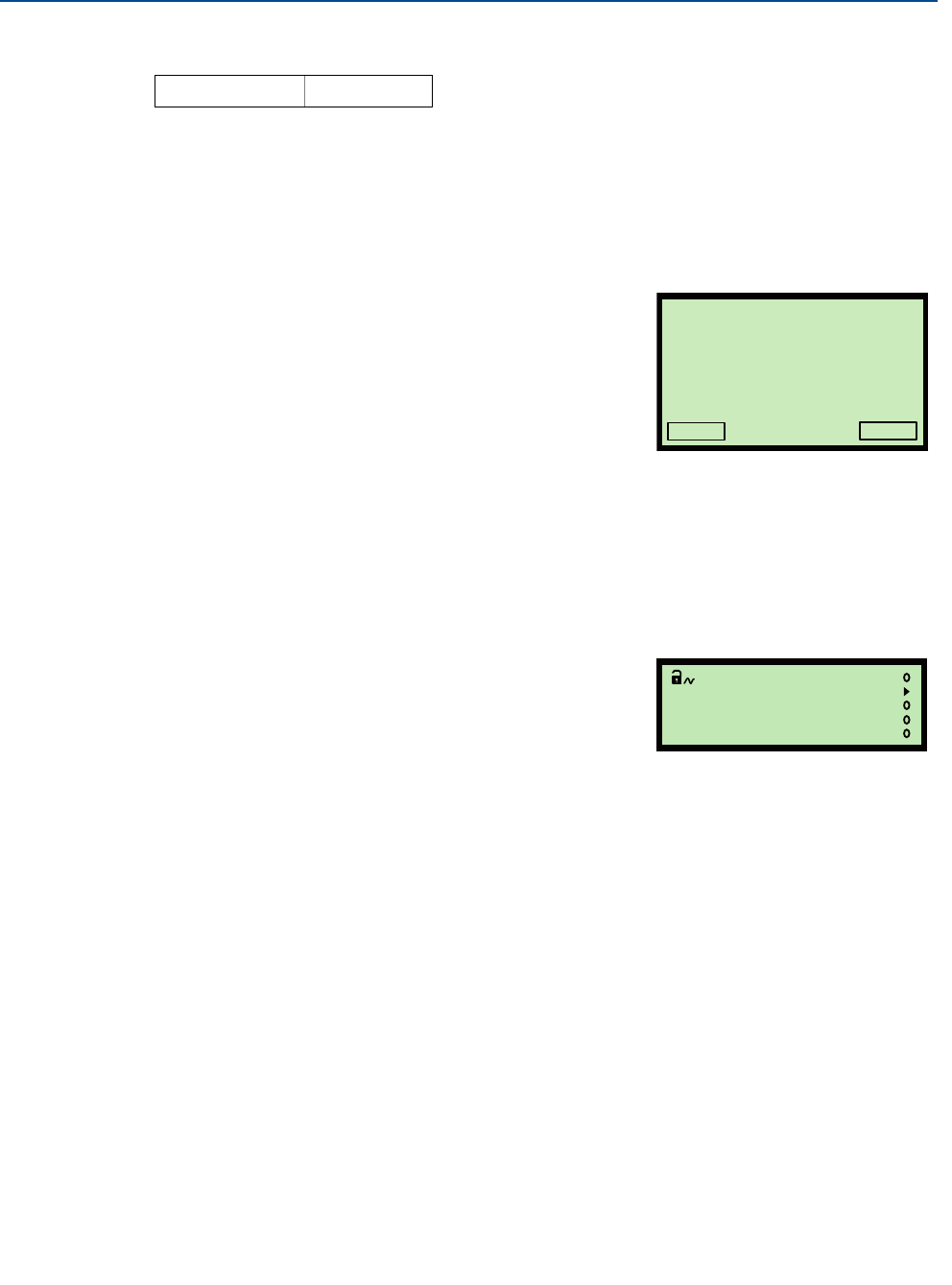
156
Reference Manual
IP2048/RM, Rev AA
Appendix F: Configuring Using HART
February 2015
F.4.10 Target echoes (D913)
This indicates the number of echoes detected by the transmitter. The maximum number
displayed is seven.
The echo closest to the transmitter face, i.e. the highest liquid level, is used to calculate the PV
(page 147). This is because the other echoes may be caused by multiple path surface reflections
from the tank roof or wall.
Field Communicator
To view the number of echoes received:
1. From the Home screen, select 3: Service Tools.
2. Select 1: Alerts.
3. Select 2: Diagnostic Data.
4. Select 1: Target Data.
5. Select 4: Target Echoes D913.
6. When finished, press EXIT to exit to the previous menu.
Mobrey MCU900 Series control unit
To view the number of echoes received:
1. From the Main Menu screen, select MONITOR.
2. Select the transmitter (e.g. “Tx1:MSP400RH”).
3. Select DIAGNOSTICS.
4. Select Target Echoes.
5. When finished, press the ESC key to exit to the previous menu.
Fast Keys
3, 1, 2, 1, 4
Target Echoes D913
2
EXIT
HELP
(Field Communicator Screen)
Target Echoes D913
2
(Mobrey MCU901 Screen)


















