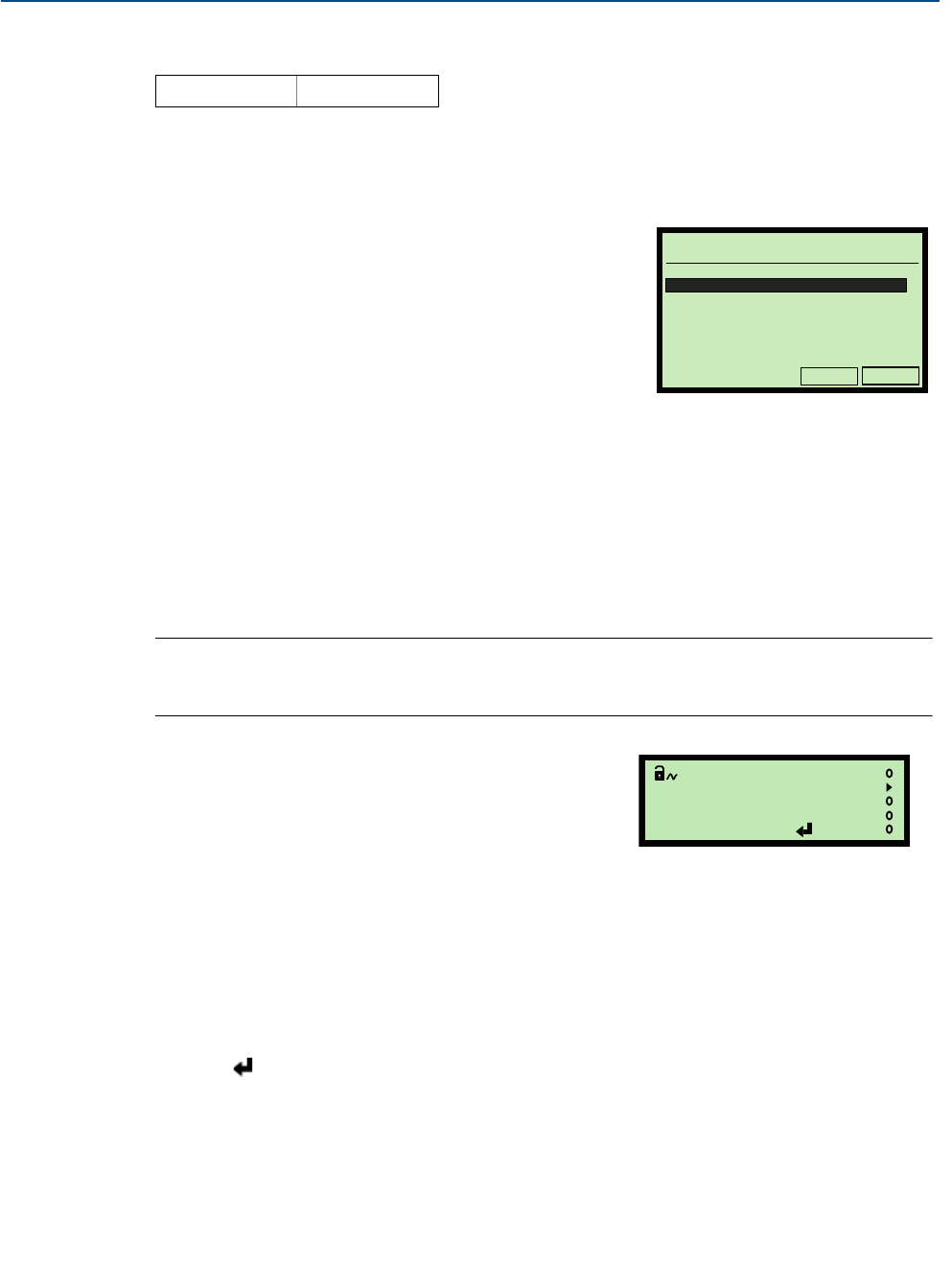
135
Reference Manual
IP2048/RM, Rev AA
Appendix F: Configuring Using HART
February 2015
F.3.29 Transmit power control (P040)
The transmitted ultrasonic energy can be controlled automatically to avoid strong close echoes
saturating the electronics of the transmitter. The live level is indicated in the read-only Transmit
Power parameter (page 162).
Field Communicator
To enable or disable Transmit Power Control:
1. From the Home screen, select 2: Configure.
2. Select 2: Manual Setup., and then
3. Select 7: Advanced Processing (MSP900GH) or
Select 8: Advanced Processing (MSP400RH)
4. Select 4: Set Power Control.
5. Select 1: Power Control P040.
6. If a change is required:
(a) Select “Disable” or “Enable”, and then press “ENTER” to confirm it.
(b) Press “SEND” to update the transmitter.
Note
Fast Key sequence 2, 2, 7 [or 8], 4 indicates the status Power Control Is Active (OFF/ON)
and the live Transmit Power level.
Mobrey MCU900 Series control unit
To enable or disable Transmit Power Control:
1. From the Main Menu screen, select SETUP.
2. Select the transmitter (e.g. “Tx1:
MSP400RH”).
3. Select ENGINEERING, and then select ADVANCED.
4. Select Tx Pwr Control.
5. Follow the on-screen instructions to edit and save the new setting. (Press the Enter
( ) key if prompted to change mode to “off-line”).
6. Select “Quit” to exit to the previous menu.
Fast Keys
2, 2, 7 [or 8], 4, 1
Power Control P040
Enable
Disable
Enable
Enable
ENTER
ESC
(Field Communicator Screen)
Tx Pwr Control P040
Enable
Esc=Quit =Edit
(Mobrey MCU901 Screen Shown)


















