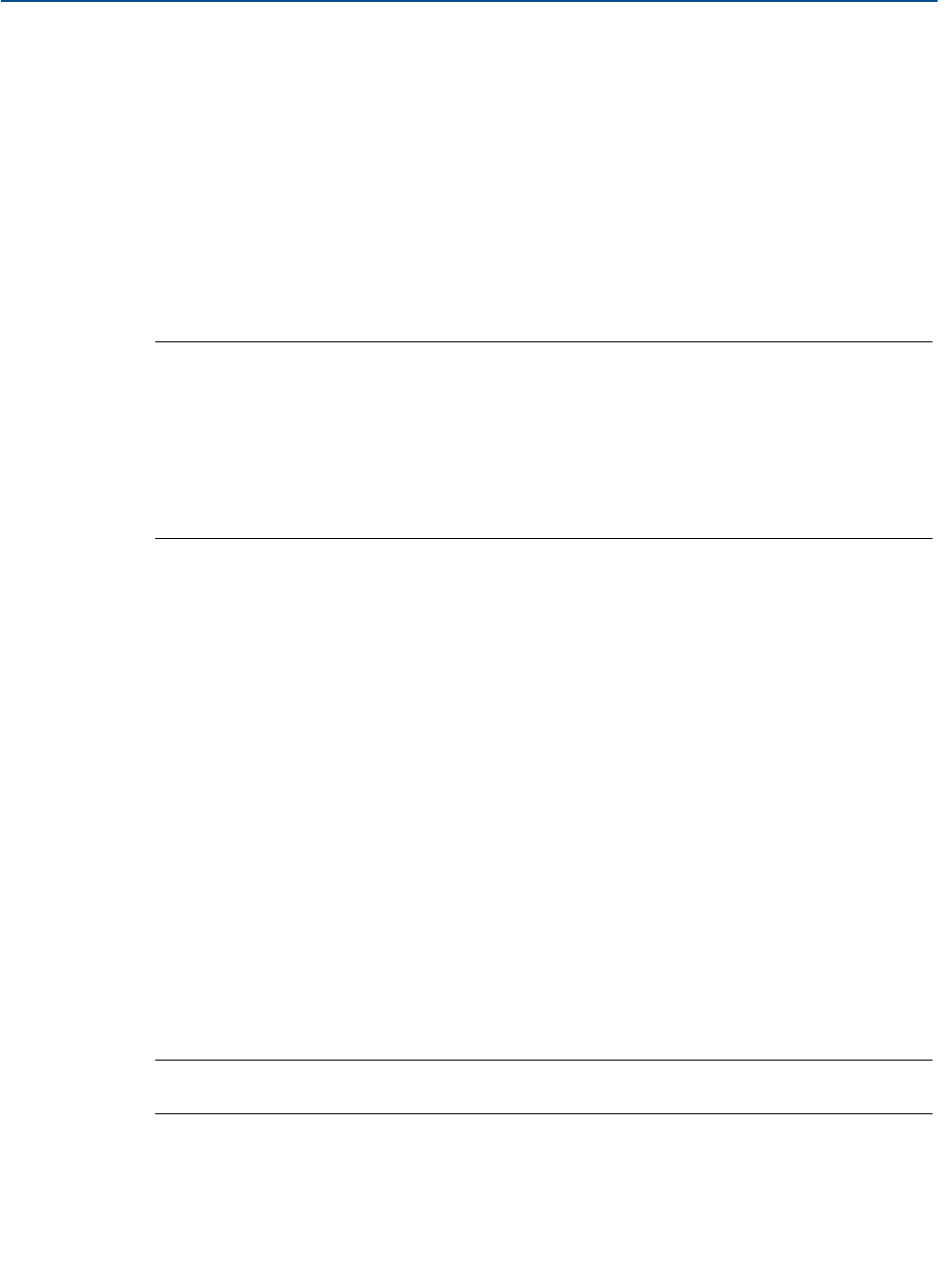
46
Reference Manual
IP2048/RM, Rev AA
Section 5: Service and Troubleshooting
February 2015
5.2 Servicing
The only maintenance required is to occasionally check the transmitter face to ensure it remains
clean and check that the cover seal, wiring, and cable glands are in good condition.
There are no spare parts for the Mobrey MSP400RH and MSP900GH. If a problem persists,
contact Rosemount Measurement for advice.
5.3 Diagnostics
Menu structures for this section are in Appendix C: Integrated Display Menus (page 75)
Note
If using a HART Master Device for programming the MSP400RH or MSP900GH, refer to the
following sections for menu structures and parameters:
Appendix D: Mobrey MCU900 Series (page 81)
Appendix E: Field Communicator (page 85).
Appendix F: Configuring Using HART (page 89)
5.3.1 General troubleshooting
No display
Check the power supply. Ensure there is a minimum of 12 Vdc at the instrument terminals.
Check that the cable insulation is not preventing contact at the terminal block.
No level reading
Check that the instrument is ticking about once per second. If there is no ticking, the instrument
should be replaced.
5.3.2 Diagnostic data
The MSP400RH and MSP900GH can display diagnostic data that can aid setting-up and
fault-finding. To aid interpretation, the data will alternate with text to remind what data is being
displayed. In the diagnostic menu, the data cannot be edited.
To enter the diagnostic menu from the PV display, press the blue button
to display the menu
option “diAg”.
Note
See Figure C-2 on page 78 for a map of the diagnostics menu structure.
Diagnostic information is then available by following this sequence
1. Press the green button to display the distance-to-target in the selected base units
(m, ft., or in.). The transmitter is measuring distance-to-target regardless of the duty
selected.


















