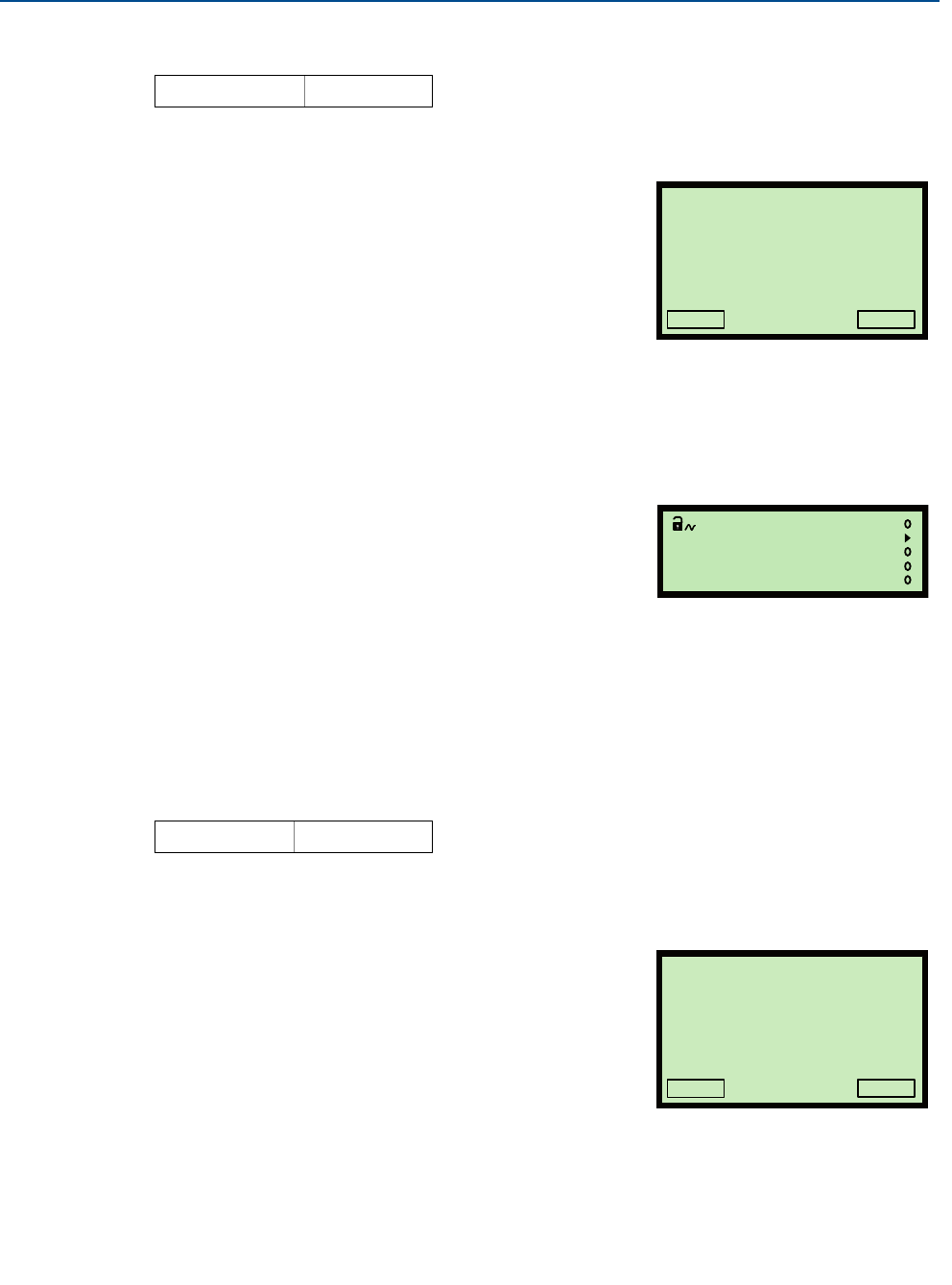
167
Reference Manual
IP2048/RM, Rev AA
Appendix F: Configuring Using HART
February 2015
F.4.23 Transmitter specific command rev. (D963)
The revision number of specific (non-standard) HART commands supported by the transmitter.
Field Communicator
To view the revision number:
1. From the Home screen, select 1: Overview.
2. Select 3: Shortcuts.
3. Select 1: Device Information (twice).
4. Select 1: Identification, and then 5: Device Revision D963.
5. When finished, press EXIT to exit to the previous menu.
Mobrey MCU900 Series control unit
To view the revision number:
1. From the Main Menu screen, select SETUP.
2. Select the transmitter (e.g. “Tx1:MSP400RH”).
3. Select SYSTEM, FIXED, HART, and then Field Dev Rev.
4. When finished, press the ESC key to exit to the previous menu.
F.4.24 Preambles (D964)
This is read by a HART Master Device e.g. a Mobrey MCU900 Series control unit to determine
how many preamble bytes are to be sent with each HART protocol message.
Field Communicator
To view the number of preamble bytes:
1. From the Home screen, select 2: Configure.
2. Select 2: Manual Setup.
3. Select 4: HART/Identity (MSP900GH)
or 5: HART/Identity (MSP400RH).
4. Select 2: Communication, and then 2: Preambles D964.
5. When finished, press EXIT to exit to the previous menu.
Fast Keys
1, 3, 1, 1, 1, 5
Fast Keys
2, 2, 4 [or 5], 2, 2
Device Revision D963
5
EXIT
HELP
(Field Communicator Screen)
Field Dev Rev D963
5
(Mobrey MCU901 Screen)
Preambles D964
5
EXIT
HELP
(Field Communicator Screen)


















