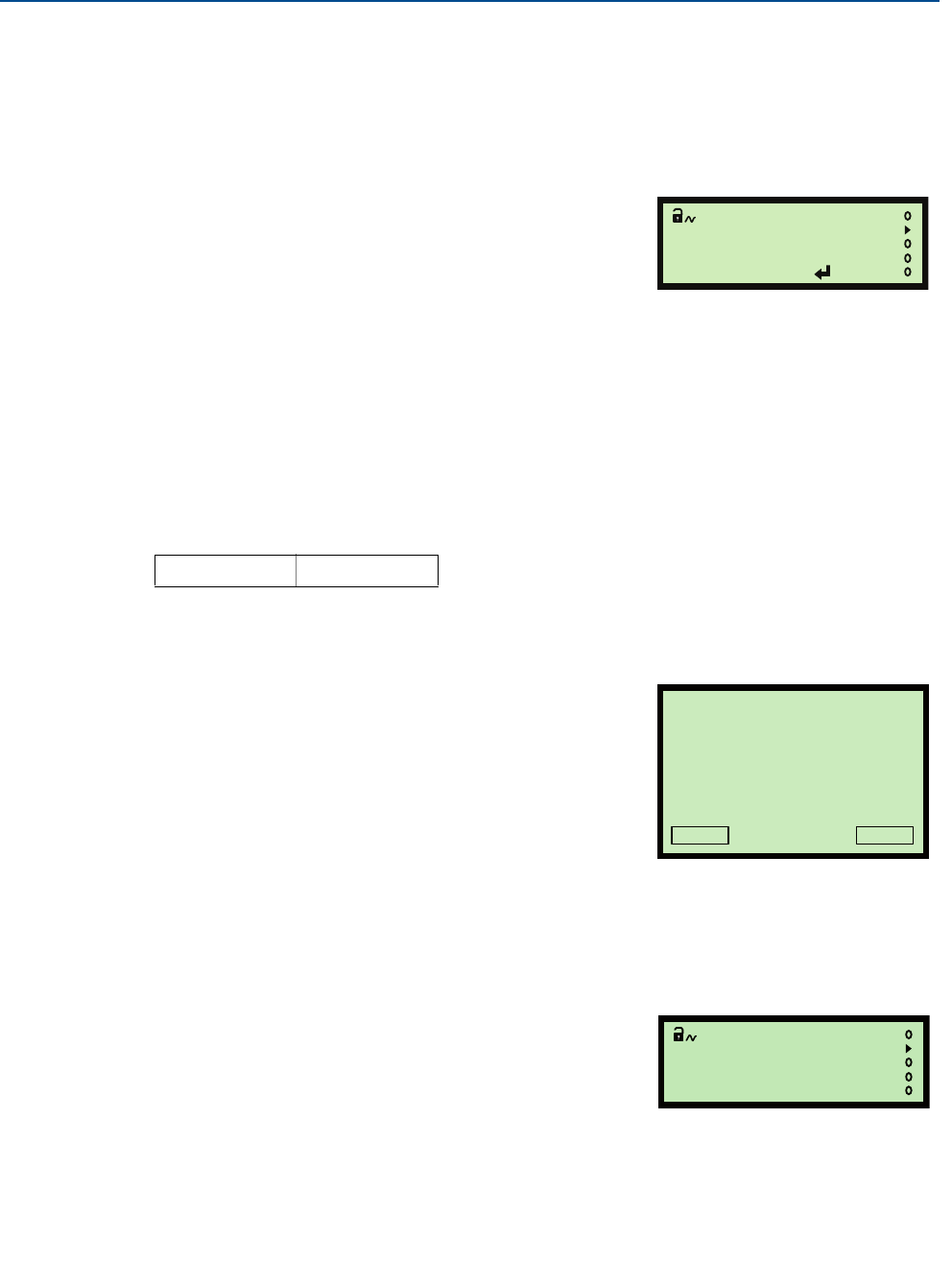
103
Reference Manual
IP2048/RM, Rev AA
Appendix F: Configuring Using HART
February 2015
4. Select 1: Identity, and then 2: Descriptor P002.
5. If required:
(a) Input the descriptor, and then press “ENTER” to save it.
(b) Press “SEND” to update the transmitter.
Mobrey MCU900 Series control unit
To view or change the descriptor:
1. From the Main Menu screen, select SETUP.
2. Select the transmitter (e.g. “Tx1: MSP400RH”).
3. Select DUTY, IDENTITY, and then Descriptor.
4. Follow on-screen instructions to input and save the descriptor.
5. Select “Quit” to exit to the previous menu.
F.3.4 Final assembly number (P004)
This is a factory-set parameter showing a multiple-digit number. It is used by the factory to track
the manufacturing history of an individual transmitter.
Field Communicator
To view the final assembly number:
1. From the Home screen, select 2: Configure.
2. Select 2: Manual Setup.
3. Select 4: HART / Identity (MSP900GH)
or 5: HART / Identity (MSP400RH).
4. Select 1: Identity, and then 8: Final Assembly Number P004.
5. Press “EXIT” to exit to the previous menu.
Mobrey MCU900 Series control unit
To view the final assembly number:
1. From the Main Menu screen, select SETUP.
2. Select the transmitter (e.g. “Tx1: MSP400RH”).
3. Select SYSTEM, FIXED, and then Final Assy No.
4. When finished, press the ESC key to exit to the previous menu.
Fast Keys
2, 2, 4 [or 5], 1, 8
Descriptor P002
MSP400 XMTR
Esc=Quit =Edit
(Mobrey MCU901 Screen)
Final Assembly Number P004
123456
EXIT
HELP
(Field Communicator Screen)
Final Assy No. P004
123456
(Mobrey MCU901 Screen)


















