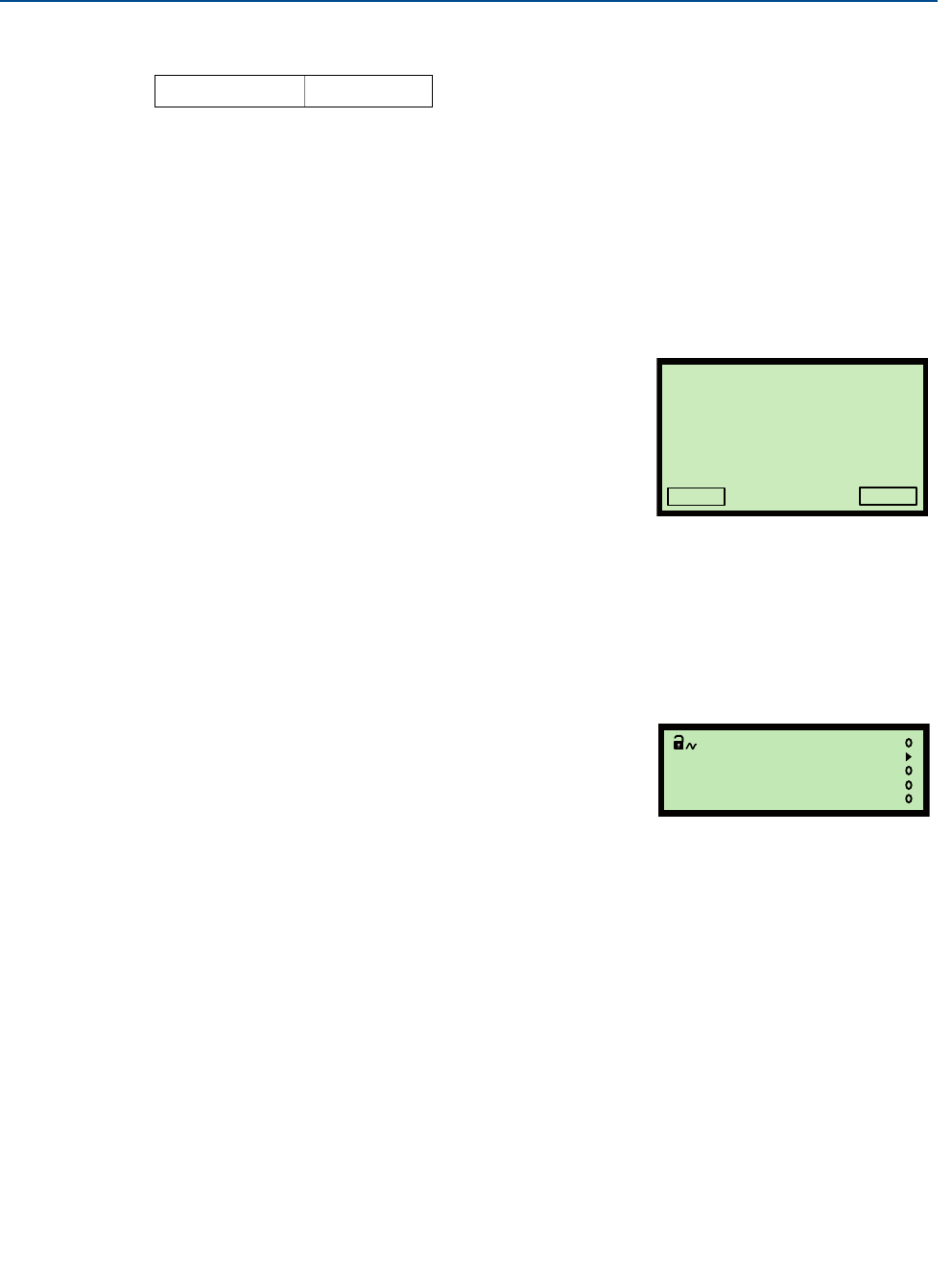
154
Reference Manual
IP2048/RM, Rev AA
Appendix F: Configuring Using HART
February 2015
F.4.8 Echo size (D911)
The size of the echo returned from a surface depends on the surface range, gas composition and
temperature, transmitter performance, in-tank conditions (turbulence, presence of surface
foam, and draughts), and other factors.
The received echo strength may vary from pulse-to-pulse but monitoring the read-only
parameter Echo Size (D911) indicates the latest echo strengths.
The indicated value is an averaged percentage of the last five echoes, with 100% representing a
saturated returned signal.
Field Communicator
To view the echo strength:
1. From the Home screen, select 3: Service Tools.
2. Select 1: Alerts.
3. Select 2: Diagnostic Data.
4. Select 1: Target Data.
5. Select 2: Echo Size D911.
6. When finished, press EXIT to exit to the previous menu.
Mobrey MCU900 Series control unit
To view the echo strength:
1. From the Main Menu screen, select MONITOR.
2. Select the transmitter (e.g. “Tx1:MSP400RH”).
3. Select DIAGNOSTICS
4. Select Echo Size.
5. When finished, press the ESC key to exit to the previous menu.
Fast Keys
3, 1, 2, 1, 2
Echo Size D911
53 %
EXIT
HELP
(Field Communicator Screen)
Echo Size D911
75%
(Mobrey MCU901 Screen)


















