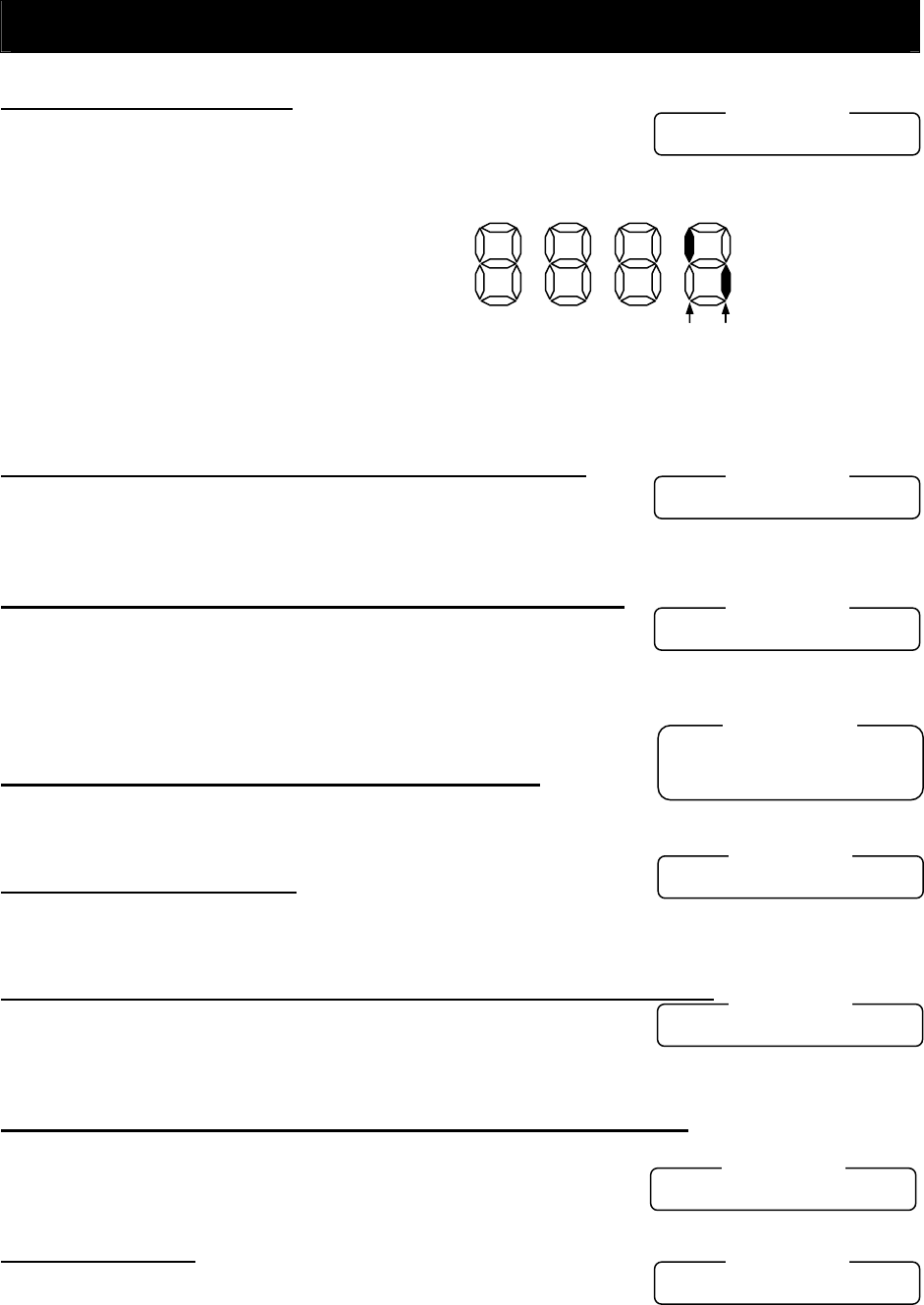
Chapter 4 Explanation of Functions
4 - 5
4.1.19 Life-check monitoring
When the life-check monitoring function (d002) is selected, the inverter
displays the operating life status of two inverter parts output from
corresponding intelligent output terminals by using LED segments of the
monitor.
The two targets of life-check monitoring are:
1: Life of the capacitor on the main circuit board
2: Degradation of cooling fan speed
Note 1: The inverter estimates the capacitor life every 10 minutes. If you turn the inverter power on and off
repeatedly at intervals of less than 10 minutes, the capacitor life cannot be checked correctly.
Note 2: If you have specified "01" for the selection of cooling fan operation (function "b0092"), the inverter
determines the cooling fan speed to be normal while the cooling fan is stopped.
4.1.20 Program counter display (easy sequence function)
While the easy sequence function is operating, the inverter displays the
program line number that is being executed.
For details, refer to the “Programming Software EzSQ” manual.
4.1.21 Program number monitoring (easy sequence function)
When the program number monitoring function (d024) is selected, the
inverter displays the program number of the downloaded easy sequence
program.
Note that you must describe a program number in the program you create. For details, refer to the
“Programming Software EzSQ” manual.
4.1.22 User Monitors 0 to 2 (easy sequence function)
The user monitor function allows you to monitor the results of operations in an easy sequence program.
For details, refer to the Programming Software EzSQ Instruction Manual.
4.1.23 Pulse counter monitor
Pulse counter monitor allows you to monitor the accumulated pulse of intelligent input terminals pulse
counter 74 (PCNT).
4.1.24 Position command monitor (in absolute position control mode)
The user monitor function allows you to monitor the results of operations
in an easy sequence program.
For details, refer to the Programming Software EzSQ Instruction Manual.
4.1.25 Current position monitor (in absolute position control mode)
The current position monitor function allows you to monitor the current
position in absolute position control mode.
For details, see Section 4.3.12.
4.1.26 Trip Counter
When the trip counter function (d080) is selected, the inverter displays the
number of times the inverter has tripped.
(Display)
0. to 9999. in units of 1 trip
1000 to 6553 in units of 10 trips
d022: Life-check monitoring
Related code
1 2
Life check
Normal
d023: Program counter
Related code
d024: Program number monitoring
Related code
d080: Trip Counter
Related code
d028: Pulse counter monitor
Related code
d028: Pulse counter monitor
Related code
d025: user monitor 0
d026: user monitor 1
d027: user monitor 2
R
e
l
ate
d
co
d
e
d030: Position feedback monitor
Related code


















