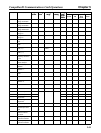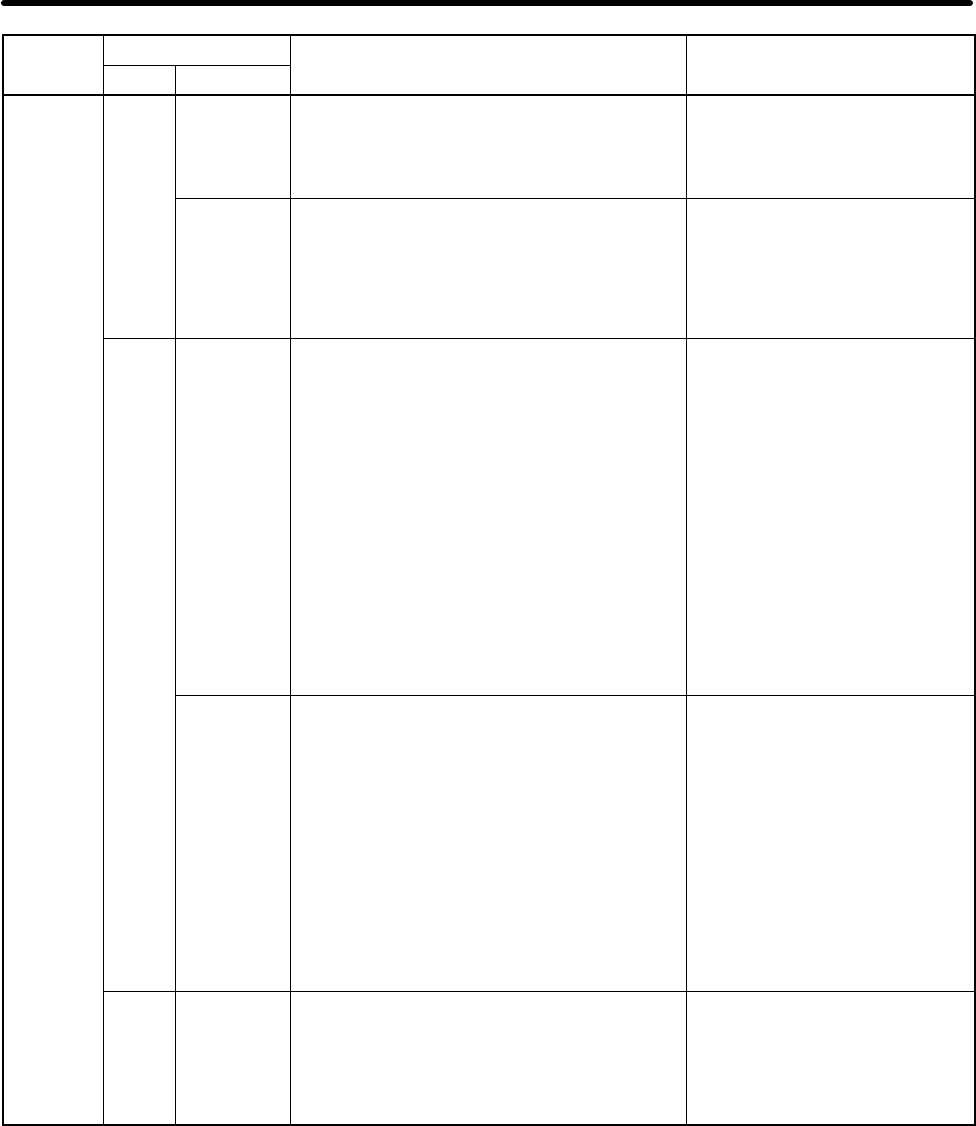
6-3
Indicator CountermeasuresMeaningDisplayIndicator CountermeasuresMeaning
StatusColor
NS Green
Lit The CompoBus/D Network (DeviceNet) is
operating normally.
(Communications connections estab-
lished.)
---
Flashing The Network is normal, but the commu-
nications connection with the Master Unit
is not established.
Turn ON the power supply
again after the following steps.
• Register in the scan list.
• Turn ON the power supply to
the Master Unit.
Red
Lit A fatal communications error has oc-
curred.
A CompoBus/D communications error was
detected caused by node address duplica-
tion or Bus OFF. (These errors make com-
munications impossible.)
Turn ON the power supply
again after the following steps.
• Correct node address du-
plication.
• Connect termination resis-
tance to both ends of the com-
munications line.
• Correct the Master Unit errors
that occur when the Master
Unit stops after communica-
tions is once established.
• Correct environmental condi-
tions such as noise.
Flashing A non-fatal communications error has oc-
curred due to communications timeout.
Turn ON the power supply
again after the following pro-
cessing.
• Connect termination resis-
tance to both ends of the com-
munications line.
• Correct defective connec-
tions in the communications
line.
• Correct environmental condi-
tions such as noise.
--- Not lit A CompoBus/D Network error has oc-
curred. For example, the Network does not
exist, power is not supplied to the Card, or
the baud rates do not match.
Check the baud rate setting.
Check the Option Card con-
nector and turn ON the Invert-
er power supply.
Replace the Option Card.
Communications Errors Chapter 6