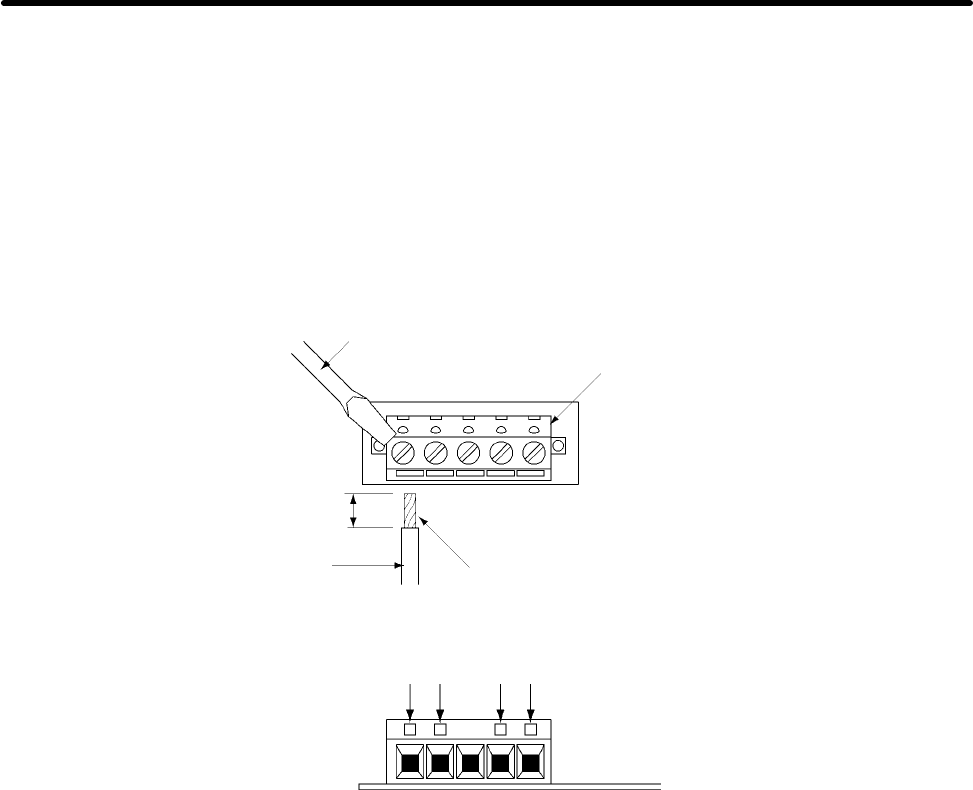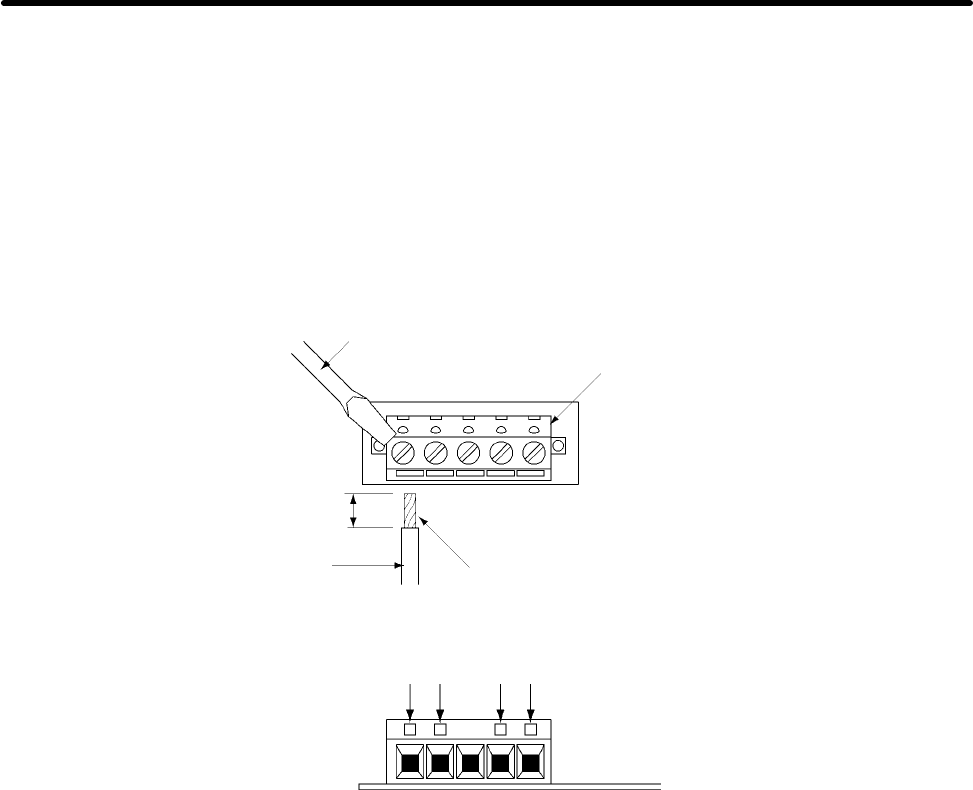
3-8
2. Insert the wires from underneath the terminal block.
3. Tighten the terminal screws securely to a torque of 0.5 N@m.
Note 1. Separate the CompoBus/D communications cables from the main circuit wiring and other
power lines.
Note 2. Do not solder the ends of the electric wires. Doing so may cause contact failure.
Note 3. If straight crimp terminals are not used, strip the electrical wires to a length of 5.5 mm.
Note 4. Do not tighten the screws to a torque exceeding 0.5 N@m. Doing so may damage the terminal
block. If the screws are too loose, however, malfunctions or short circuits may result.
Thin flat-blade screwdriver
Terminal block (TC)
Strip to 5.5 mm
(if straight crimp
terminal is not
used).
Black Blue White
Red
Straight crimp terminal
or unsoldered cable
Wire
H Connecting Communications Cables to T-branch Taps
For connecting the CompoBus/D Communications Card, use DCA1-5C10 Thin Cables and branch
them from the T-branch Tap. This is done for reasons of terminal block dimensions and easy mainte-
nance.
Note 1. Thick Cables cannot be used for this wiring.
Note 2. As for multi-drop wiring, use Thin Cables for direct insertion.
This section shows how to connect a communications cable with a connector attached to a T-branch
Tap. There are two kinds of T-branch Taps, one makes a single branch and the other makes three
branches, but the cable connections are the same for both.
The connectors indicated by asterisks in the following diagrams have the least resistance and these
connectors should be used for the trunk line connections. When using a T-branch Tap on a drop line,
connect the longest drop line to these connectors.
Setup and Wiring Chapter 3