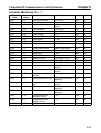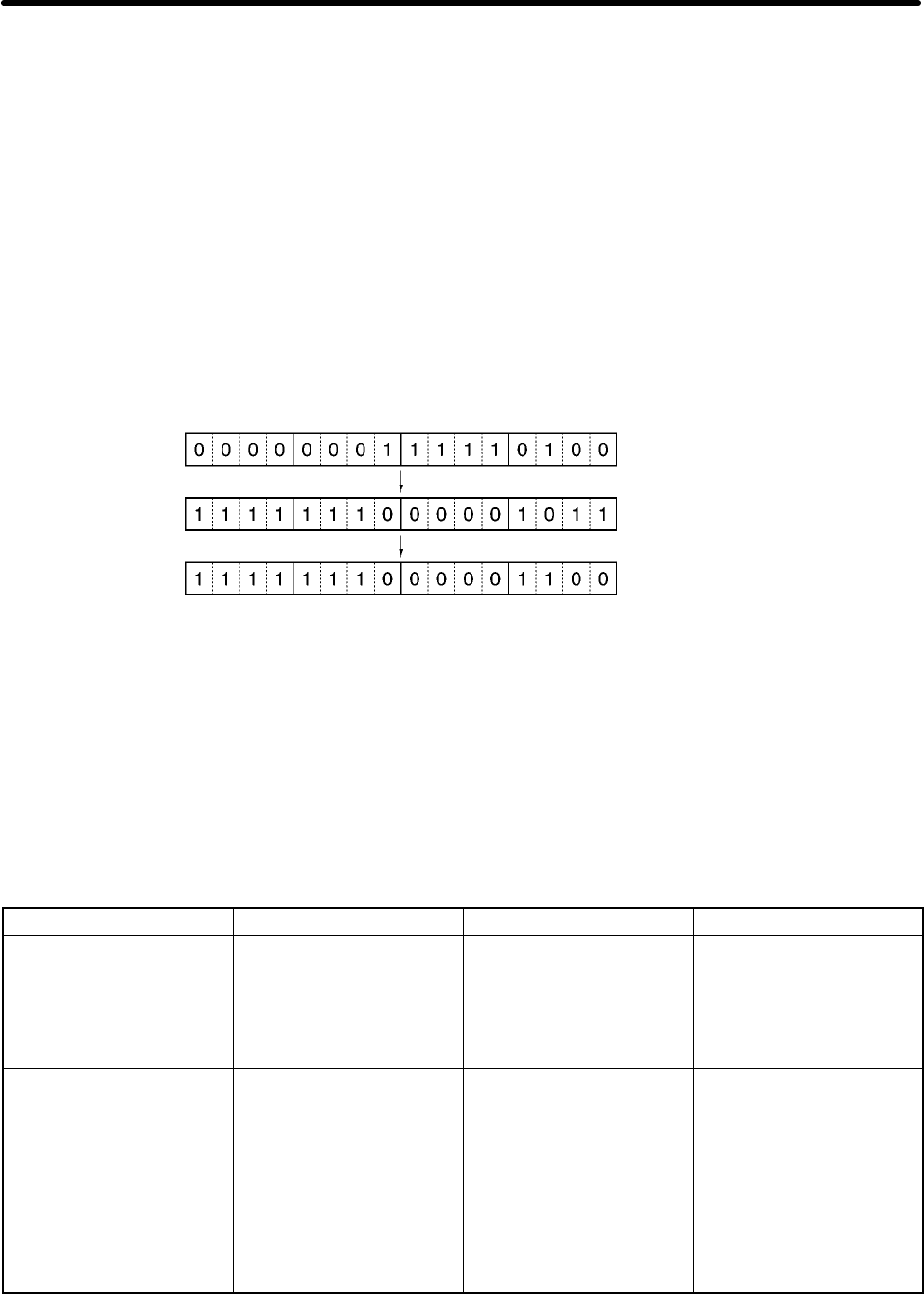
5-28
H Setting Data for Operations and Parameter Constants
Read data and write data to be set for operations and parameters are calculated as shown below and
then transmitted in hexadecimal.
• Convert to hexadecimal values with the operation/parameter minimum setting value as 1.
• Negative numbers are expressed as two’s complements.
• If the original data is already displayed in hexadecimal, it is transmitted as is.
Example 1
In this example, the frequency reference is 60 Hz, and the minimum setting unit is 0.01 Hz.
60/0.01 = 6000 → 1770 hex
Example 2
In this example, –50% (minimum setting unit: 0.1%) is set for the frequency reference (voltage) terminal
13 input bias.
50/0.1 = 500 → 01F4 hex
Bit reversal
= FE0C hex
+1
Example 3
In this example, “1F (hex)” is set for multi-function inputs.
“1F” is transmitted.
H Enabling Parameter Setting Data by Enter Command
When setting (writing) data in parameter constants, be sure to send an enter command. After receiving
the enter command, the Inverter will enable the data newly set in the parameter constants as operation
data.
When setting (writing) data in more than one parameter, send an enter command once after completing
all the settings. All the parameters newly set before the enter command is sent will be enabled.
Data type Transmission Inverter operation Remarks
Enter command written in
EEPROM
Function code: 10 hex
Register No.: FFFD hex
Send data: 0000 hex
When receiving an enter
command, a series of
parameter setting data
will be stored in
EEPROM and enabled
as operation data.
Applicable to all the
Inverter software.
Enter command not
written in EEPROM
Function code: 10 hex
Register No.: FFDD hex
Send data: 0000 hex
When receiving an enter
command, a series of
parameter setting data
will be enabled without
storing them in
EEPROM.
All the set data will be
cleared to the initial data
when the power is turned
OFF.
Applicable to Inverters
with software version of
S1042 or later.
CompoBus/D Communications Card Operations Chapter 5