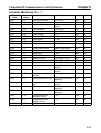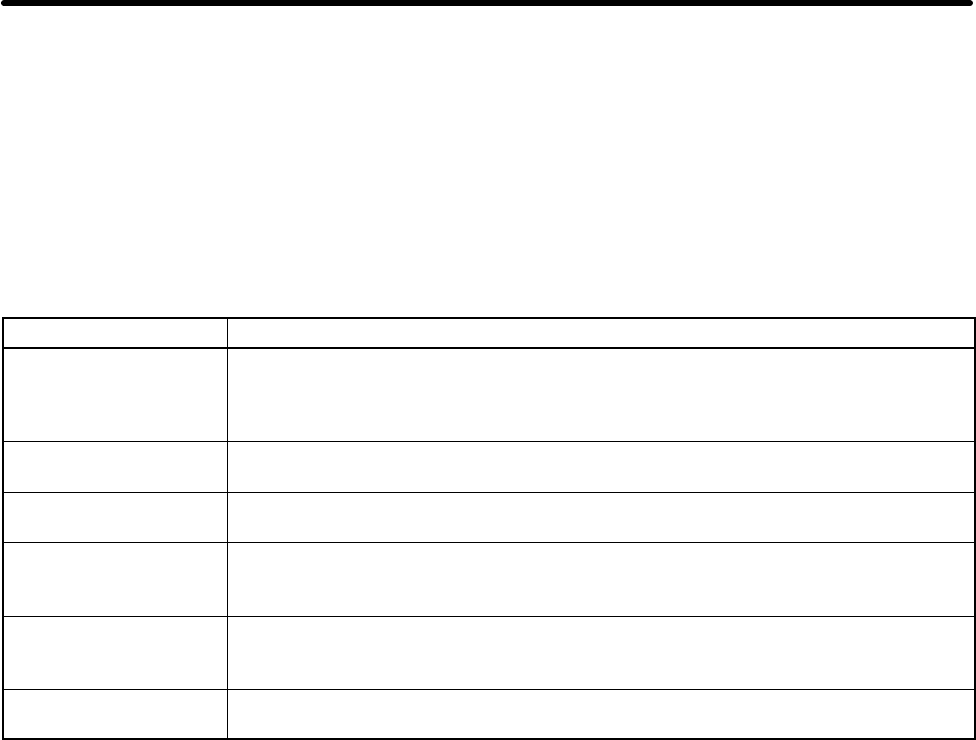
5-29
Note 1. Unless an enter command is transmitted, data will not be enabled and the Inverter may not
start.
Note 2. The enter command requires a parameter constant (Register No. 0100 or higher). Since the
run command or frequency reference (Register No. 0000 to 000F) is stored only in the RAM
area, set data will be enabled without an enter command.
H Special Remote I/O Responses
When data is written and read using special remote I/O, the responses shown in the following table are
returned. Check that the input data and output data match when handling communications.
Error code Content
--- Normal completion response
The function code and register number at the time of transmission are placed at
the beginning, and returned with the data amount (when data is written) or the
read data (when data is read) attached.
01 Function code error
An unsupported function code was received.
02 Register number error
An unregistered register number was received.
21 Data setting error
An upper or lower limit was exceeded, or a constant restriction was violated. (See
note 2.)
22 Writing mode error
Either writing was executed during operation or during a CPU error, during UV, or
writing was attempted to a read-only register.
24 Busy
Writing was attempted during constant processing.
Note 1. When a communications error occurs, the function code MSB will be returned as “1.”
Note 2. A “constant restriction” is a restriction on OPE error detection.
5-4-2 Special Remote I/O Communications Timing
With special remote I/O communications, it is possible to use all of the SYSDRIVE 3G3FV functions,
such as frequency setting, control input setting, error monitoring, output frequency monitoring, and so
on. These functions are utilized by setting the register numbers and connecting to the various 3G3FV
functions. To use these functions properly, be sure to use the following method to handle the data and
provide a program for switching the communications processing.
H Matching Function Codes and Register Numbers
• In the remote I/O outputs (SYSMAC PC to 3G3FV), set the function code, register number, and set
data for the function to be executed.
• Compare (CMP) the function codes and register numbers of the set remote I/O outputs and the remote
I/O inputs (3G3FV to SYSMAC PC). If they agree, proceed to the next process.
Note If data is repeatedly written to the same register number, it cannot be handled. Be sure to keep
performing processes with different function codes or register numbers. If it is necessary to write
repeatedly to the same register number, then alternately write to and read from that register.
(Handling data is made possible by changing function codes.)
CompoBus/D Communications Card Operations Chapter 5