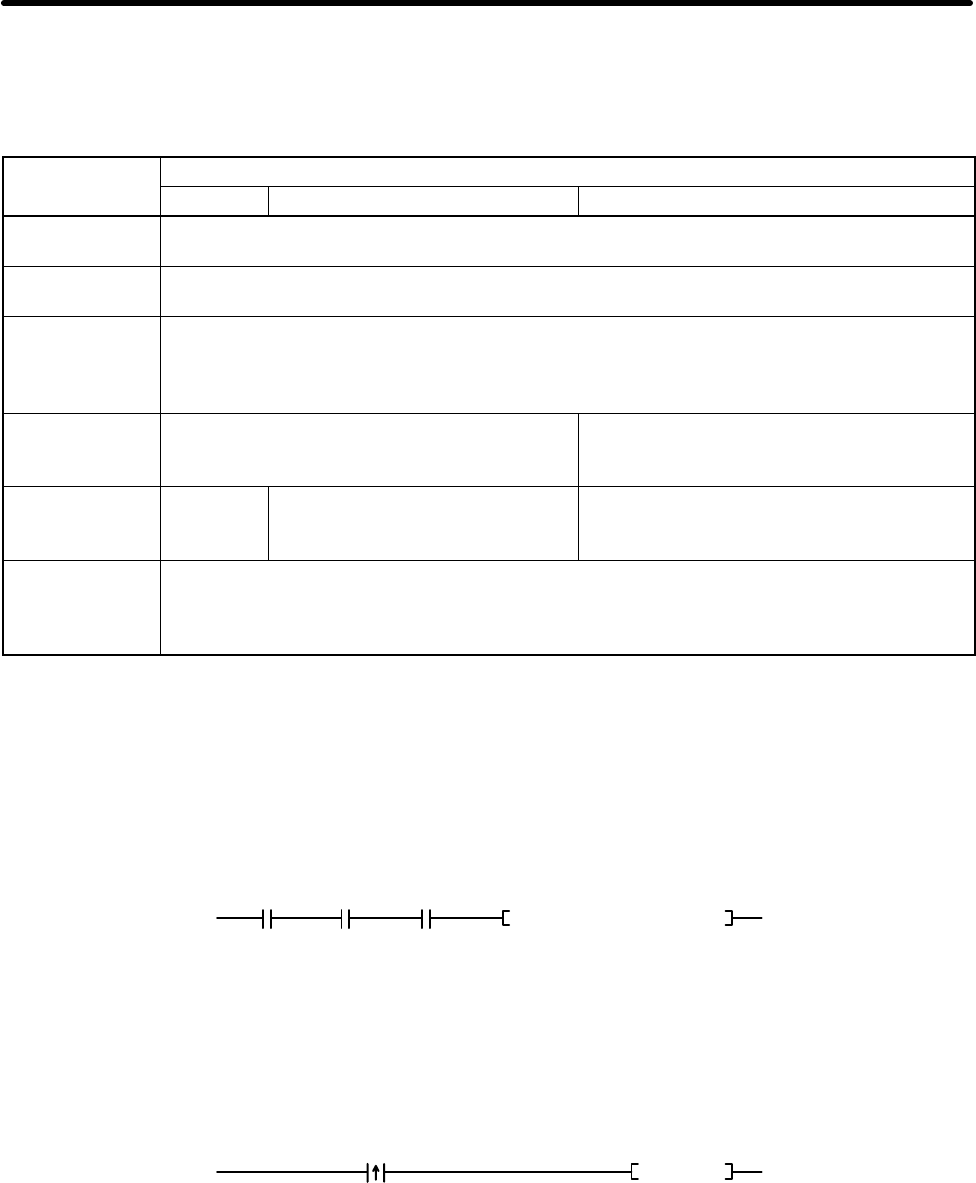
5-14
D C: Beginning Control Code Word
Specify the beginning word address of the area for storing the required control codes for message com-
munications. The control codes shown in the following table are required by CompoBus/D Master Units.
Preset the data in consecutive words.
Word address
Bits
15 14 to 8 7 to 0
C Number of command data bytes: 0000 to 00A0 hex (0 to 160 bytes)
Set the amount of data from the beginning S word.
C+1 Number of response data bytes: 0001 to 00A0 hex (0 to 160 bytes)
Set the size of the data storage area from the beginning D word.
C+2 Network address: 0001 to 007F hex (1 to 127)
When using CMND(194) with the CV Series, a network address must be set for each
CompoBus/D Master Unit. The network address is edited using the routing table edit
function of a Peripheral Device (except for the Programming Console).
C+3 Command destination node address: 00 to
3F hex (0 to 63)
Node address of the Master Unit
Command destination Unit address
Set Master Unit (FE) or Master Unit’s unit
number, 10 to 1F hex (0 to 15).
C+4 Response Communications port no.: 0 to 7 Number of retries: 00 to 0F hex (0 to 15)
Set the number of times to resend for error
response.
C+5 Response monitor time:
0000 hex → 2 s
0001 to 028F hex → 0.1 to 65.5 s (unit: 0.1 s)
Set at least 2 seconds for explicit messages.
Note Set “0” in word C+4 bit 15 to require a response or “1” to not require a response. Responses are
required for explicit messages, so set “0.”
H Message Timing
When executing CMND(194), an AND condition must be set that requires both the PC’s Network Com-
munications Enabled Flag and the Master Unit’s Message Communications Enabled Flag to be ON.
(194)
CMND S D C
Execution condition
Network Communications
Enabled Flag
Message Communications
Enabled Flag
H Message Response Read Timing
Have messages read with the rising edge of the Network Communications Enabled Flag for each com-
munications port.
Response read
processing
Enabled Flag
Network Communications
CompoBus/D Communications Card Operations Chapter 5


















