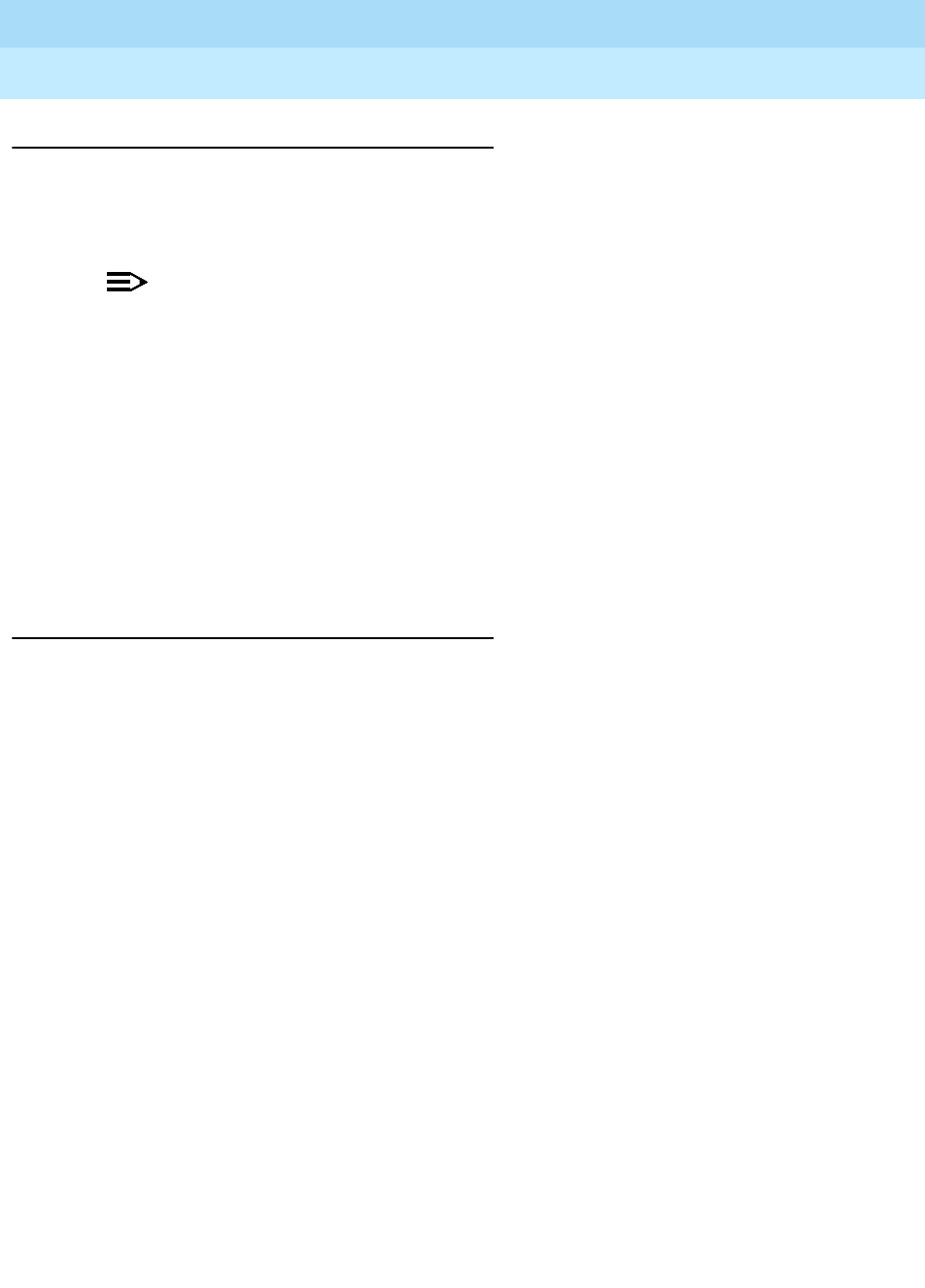
MERLIN LEGENDCommunications System Release 6.1
System Planning
555-661-112
Issue 1
August 1998
Lines/Trunks
Page 3-13Selecting Line/Trunk Options
3
Outmode Signaling 3
The system is factory-set to generate touch-tone signals when users dial outside
calls. Identify any rotary-dial trunks that are connected to the system so that
rotary-dial signals can be used for these trunks.
NOTE:NOTE:NOTE:
Touch-tone, single-line telephone users cannot make calls using rotary-dial
trunks unless their phones allow them to switch between touch tones and
rotary dial pulses. Check with the local or long-distance telephone company
to determine which, if any, trunks connected to the system are rotary-dial
trunks.
Planning Form Instructions 3
In the Outmode Signaling column on Form 2c, do
one
of the following:
■ For touch-tone trunks (factory setting), put a check in the TT column.
■ For rotary-dial trunks, put a check in the R column.
Toll Type Prefix Required 3
Toll Type allows the system to classify calls as either local or toll, based on the
number dialed by the user. Normally, people have to dial a toll-call prefix
(1 or 0) before dialing the area code and telephone number for a toll call. In some
areas this is not necessary; dialing a prefix depends on local telephone company
requirements and the type of line/trunk used.
Find out from the local telephone company which trunks require a toll-call prefix.
This information is used by the system when a toll call is placed by an extension
on ground-start or loop-start trunks.
For reliable toll restriction, telephone company trunks must require 1 or 0 for toll
calls. Also, the Toll Type feature does
not
apply to tie trunks.
Planning Form Instructions 3
On Form 2c, in the Toll Type Prefix Required for LD column, check Yes next to any
trunks on which people need to dial a prefix when placing toll calls.


















