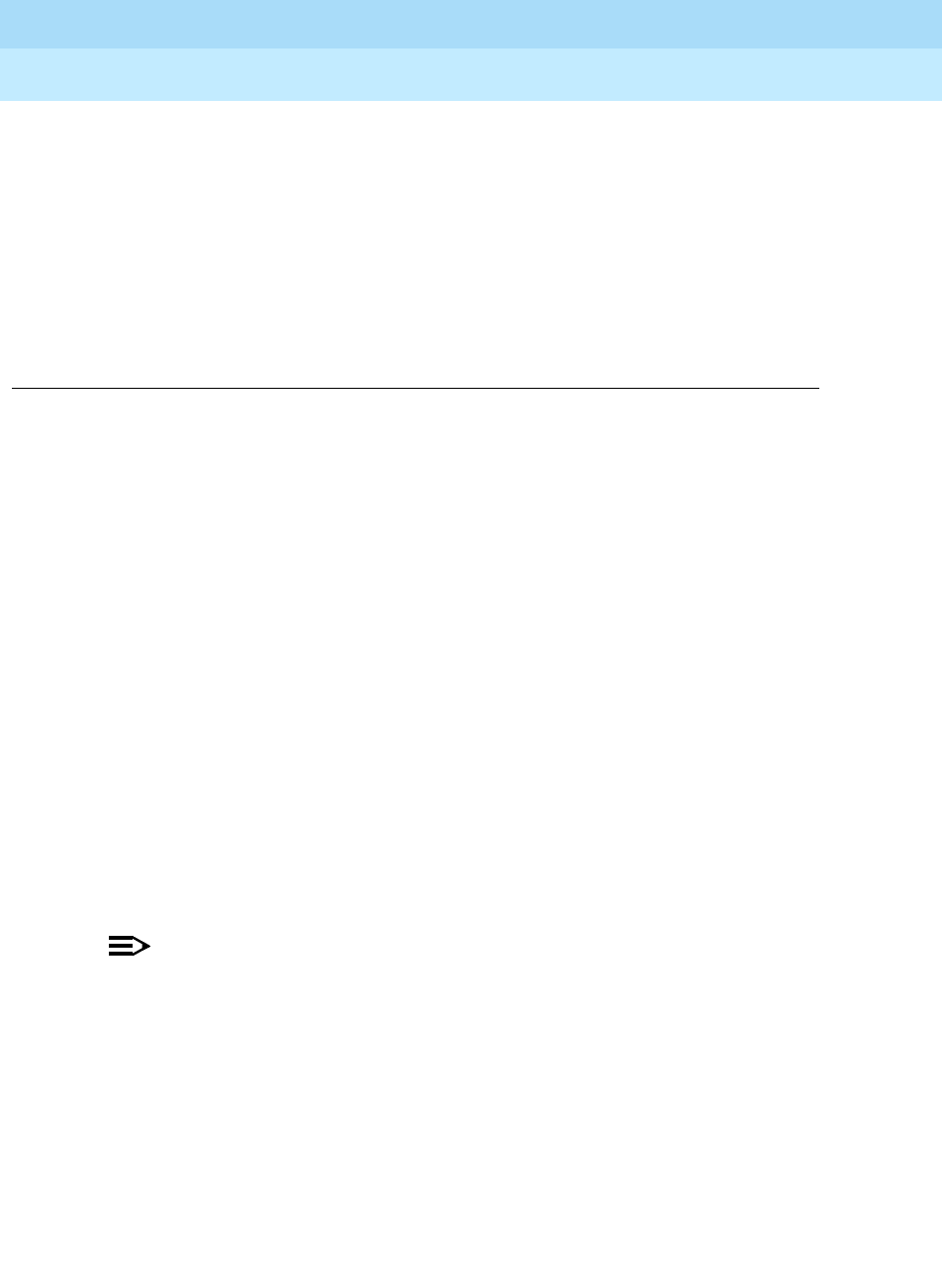
Lines/Trunks
Page 3-1
3
MERLIN LEGENDCommunications System Release 6.1
System Planning
555-661-112
Issue 1
August 1998
3
3
Lines/Trunks
Planning for lines/trunks consists of the following tasks:
1. Identifying Line/Trunk Jacks. Use the placement of modules in the
control unit (see the Control Unit Diagram on Form 1) as a guide to
determine in what order to connect trunks to the control unit. To do this,
identify the line/trunk jack types available by module and then match trunks
and auxiliary equipment with the jacks that support them.
2. Selecting Line/Trunk Options. According to the requirements of the
customer, choose from available options for the incoming trunks connected
to the system.
3. Assigning Lines/Trunks to User Extensions. Assign lines/trunks to
telephones and DLCs.
4. Assigning Telephone Buttons. Assign buttons to Hybrid/PBX mode
telephones, to Key and Behind Switch mode telephones, and to DLCs.
NOTE:NOTE:NOTE:
If the switch is part of a private network, the following tasks must also be
performed to plan for lines/trunks: Labeling the Network Trunks, PRI Switch
Type (Legend-PBX or Legend-NTWK), and Switch Identifiers. See the
Network Reference
for information.
This chapter contains instructions for completing each of these tasks. You should
become familiar with line/trunk types and options, as well as the requirements of
the system before you attempt to perform the procedures in this chapter. It is also
critical that you understand what services the local telephone company can
provide.


















