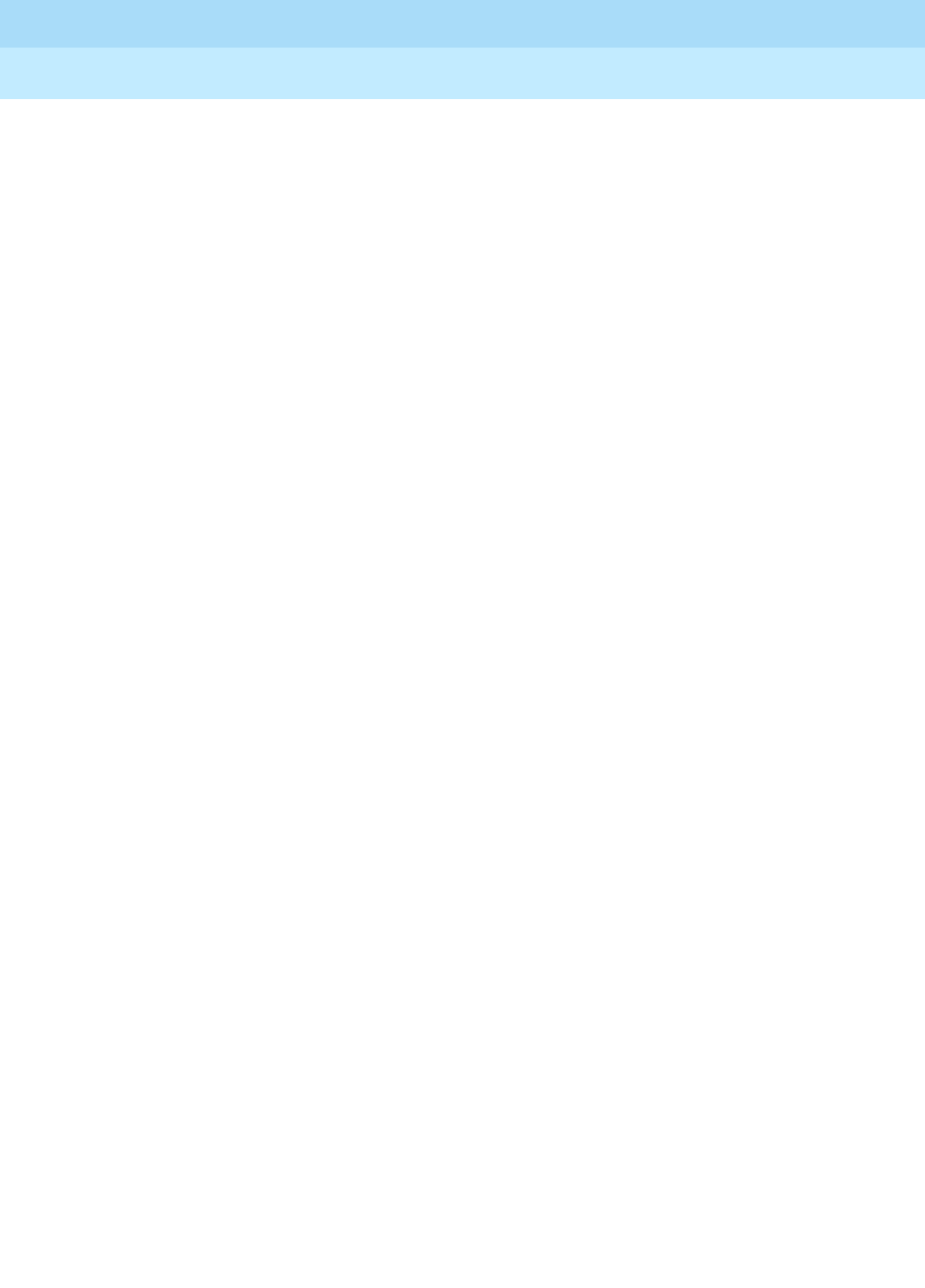
MERLIN LEGENDCommunications System Release 6.1
System Planning
555-661-112
Issue 1
August 1998
Control Unit Configuration
Page 2-29Numbering the System
2
To receive ANI or Caller ID (if available) information for
incoming alerting calls
,
calls must:
■ Arrive on an SA button or be transferred by an unmonitored DLC or a QCC.
■ After a call has been answered, the call may arrive at any type of facility
button.
For calls that arrive on a
personal line
and are first answered by a DLC, transfers
must be activated manually, using the telephone. (The CTI Client PC Transfer
function only works with calls received on SA buttons.) In this situation, the
following holds true:
■ If a DLC is an
unmonitored
extension, and the DLC transfers a call to a
monitored
extension, it sends Caller ID/ICLID/ANI information to, and
initiates a screen pop at the transfer receiver’s Client PC.
■ If the DLC is a
monitored
extension, the DLC receives screen pop but does
not send this information to the transfer receiver.
If an
unmonitored
,
non-attendant
transfers a call, the recipient will not get the ANI
or Caller ID information at the application, even though it may be seen on the
telephone’s display.
Extensions that interact with a CTI-capable program on a computer (extensions
marked Computer Telephony Integrated Client PC) should not have Microphone
Disable programmed.
The CTI link must be connected to an extension that is on an MLX port module
(008 MLX or 408 MLX). However, the extension cannot be on a module of
firmware vintage 29, the console programming port, or a potential operator
position in the first or fifth port on the module. CTI link programming removes
2B Data programming for a port. If you want to keep a port programmed as a
2B data port, do
not
assign it as a CTI link port.
The CTI link extension must directly connect to the CTI card on the CTI Server.
Adapters, MFMs, and passive bus arrangements are not supported on this port.
Planning Form Instructions 2
On Form 2a mark the box under the CTI Link column for the extension that will
connect the control unit to the CTI Server. The CTI link cannot be on an extension
that is a potential operator (gray on the planning form), or a console programming
port. If you want to keep a port programmed as a 2B data port, do
not
assign it as
a CTI link port.
On form 4b or 4d, check the Yes box under Computer Telephony Integrated Client
PC, or on form 5a or 5b, check the CTI PC adjunct box, if a computer at the same
location as the extension will have a CTI-capable program (client) installed.


















