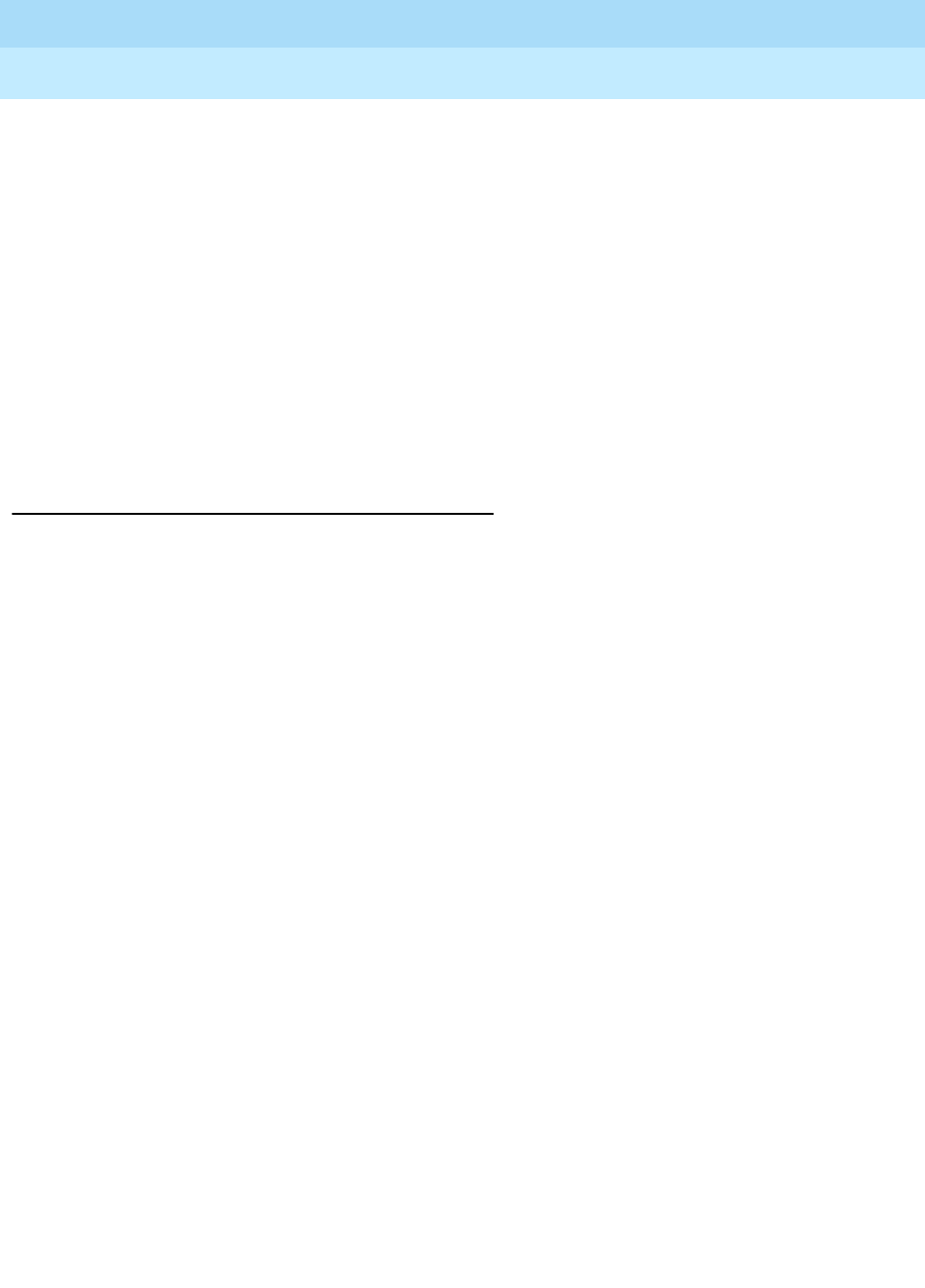
MERLIN LEGENDCommunications System Release 6.1
System Planning
555-661-112
Issue 1
August 1998
Features
Page 4-14Telephone and Extension Features
4
Planning Form Instructions 4
1. On page 1 of Form 4a and/or Form 4c, write the extension number of the
Master Extension and the extensions to which this template will be copied.
2. Complete the Button Diagram on page 2 of Form 4a and/or Form 4c,
assigning features to the buttons.
3. On the individual telephone forms (Forms 4b, 4d, 4e, 5a, 5b, and 5c) do the
following:
a. By the extension information at the top of each page, check Copied
from Master Extension No. and write the extension number of the
Master Extension.
b. Under every form’s Button Diagram heading, check the See Master
Extension box.
Cover Ring Delay 4
Beginning with Release 4.1, the following ring delay options can be programmed
for extensions:
■ The Group Coverage Ring Delay is programmed on individual sender
extensions and replaces the Coverage Delay Interval programmed on a
systemwide basis in previous releases.
■ When used in conjunction with Secondary Cover buttons, consider the
following when setting the value:
— When secondary cover buttons are programmed for a sender, set
the value such that when the Group Coverage Ring Delay is added
to the Primary Cover Ring Delay, the result is greater than the
Secondary Ring Delay plus two rings (the fixed Secondary Cover
Delay Interval).
■ The Primary Cover Ring Delay and Secondary Cover Ring Delay are
programmed on individual sender extensions and replace the Delay Ring
Interval programmed on a systemwide basis.
Forms Needed 4
■ Form 4b, Analog Multiline Telephone
■ Form 4d, MLX Telephone
■ Form 4e, MFM Adjunct: MLX Telephone
■ Form 4f, Tip/Ring Equipment
■ Form 5a, Direct-Line Console (DLC): Analog
■ Form 5b, Direct-Line Console (DLC): Digital
■ Form 5c, MFM Adjunct: DLC
■ Form 7c, Group Coverage


















