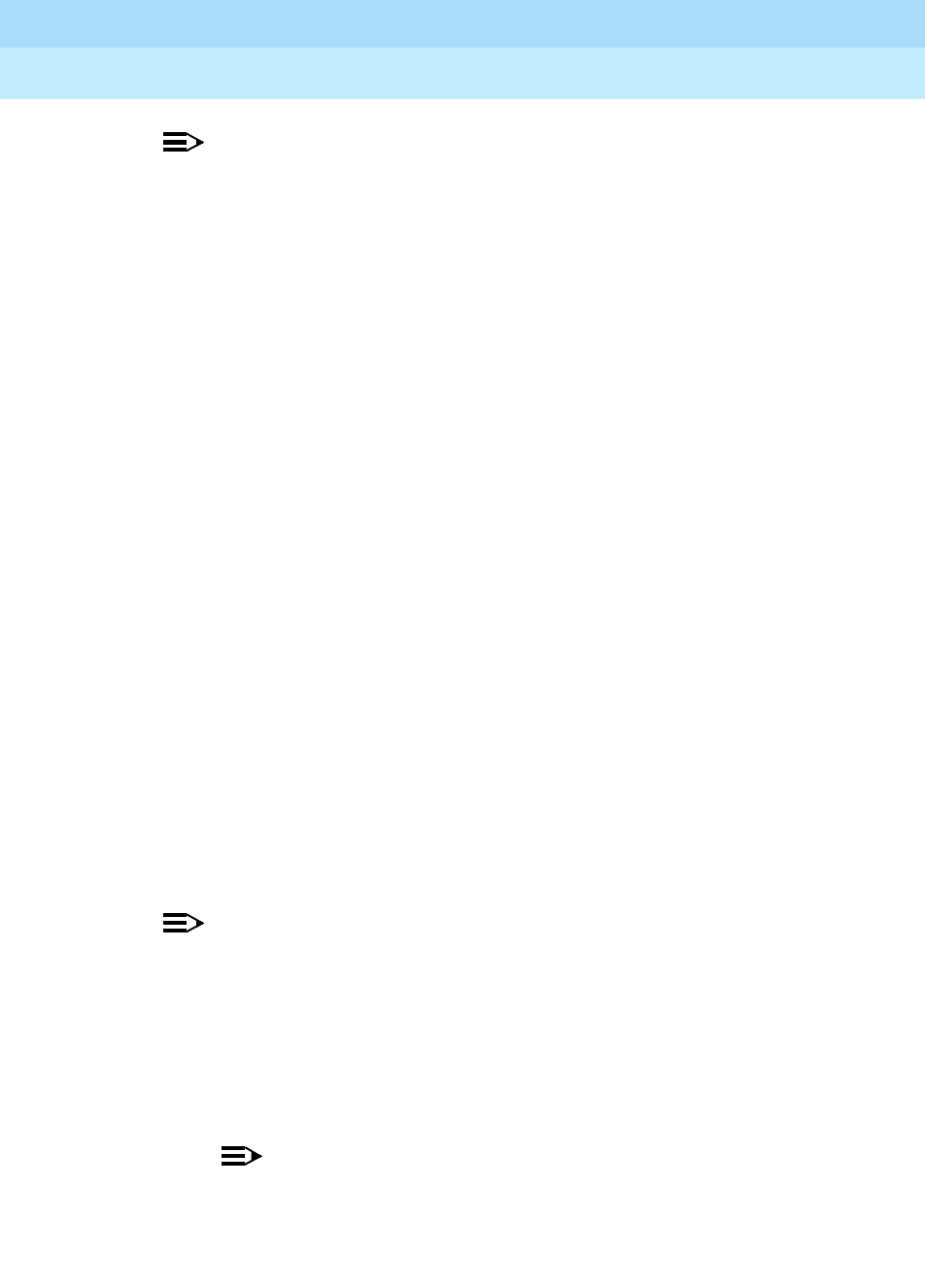
MERLIN LEGENDCommunications System Release 6.1
System Planning
555-661-112
Issue 1
August 1998
Lines/Trunks
Page 3-40Selecting Line/Trunk Options
3
NOTES:
1. Check the same signaling type used by the system to which you
are connecting. For incoming-only or two-way tie trunks, the
incoming type must be the same as the outgoing type of the
remote system. For outgoing-only or two-way tie trunks, the
outgoing type must be the same as the incoming type of the
remote system.
2. Wink is the factory setting and is the preferred type, followed by
Delay then Immediate. Immediate does not work with touch-tone
dial mode. Use Delay for private networks.
3. Automatic incoming signaling is required if the CO switch is a
Lucent Technologies 5ESS or Northern Telecom DMS-100 and
incoming calls are programmed to route by Line Appearance.
Immediate Dial outgoing signaling should not be used for digital
emulated Tie trunks using T1 Switched 56 service due to the
lack of trunk integrity checking.
4. Dial-in E&M Tie trunks cannot be assigned to ring into a calling
group. Only Auto-in Tie trunks can be assigned to ring into a
calling group.
■ One-way, Outgoing Tie Trunks. All outgoing calls are placed using
Automatic Route Selection, and tie trunks are not assigned to
personal line or Pool buttons on telephones. Select wink signaling.
■ One-way, Outgoing Tie Trunks. Tie trunks are assigned to
personal line or Pool buttons on telephones. Select immediate
signaling.
■ One-way, Incoming Tie Trunks. Dialed Number Identification
Service (DNIS) is included. Select wink signaling.
4. Under the E&M Signal heading, select
one
of the following signaling types
to be used on the tie trunks:
NOTE:
E&M Signaling does not apply to digital emulated Tie trunks using T1
Switched 56 service and should not be set during administration of
those trunks.
■ If the tie trunks are connected to the other system through the local
telephone company, check 1S (the factory setting).
■ If the tie trunks are connected directly to a system that uses type 1S
signaling and is located near this system, check 1C.
NOTE:
The 1C option assumes that the two systems are connected
together without any provisioned facility, and without any
signaling treatment equipment. When connecting a MERLIN
LEGEND switch to another MERLIN LEGEND switch, use 1C
on one switch and 1S on the other.


















