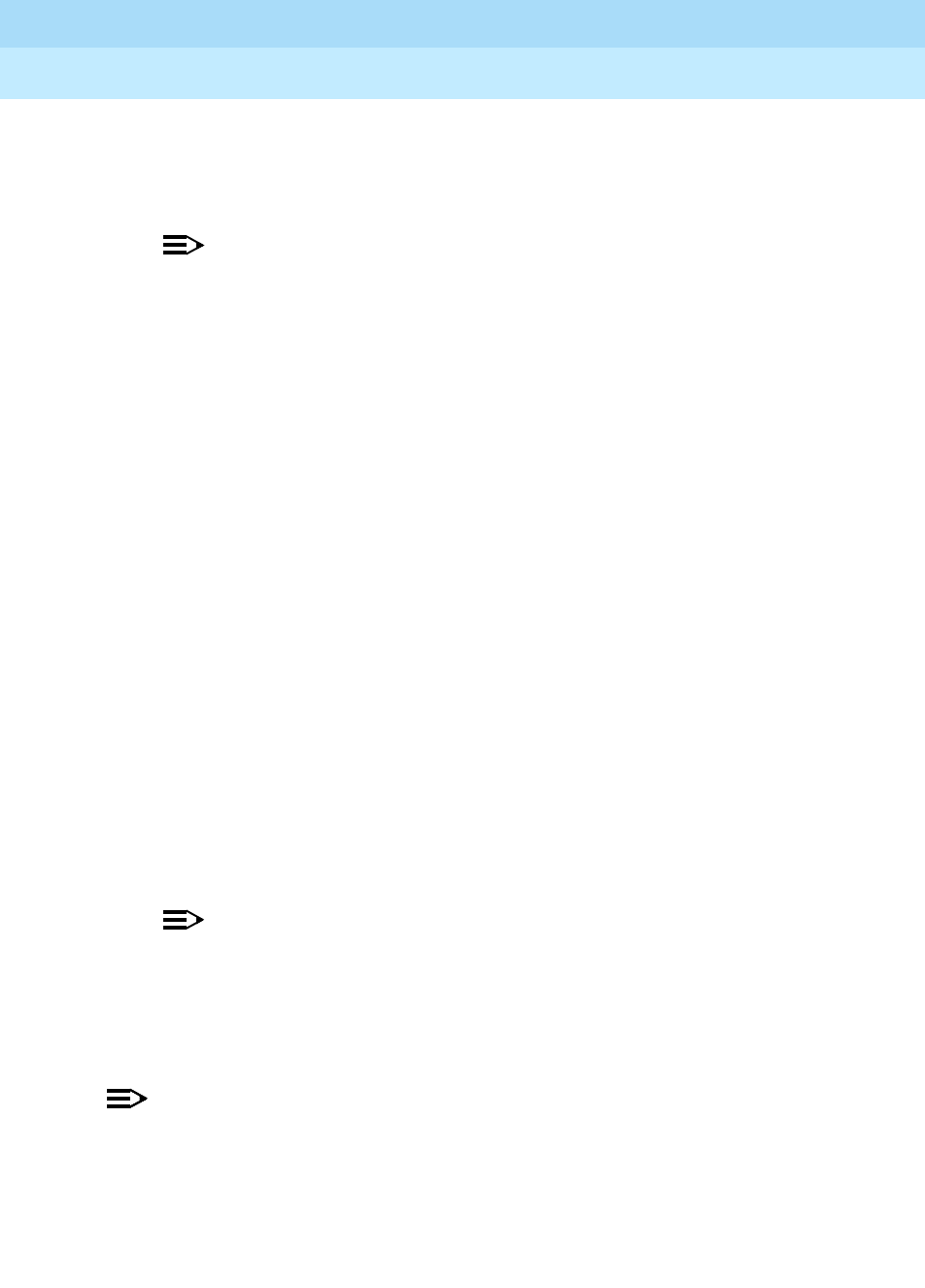
MERLIN LEGENDCommunications System Release 6.1
System Planning
555-661-112
Issue 1
August 1998
Control Unit Configuration
Page 2-27Numbering the System
2
c. If a digital data or video station will be connected to the jack, and the
equipment supports 2B Data (such as a videoconferencing system
using a BRI interface or a v.35 interface and an ISDN terminal
adapter that supports 2B Data), check the box in the 2B column.
NOTE:
Do not connect equipment that does not support 2B Data (such as
G4 FAX, or a videoconferencing system using a v.35 interface and
an ISDN terminal adapter that does not support 2B Data) to an MLX
jack configured as a 2B Data port.
d. If a digital data or video system is connected to the jack, enter the
extension number in the MLX Telephone Ext. No. column.
3. Identify the type of equipment connected to the jack or the ISDN terminal
adapter connected to the jack. Also, record the person, location, or function
if desired.
Proceed to the next section, “Jacks for Analog Multiline Telephones”.
Jacks for Analog Multiline Telephones 2
Use these instructions only if the system includes 408, 408 GS/LS or 008
modules. Otherwise, skip to the next section, “Jacks for Tip/Ring Equipment and
Applications”.
Certain features should be used differently when a General-Purpose Adapter
(GPA) is connected to an analog multiline telephone and configured using the
Automatic setting. These configurations include:
■ GPA connected to an answering machine and an analog multiline
telephone with Auto Answer All button programmed.
■ GPA connected to an answering machine and an analog multiline
telephone programmed as a member of a calling group.
NOTE:
The answering machine may be used as either a primary or
secondary Delay Announcement Device provided it hangs up when
the announcement has finished.
■ GPA connected to an analog multiline telephone programmed for voice and
data.
NOTE:NOTE:NOTE:
An MLX telephone with an MFM installed is preferred for these applications.
When these configurations are used, lift the handset before activating features
that automatically turn on the speakerphone. Examples of features that
automatically turn on the speakerphone are Authorization Codes, Auto Dial, Last
Number Dial, and Saved Number Dial.


















