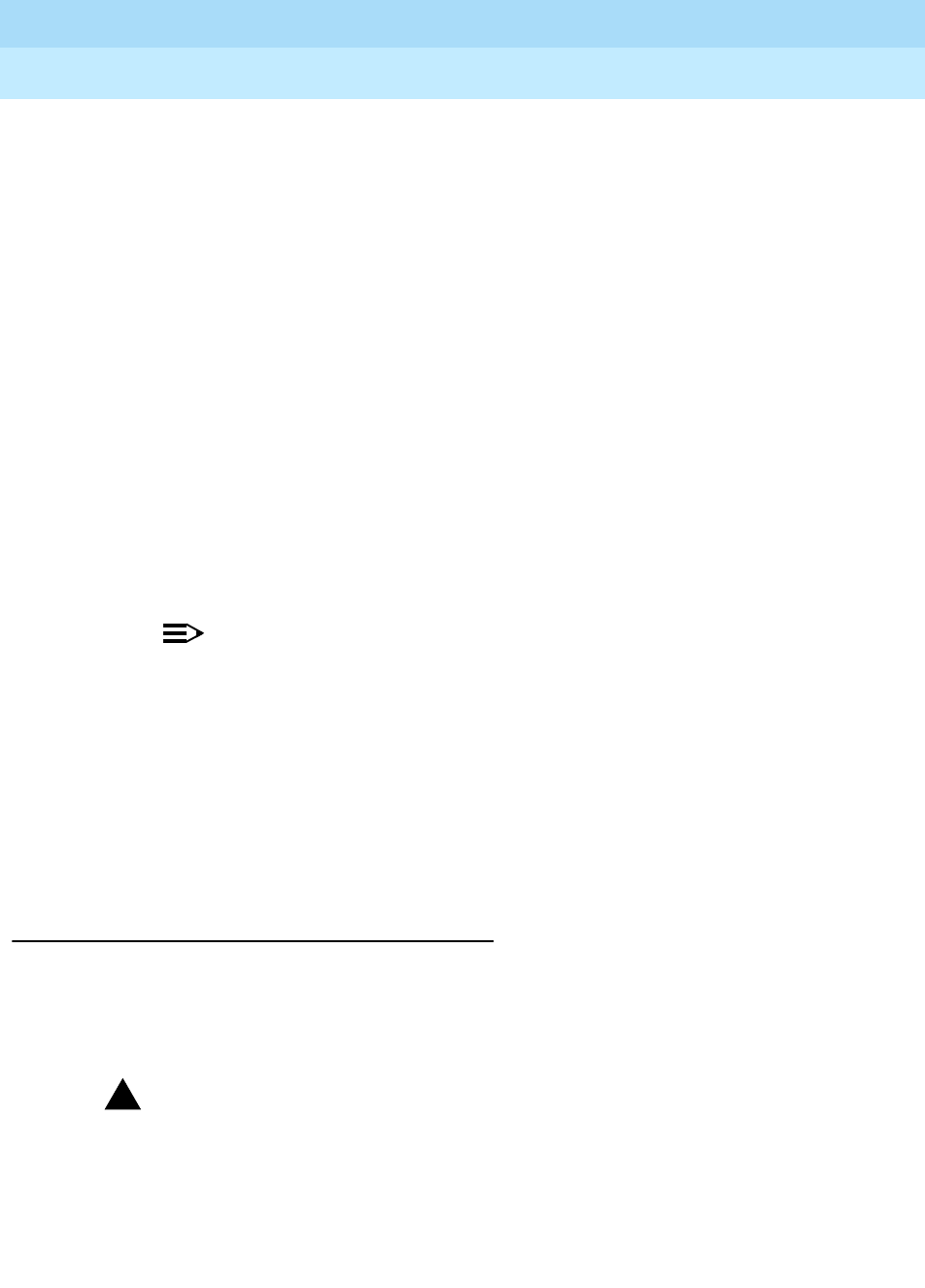
MERLIN LEGENDCommunications System Release 6.1
System Planning
555-661-112
Issue 1
August 1998
Features
Page 4-51System Features
4
Planning Form Instructions 4
On Form 6e:
1. Write the name of the list in the space next to the list number.
2. Write the allowed area codes, exchanges, and/or star codes in the spaces
provided (a maximum of 10 entries for each list).
3. If star codes are included in the Allowed List, the Second Dial Tone Timer
must also be programmed. This timer induces a time delay before the user
may dial additional digits after a star code, and is activated once a star
code has been accepted. The dialing of any digits before this timer expires
is treated as if normal restrictions have been violated and the call is not
completed. The timer may be set from 0 to 5000 ms in increments of
200 ms. The factory setting is 0. On Form 1 (page 2), System Planning,
write the desired setting for the Second Dial Tone Timer.
4. Write the extension numbers of the telephones that need access to the list
in the Allow to Ext. Nos. column (see Form 2a).
5. If you planned Remote Access with restrictions and want to permit Allowed
List numbers to be called by remote access users, then do the following:
NOTE:
Allowed List Class-of-Restriction assignments apply to all remote
access users and cannot be assigned on an individual basis.
a. On Form 3a (page 3), Incoming Trunks: Remote Access, in the
Class of Restrictions without Barrier Codes section, write the list
numbers under the Allowed List Access heading for either or both tie
and non-tie trunks.
b. On all copies of Form 3a (page 4), Class of Restriction with Barrier
Codes, write the list numbers under the Allowed List Access
heading for each barrier code assigned.
Disallowed Lists 4
This section contains instructions for using Disallowed Lists to prevent people
from making calls to specific numbers, whether or not restrictions are specified for
an extension and for Remote Access. You can use this feature instead of
restricting telephones totally from making toll or local calls.
!
SecurityAlert:
Be sure to review the toll fraud information with regard to Disallowed Lists in
Appendix A, “Customer Support Information.”
Use a “wild card” character to indicate that you want calls to an exchange
restricted in every area code. During system programming, a Pause (entered
using the Hold button) indicates a wild card character; therefore, use the letter “p”
to indicate on the form that a wild card character should be programmed.


















