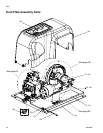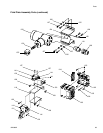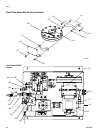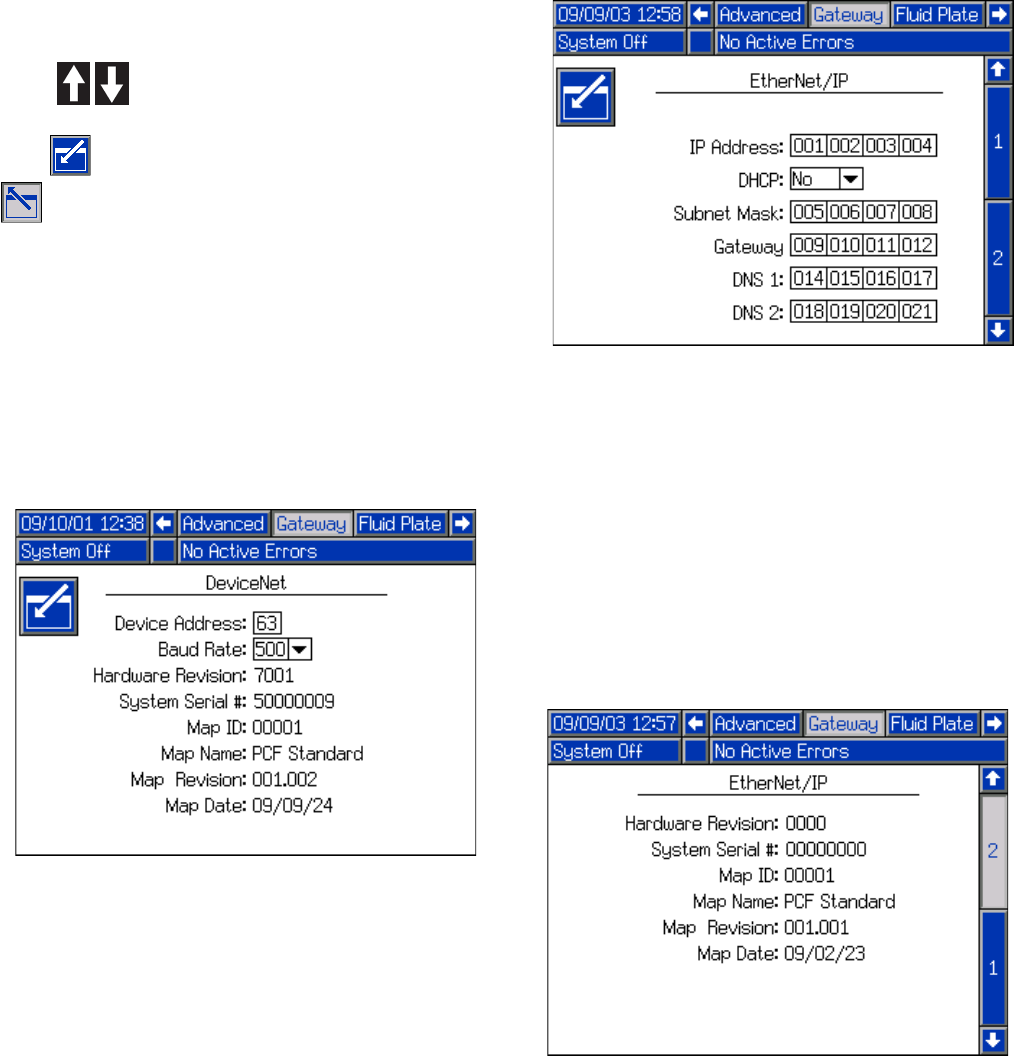
Appendix A - Advanced Display Module (ADM)
102 3A2098H
Automation Gateway Setup Screens
There are up to three automation Gateway Setup
screens (depending on fieldbus), which enable users to
set or change information regarding the automation
Gateway module used on the PCF system. These
screens also enable users to view information regarding
the particular automation Gateway module used.
Press to scroll through the Gateway Setup
screens. Once in the desired Advanced Setup screen,
press to access the fields to make changes. Press
to exit edit mode.
NOTE: Users must be out of edit mode to scroll through
the Gateway Setup screens.
Gateway Setup Screen 1 - DeviceNet
This screen enables users to set the device address and
the baud rate. The DeviceNet screen displays the hard-
ware revision number, system serial number, map ID,
name, revision number, and install date.
Gateway Setup Screen 1 - EtherNet/IP
This screen enables users to set the IP address, subnet
mask, Gateway, DNS 1, DNS 2, and if a DHCP is used.
Gateway Setup Screen 2 - EtherNet/IP
This screen is the same for EtherNet/IP and PROFI-
BUS. It enables users to view the following information
regarding the Gateway module used on the PCF sys-
tem:
• hardware revision number
• system serial number
• map ID number
• map name
• map revision number
• date the map was created