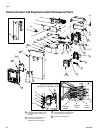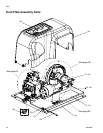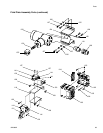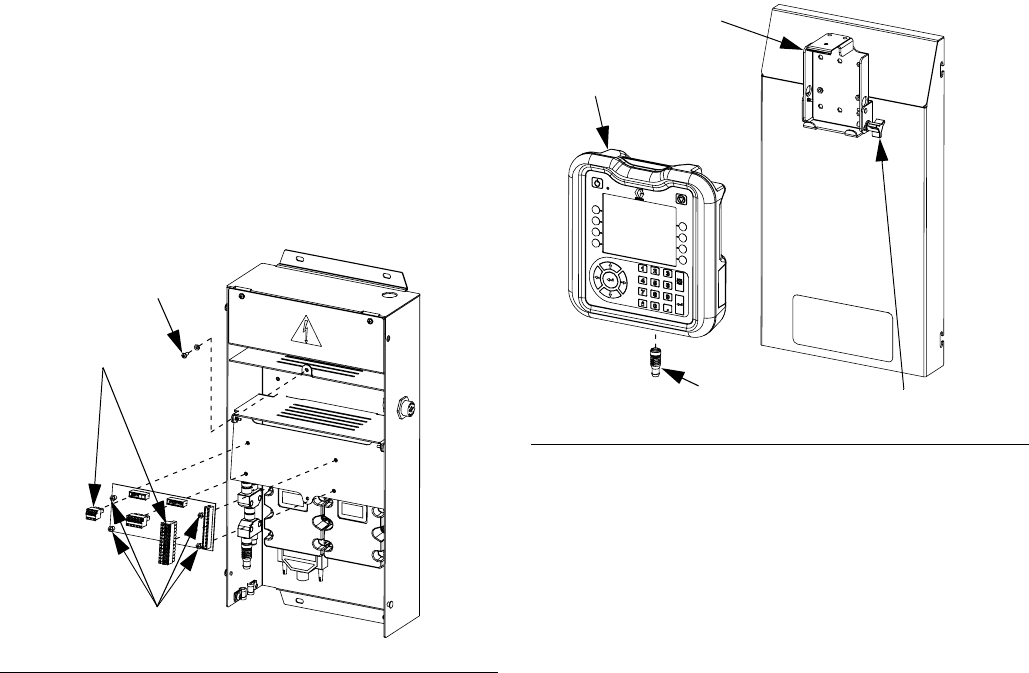
Repair
88 3A2098H
Replace Swirl Board 16K570:
1. Prepare Control Center for Repair, page 87.
2. Remove screw (a) from swirl board cover. Open
swirl board cover.
3. Remove cable connectors (b) from swirl board.
4. Remove the four screws (c) from the swirl board.
Replace with new board and secure using the four
screws (c).
5. Insert cable connectors (b) into the new board.
6. Reassemble the swirl board cover using screw (a).
Replace Advanced Display Module
1. Prepare Control Center for Repair, page 87.
2. Disconnect the CAN cable (18) from the ADM (2).
3. Remove the ADM by snapping it out of the mounting
bracket.
4. On old ADM, remove token access panel then
remove key token. Do not discard token.
5. Connect the CAN cable to the new ADM.
6. Upgrade new ADM software, page 77.
7. Insert key token into new ADM. Replace token
access panel.
8. Install the new ADM by snapping it into the mount-
ing bracket.
F
IG
. 62
a
b
c
F
IG
. 63
18
11, 14, 24
2
21