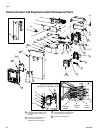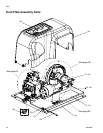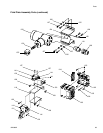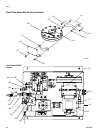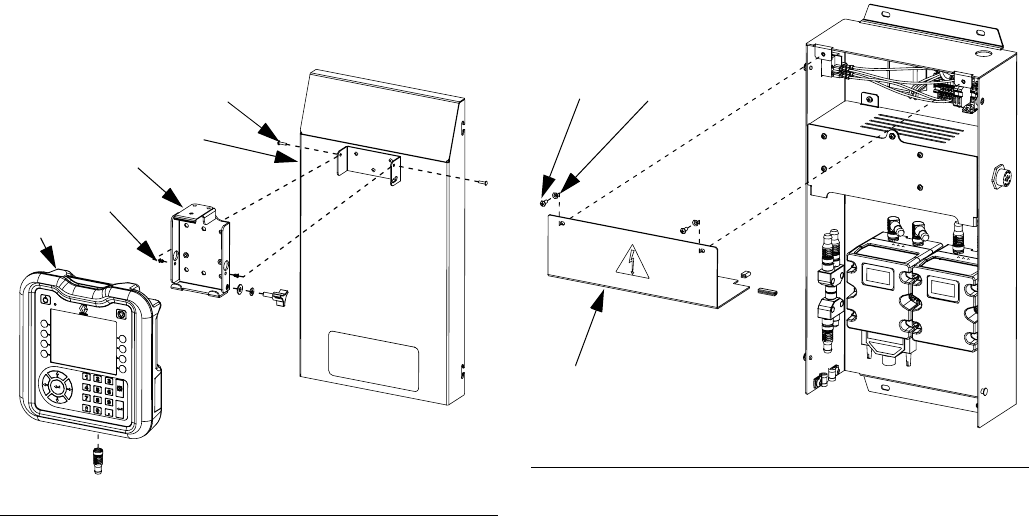
Repair
3A2098H 89
Replace Advanced Display Module Bracket
1. Prepare Control Center for Repair, page 87.
2. Remove the ADM (2); follow Replace Advanced
Display Module. (Leave the CAN cable attached to
the ADM.)
3. Remove the speed clips (25) and rivets (26) from
the mounting bracket (21).
4. Remove the mounting bracket from the front cover
(20) and replace with a new bracket.
5. Secure the new bracket to the front cover with
speed clips and rivets.
6. Reinstall the ADM.
Replace DIN Rail Assembly
1. Prepare Control Center for Repair, page 87.
2. Remove both screws (22) and washers (28) from
the line voltage assembly cover (7). Remove the
cover.
3. Disconnect all wiring from the din rail module and fil-
ter.
4. Remove the four screws (40) from the din rail and
filter.
5. Disconnect wires from rocker/rotary switch. Take
note of wire positions for easy connection in Step 7.
F
IG
. 64
2
26
20
21
25
F
IG
. 65
22
28
7