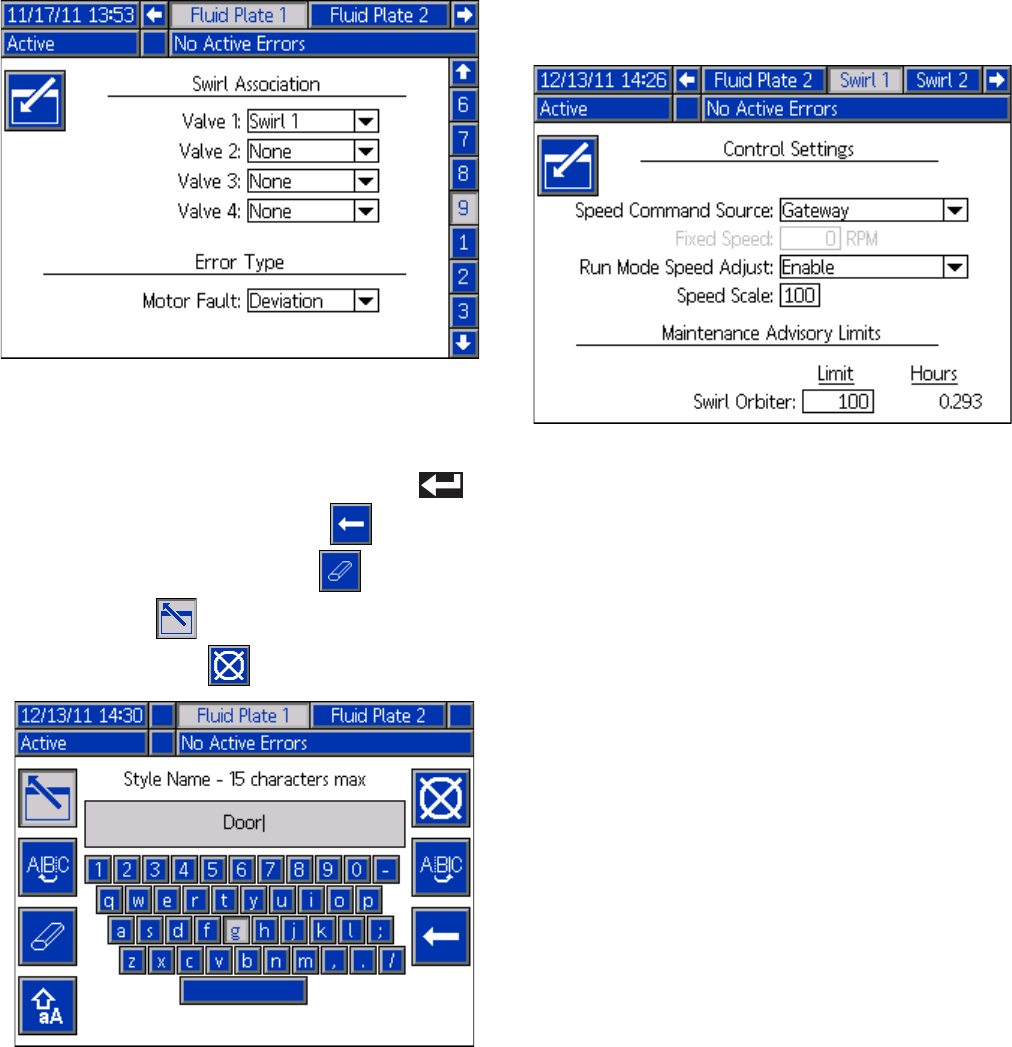
Appendix A - Advanced Display Module (ADM)
3A2098H 109
Fluid Plate x, Screen 9 (Swirl Association)
This screen enables users to set the swirl to fluid plate
association. This allows the system to apply errors to
the correct fluid plate when a swirl error occurs, and to
stop the correct fluid plate from dispensing when certain
swirl errors occur.
Keyboard Screen
The keyboard screen appears when text is edited. Use
all four arrow buttons to select each letter; press to
enter the letter. To back space, press . To delete
the entire style name entered, press . To enter the
style name, press . To cancel the entry and exit the
keyboard screen, press .
Swirl Setup Screen
This screen enables users to:
• Set the Speed Command Source to Display or
Gateway. If it is set to Display, users can set the
fixed speed
• Set the Run Mode Speed Adjust to Enable or Dis-
able
• Set the speed scale from 50-150%
• Set the Swirl Orbiter Maintenance Advisory Limit


















