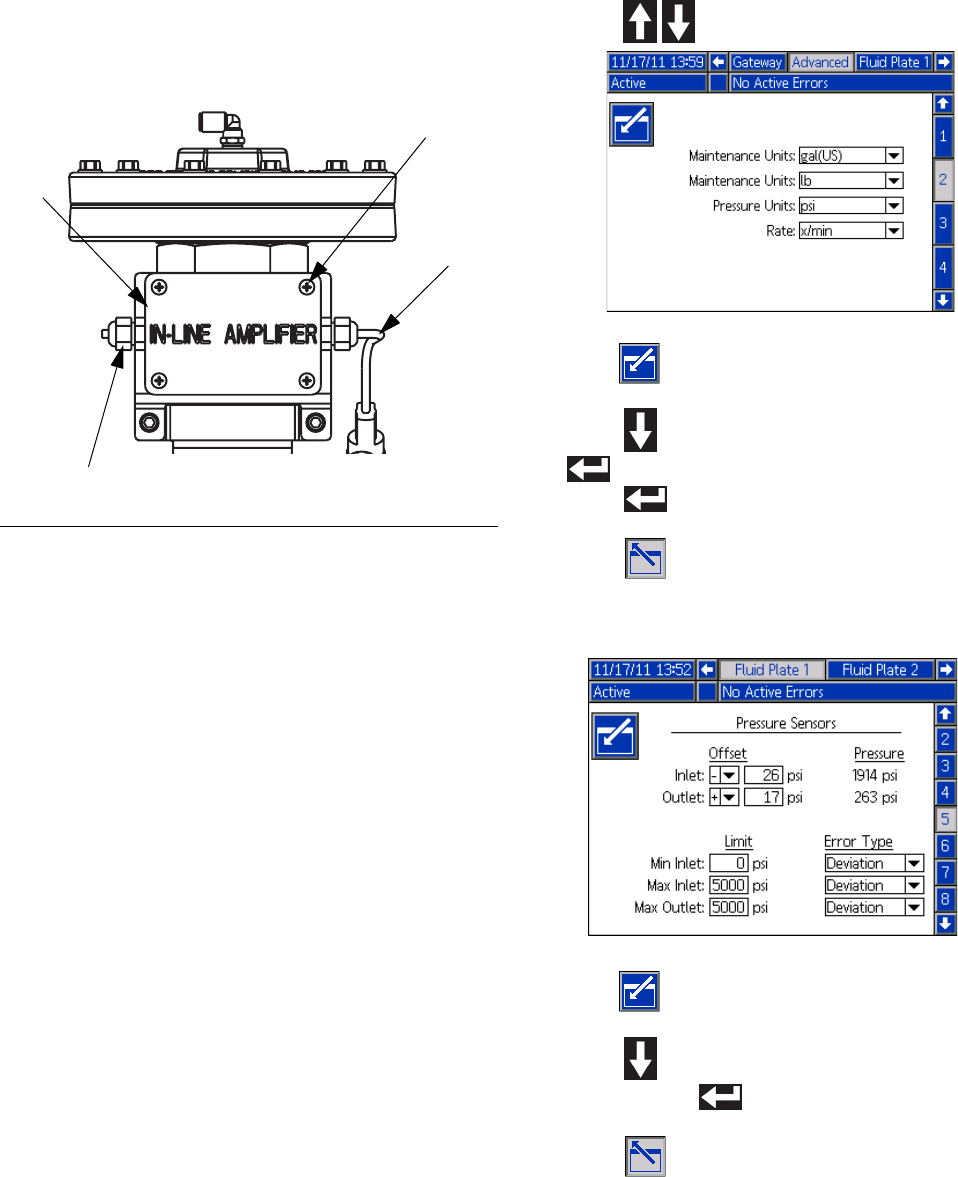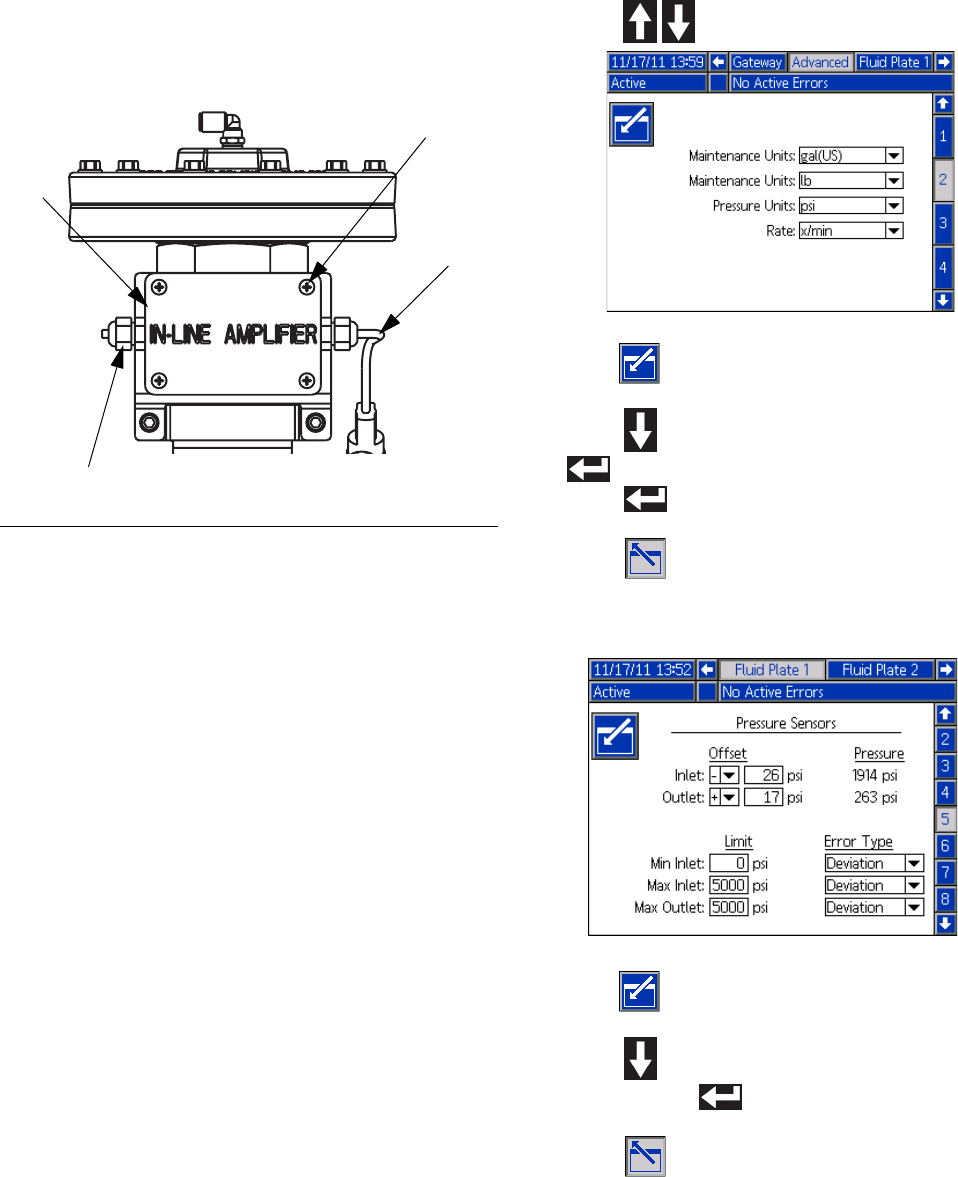
Repair
3A2098H 85
Replace Amplifier
(Heated fluid plates only)
1. Prepare Fluid Plate Assembly for Repair, page
80.
2. Disconnect pressure sensor cable (117) and power
output cable.
3. Loosen four screws on amplifier (116) cover, and
then remove cover.
4. Remove four screws (105) securing amplifier to
bracket.
5. Remove amplifier and replace with a new amplifier.
6. Secure new amplifier to bracket with four screws.
7. Replace amplifier cover and tighten screws.
8. Reconnect pressure sensor cable (117) and power
output cable.
Calibrate Amplifier
(Heated fluid plates only)
1. Prepare Fluid Plate Assembly for Repair, page
80.
2. Remove outlet pressure sensor from outlet fitting to
ensure there is no pressure applied to the sensor.
Adjust Display Settings
3. With the system in setup mode, navigate to the
Advanced screens.
4. Press to scroll to Advanced screen 2.
5. Press to access the fields to make changes.
6. Press to move the Pressure Units field. Press
to open the drop-down list, and select psi.
Press to enter the new units.
7. Press to exit edit mode.
8. With the system still in setup mode, navigate to
Fluid Plate x, screen 5 (Pressure Sensors).
9. Press to access the fields to make changes.
10. Press to move the Outlet Offset field. Set the
psi to 0. Press to enter the new setting.
11. Press to exit edit mode.
F
IG
. 58: Replace Amplifier
117
116
Screw
Power Output Cable