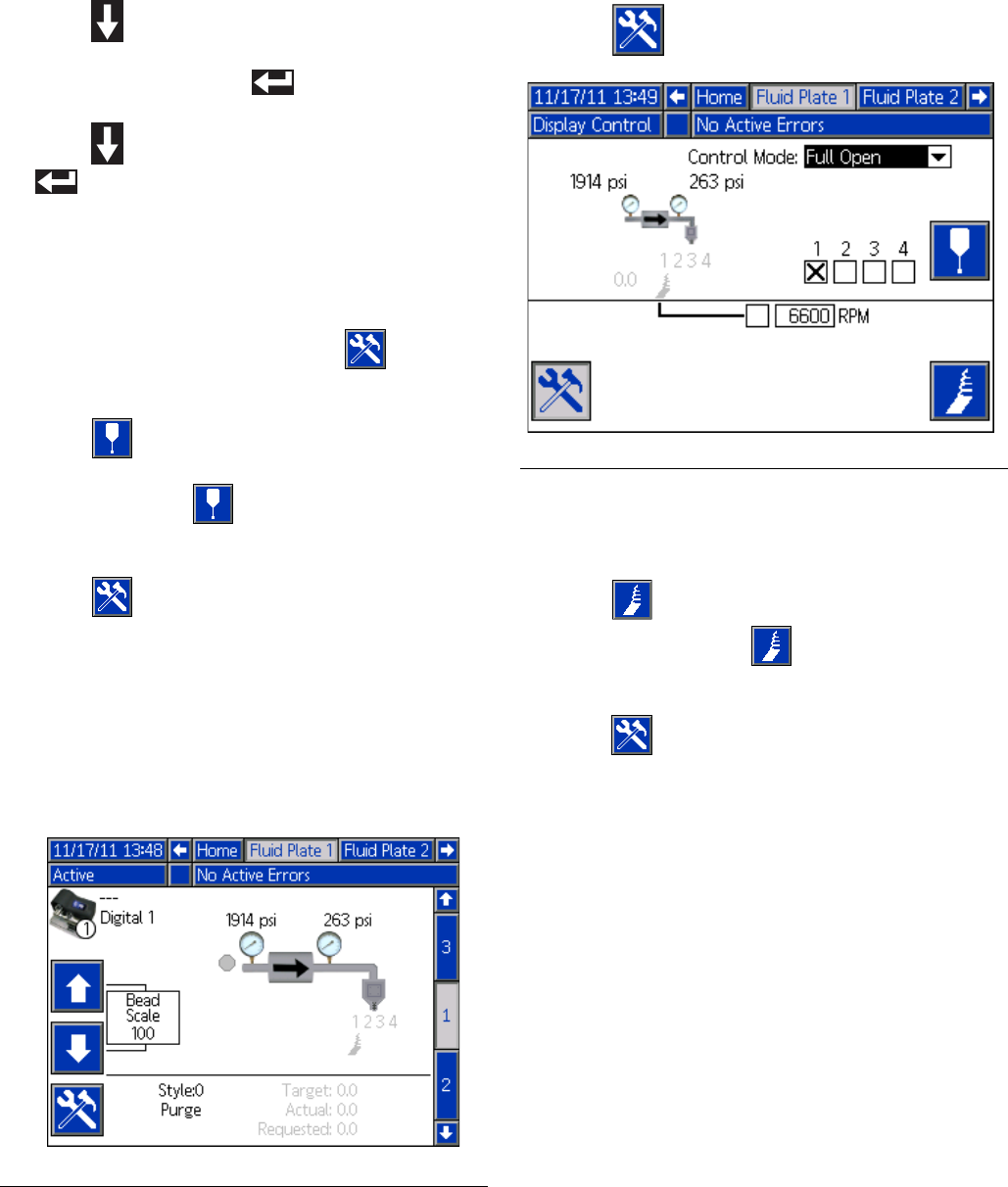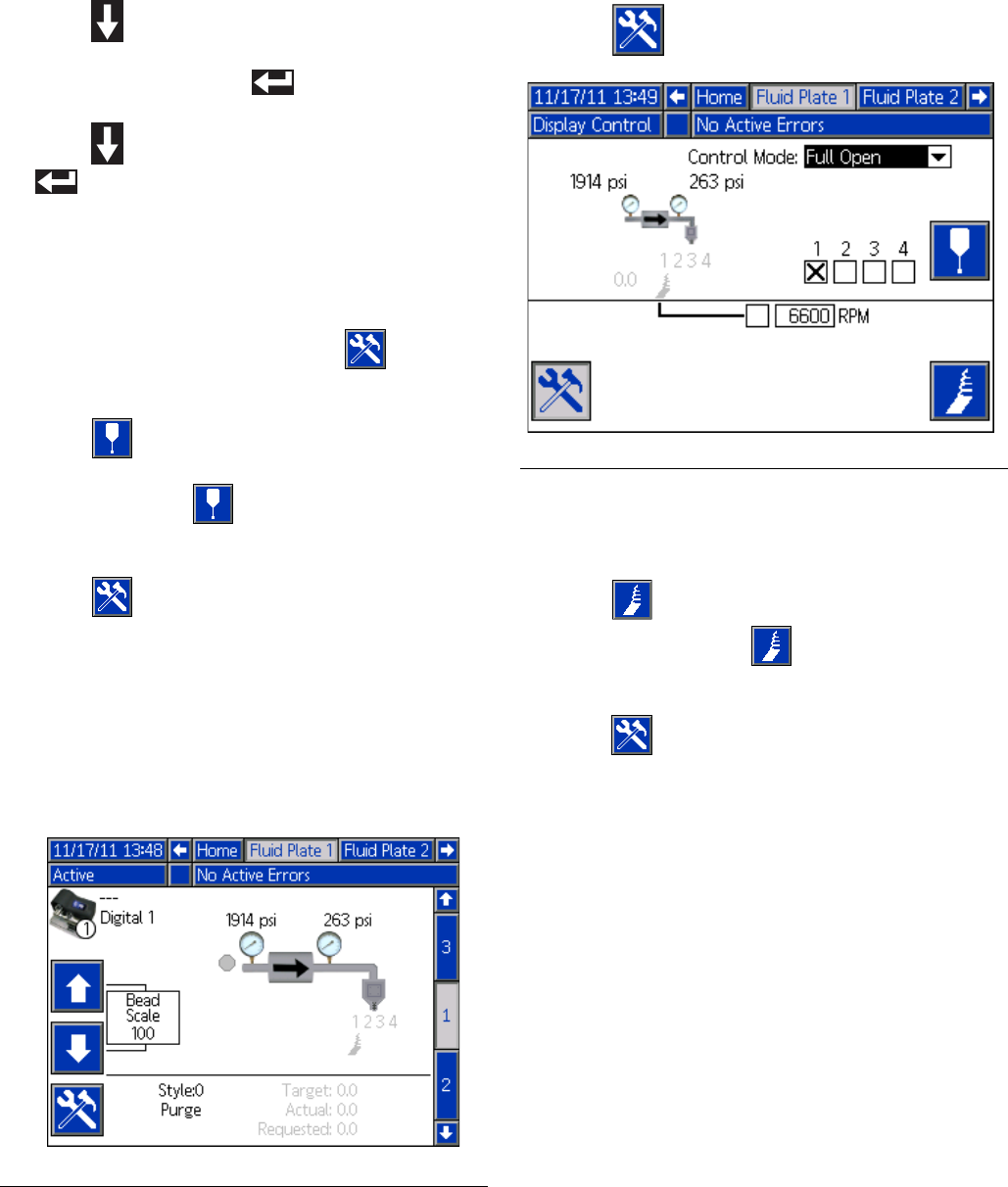
Operation
44 3A2098H
4. Press to move to the target fields. Enter the tar-
get pressure, flow rate, or volume (dependent on
control mode) and press to save.
5. Press to move to the valve check boxes. Press
to select the desired valves.
6. Follow step 2 - 4 of Manually Dispense Fluid, page
44.
Manually Dispense Fluid
1. From Fluid Plate x, screen 1, press to enter
maintenance screen.
2. Press and verify that the valve opens.
3. Continue to press as long as needed to load or
dispense material.
4. Press again to exit maintenance screen.
Operate Swirl Dispenser From Maintenance
Screen
1. Navigate to the Swirl x screen for the desired Swirl
Dispenser. If the Swirl Dispenser is installed on
Fluid Plate x, you may also navigate to Fluid Plate x,
screen 1.
2. Press to enter maintenance screen.
3. To change the RPM, use the arrow keys to navigate
to the RPM box then enter the desired RPM.
4. Press and verify that the Swirl Dispenser
begins rotating. Press again to stop the Swirl
Dispenser.
5. Press again to exit maintenance screen.
F
IG
. 32
F
IG
. 33