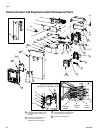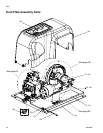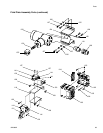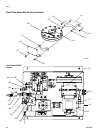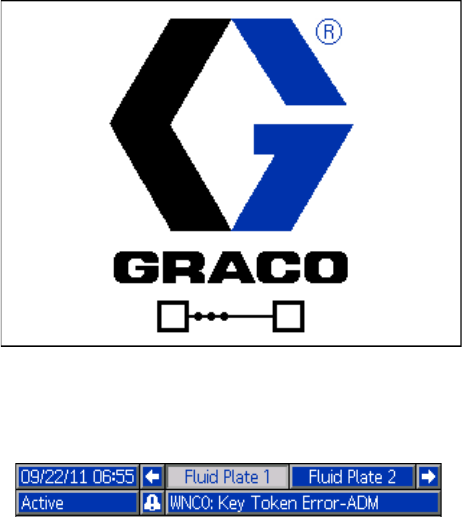
Appendix A - Advanced Display Module (ADM)
3A2098H 99
Appendix A - Advanced Display Module (ADM)
Display Overview
The ADM display is divided into two main functions:
Setup Mode and Run Mode.
Setup Mode Functions
The setup mode functions enable users to:
• configure installed system components
• set units, adjust values, set formats, and view
software information for each component
• set or change information regarding the Gate-
way module
• view information regarding the particular Gate-
way module used
• set controls and valve commands
• set on and off delays for valves and the regula-
tor
• set k-factor, pressure, and flow rate variables
• set offsets for inlet and outlet pressures
• set error types
• set variables for maintenance advisories
• set up to 256 styles for models with a CGM and
set up to 16 styles for models with a DGM
Run Mode Functions
The run mode functions enable users to:
• adjust the bead scale
• perform manual dispensing
• view a chronological list of system errors
• view a chronological list of jobs stored/per-
formed in the system
• use a preventative maintenance schedule for
the supply system, displacement pump, and air
motor
Display Details
Power Up Screen
The following screen appears when the ADM is pow-
ered up. It remains on while the ADM runs through ini-
tialization and establishes communication with other
modules in the system.
Menu Bar
The menu bar appears at the top of each screen.
Date and Time
The date and time are always displayed in one of the fol-
lowing formats. The time is always displayed as a
24-hour clock.
• DD/MM/YY HH:MM
• MM/DD/YY HH:MM
• YY/MM/DD HH:MM
Arrows
The left and right arrows indicate screen navigation.
Screen Menu
The screen menu indicates the currently active screen,
which is highlighted. It also indicates the associated
screens that are available by scrolling left and right.