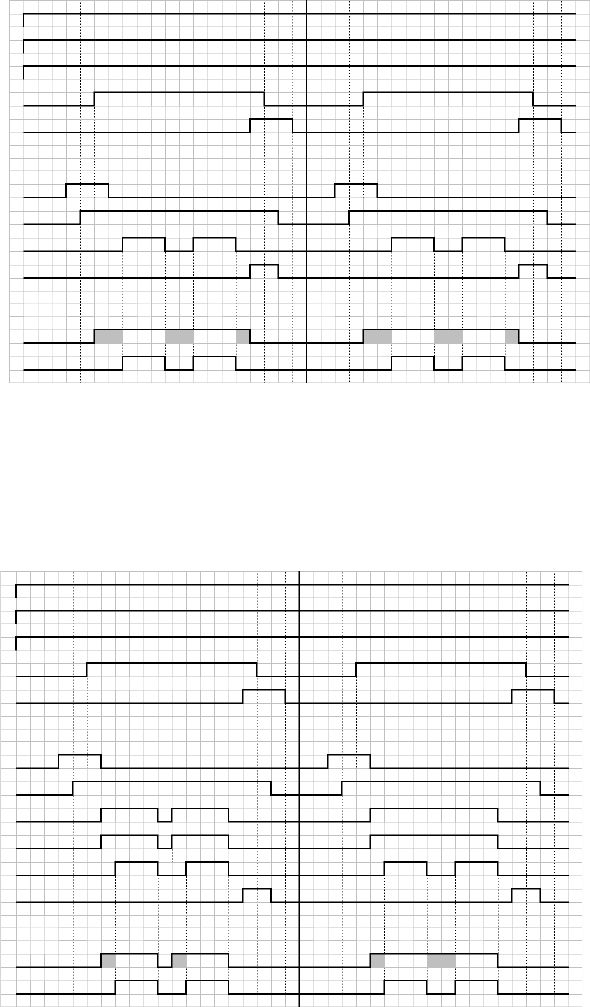
Operation
3A2098H 53
Control Charts (continued)
Precharge* - Gateway Mode
◆
Precharge* - Display Mode
◆
Automation Inputs (PCF Outputs)
Dispense Ready
* Precharge: After starting a job and prior to opening the dispense valve, the fluid pres-
sure is increased to try to match the dispensing pressure. This helps the consistency
of the dispense.
◆
Shaded areas indicate the precharge is active.
Dispenser (Fluid Plate) No Alarm
Dispenser (Fluid Plate) No Error
Dispense In Process
Volume OK
Style Bits
Style Strobe
Dispense Valve X On
Dispense Complete
Regulator Active
Dispense Valve X Open
Automation Outputs (PCF Inputs)
PCF State
Automation Inputs (PCF Outputs)
Dispense Ready
Dispenser (Fluid Plate) No Alarm
Dispenser (Fluid Plate) No Error
Dispense In Process
Volume OK
Style Bits
Style Strobe
Precharge Valve X On†
Command Signal Valid‡
Regulator Active
Dispense Valve X Open
Automation Outputs (PCF Inputs)
PCF State
Dispense Valve X On
Dispense Complete
* Precharge: After starting a job and prior to opening the dispense valve, the fluid pres-
sure is increased to try to match the dispensing pressure. This helps the consistency of
the dispense.
◆
Shaded areas indicate the precharge is active.
†
The “Precharge Valve X On” bits are only available through a fieldbus interface. This
precharge method is not valid for DGM systems.
‡ Only applies to command signals when either “Command Cable” or “gateway” is
selected as “Command Value Source”.


















