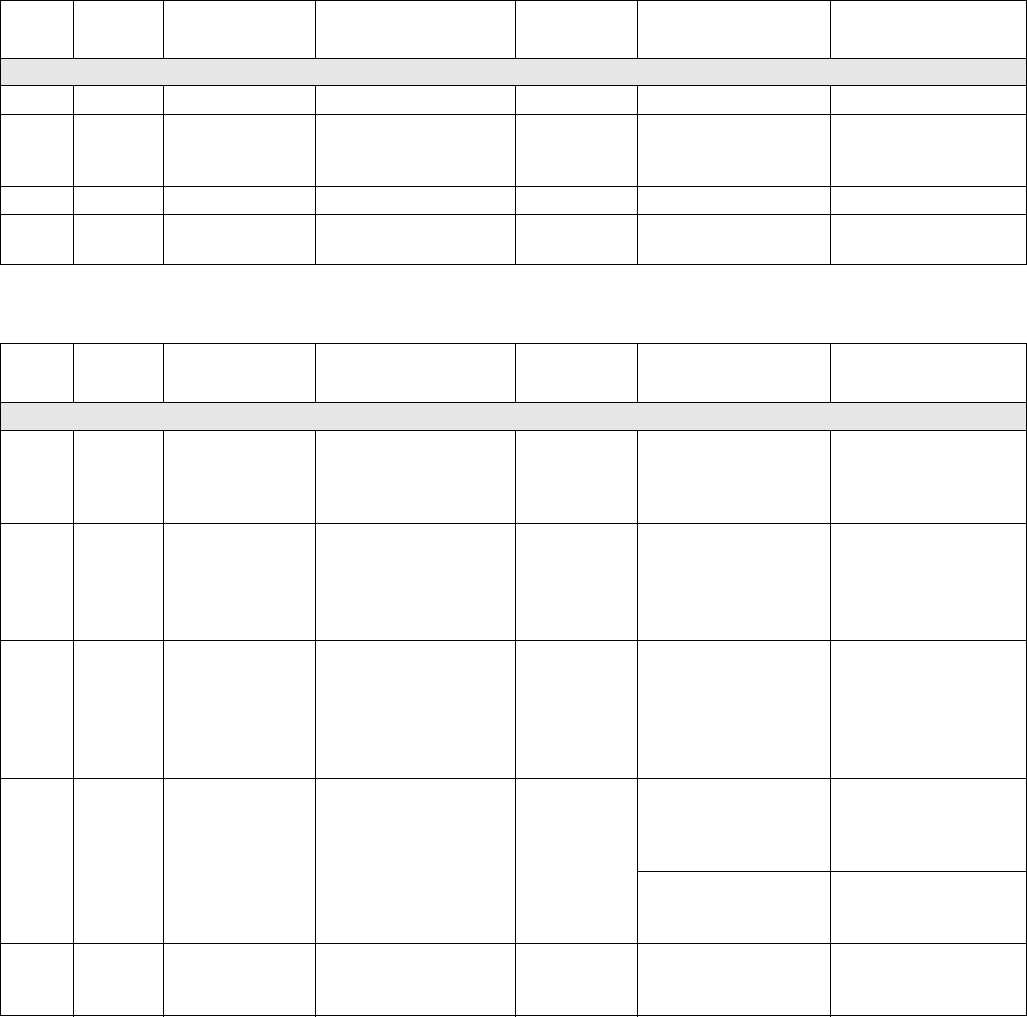
Errors
3A2098H 67
Event and Error Codes and Troubleshooting
Error codes are stored in the events log and are displayed on the error report screens. Gateway error numbers are
reported over the Gateway interface.
Error codes shown as XYZ_ represent error codes XYZ1, XYZ2, XYZ3, XYZ4, where the last digit represents the
number of the fluid plate to which the error applies. Error codes in the following table are sorted by gateway error
number, then by event code.
System Events and Errors
Control Center Events and Errors
Event
Code
Gateway
Error No. Event Name
Event
Description Event Type Cause Solution
System Events and Errors
--- 0 No Active Errors No errors --- --- No action necessary
EC0X --- Setup Values
Changed
Setup change notifica-
tion
Record only A setup value was
changed on the dis-
play
No action necessary if
changes were desired
EL0X --- Power Up Control box power up Record only --- No action necessary
EM0X --- Power Down Control box power
down
Record only --- ---
Event
Code
Gateway
Error No. Event Name
Event
Description Event Type Cause Solution
Control Center Events and Errors
EVUX --- USB Disabled USB download
attempted, however,
USB activity is dis-
abled.
Advisory
(self-clearing)
Transfers are disabled
in Advanced Setup
screen 2.
Clears when drive is
removed.
MMUX --- USB Log 90%
Full
One or more USB log is
90% full.
Advisory Data in the jobs or
events log has not
been downloaded
recently and logs are
nearly full.
Download the data or
disable USB errors.
V1G0 --- DGM Unpowered The Discrete Gateway
Module does not have
logic power supplied to
it.
Advisory 24 Vdc has not been
connected to the
power pins.
Connect power accord-
ing to Appendix B -
Discrete Gateway
Module (DGM) Con-
nection Details on
page 115.
WSG0 --- Gateway Setup
Error
System settings are
incompatible with Dis-
crete Gateway Module.
Advisory Fluid plate 1 is not
installed. Or Fluid
plate 3 or fluid plate 4
is installed.
Install fluid plate 1,
uninstall fluid plates 3
and 4.
Swirl 1 is not installed.
Or Swirl 3 or Swirl 4 is
installed.
Install Swirl 1, unin-
stall swirls 3 and 4.
EAUX --- Download to
USB in Process
Information is currently
being downloaded to
USB
Advisory
(self-clearing)
--- No action necessary


















