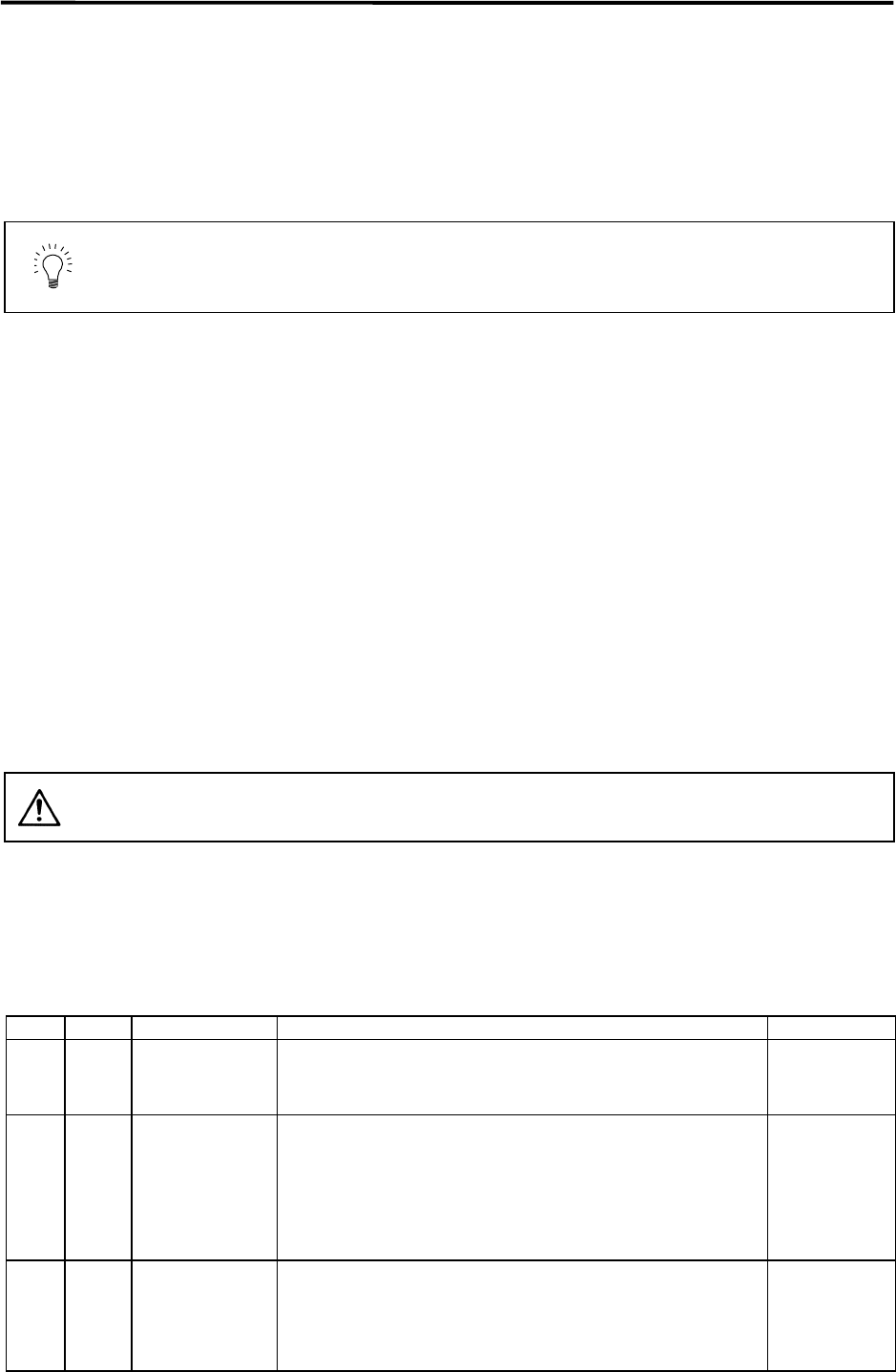
Chapter 10 Adjustment
10–25
10-4 Setting for emergency stop
10-4-1 Vertical axis drop prevention control
The vertical axis drop prevention control is a function that prevents the vertical axis from dropping due
to a delay in the brake operation when an emergency stop occurs. The servo ready OFF will be
delayed by the time set in the parameter from when the emergency stop occurs. Thus, the no-control
time until the brakes activate can be eliminated.
POINT
The CN20 connector on the servo drive unit can be used for mechanical brake
control. Refer to section "7-2-12 Connection with mechanical brakes" for details
on the connection with mechanical brakes.
(1) Working conditions
1) Emergency stop input : The drive side detects the emergency stop input
signal, and enters this function mode.
2) CNC power OFF : The driver detects the power OFF message from
the
(when drive section power is ON) CNC, and enters this operation.
3) When alarm occurs : Note that the activity of this function differs
according
to the alarm. (Refer to the Table of driver alarm
classes)
4) Input power OFF : Normally, the CNC power OFF signal is detected by
(instantaneous power failure, etc.) the drive side, and this operation is entered in the
same manner as item 2). However, in this mode
where the input power is suddenly shut off, there
may be no effect depending on the operation state
of
the axis supplied power from the input power
voltage
and power supply (axis connected with L+, L–).
CAUTION
Note that drop prevention may not be possible in all conditions as noted above. To
prevent dropping in all conditions, use a balance unit on the machine side, etc.
(2) Outline of function, and setting of parameters
When stopped The driver's READY is turned OFF after the vertical axis drop prevention
time (SV048) has passed.
During movement Deceleration stop is carried out, and then the driver's READY is turned
OFF after the longer of the vertical axis drop prevention time (SV048) or
emergency stop max. delay time (SV055) has passed.
No. Abbrev. Name Details Setting range
SV048 EMGrt Vertical axis drop
prevention time (ms)
Set the READY OFF delay time at an emergency stop. Set a larger
value than the brake operation time.
When the input power is OFF, the set vertical axis drop prevention time
may not necessarily be guaranteed.
0 to 2000
(ms)
SV055 EMGx Emergency stop
max. delay time
(ms)
Set the max. READY OFF delay time.
Normally, the same value as SV048 is set.
To turn READY OFF after decelerating to a stop, set the same value as
SV056. Note that this is valid when SV056 is larger than SV048.
If a value smaller than SV048 is input in the parameters, the same
value as SV048 will be automatically set.
When the input power is OFF, the set max. READY OFF time may not
necessarily be guaranteed.
0 to 2000
(ms)
SV056 EMGt Time constant for
deceleration control
during emergency
stop
When SV048 is set, deceleration stop is carried out during movement,
so set this deceleration stop time constant.
Set the same value as the rapid traverse time constant.
When this parameter is set, constant inclination linear deceleration stop
will be carried out at the emergency stop.
If 0 is set, step stopping will be carried out.
0 to 2000
(ms)


















