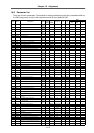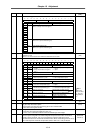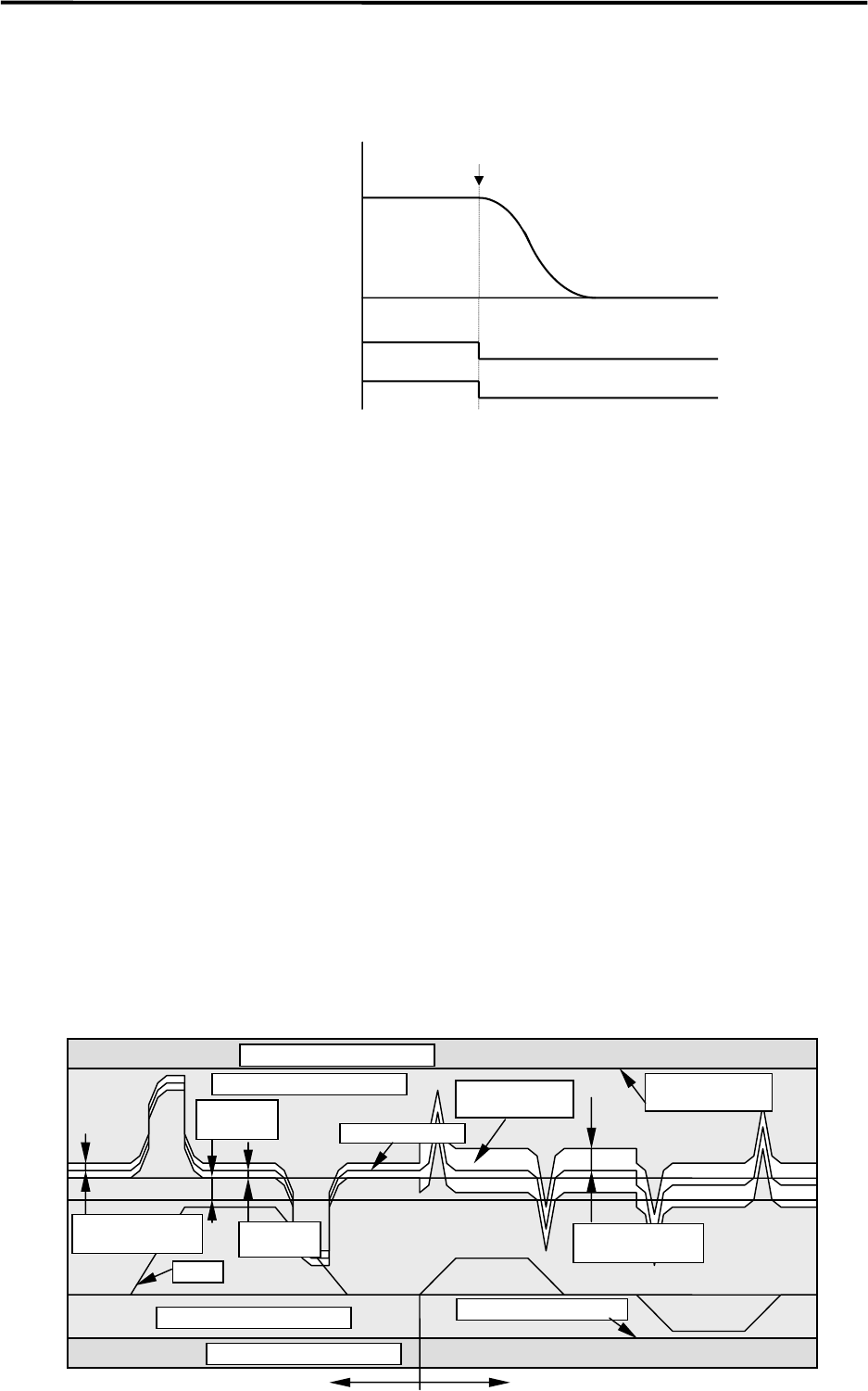
Chapter 10 Adjustment
10–34
(2) Dynamic brake stop
When the deceleration stop function is not used, the dynamic brakes will be used to stop.
In a dynamic brake stop, the dynamic brakes operate at the same time the emergency stop
occurs, and the motor brake control output also operates at the same time.
10-5 Collision detection
The purpose of the collision detection function is to quickly detect a collision and decelerate to a
stop. This suppresses the abnormal torque generated to the machine tool, and suppresses the
occurrence of an abnormality.
Impact during a collision cannot be prevented even when the collision detection function is used, so
this function does not guarantee that the machine will not break and does not guarantee the machine
accuracy after a collision. Thus, the conventional caution is required to prevent machine collisions
from occurring.
Collisions are detected with the following two methods. With either method, a servo alarm will
occur after decelerating to a stop.
(1) Method 1
The required thrust is calculated from the position command issued from the CNC. The
disturbance thrust is calculated from the difference with the actual thrust. When this disturbance
thrust exceeds the collision detection level set with the parameters, the axis will decelerate to a
stop with the driver's max. thrust. After stopping, an alarm will occur and the system will stop.
Method 1 can be used only when using SHG control. (If not using SHG control, the load error
alarm (58/59) will occur immediately during the acceleration/deceleration.)
With method 1, the collision detection level can be set independently for the rapid traverse and
cutting feed. The collision detection level during cutting feed is set 0 to 7 times (integer-fold) using
the rapid traverse collision detection level as a reference. When 0-fold is set, the collision
detection method 1 will not function during cutting feed.
(2) Method 2
The axis will stop with the driver's max. thrust when the current command exceeds the driver's
max. performance. After stopping, an alarm will occur and the system will stop.
Note that this can be ignored by setting the servo parameter SV035: SSF4/cl2n to 1.
OFF
ON
OFF
ON
Motor speed
Time
Motor brake control output (MBR)
Dynamic brakes
Emergency stop occurrence
Max. driver
p
erformance
Max. driver performance
G0 modal
G1 modal
Estimated thrust
Actual thrust
enabled ran
g
e
Method 1 detection range
Speed
G0 modal collision
detection level
Thrust
offset
Frictional
force
Method 2 detection range
Method 1 detection range
Method 2 detection range
G1 modal collision
detection level