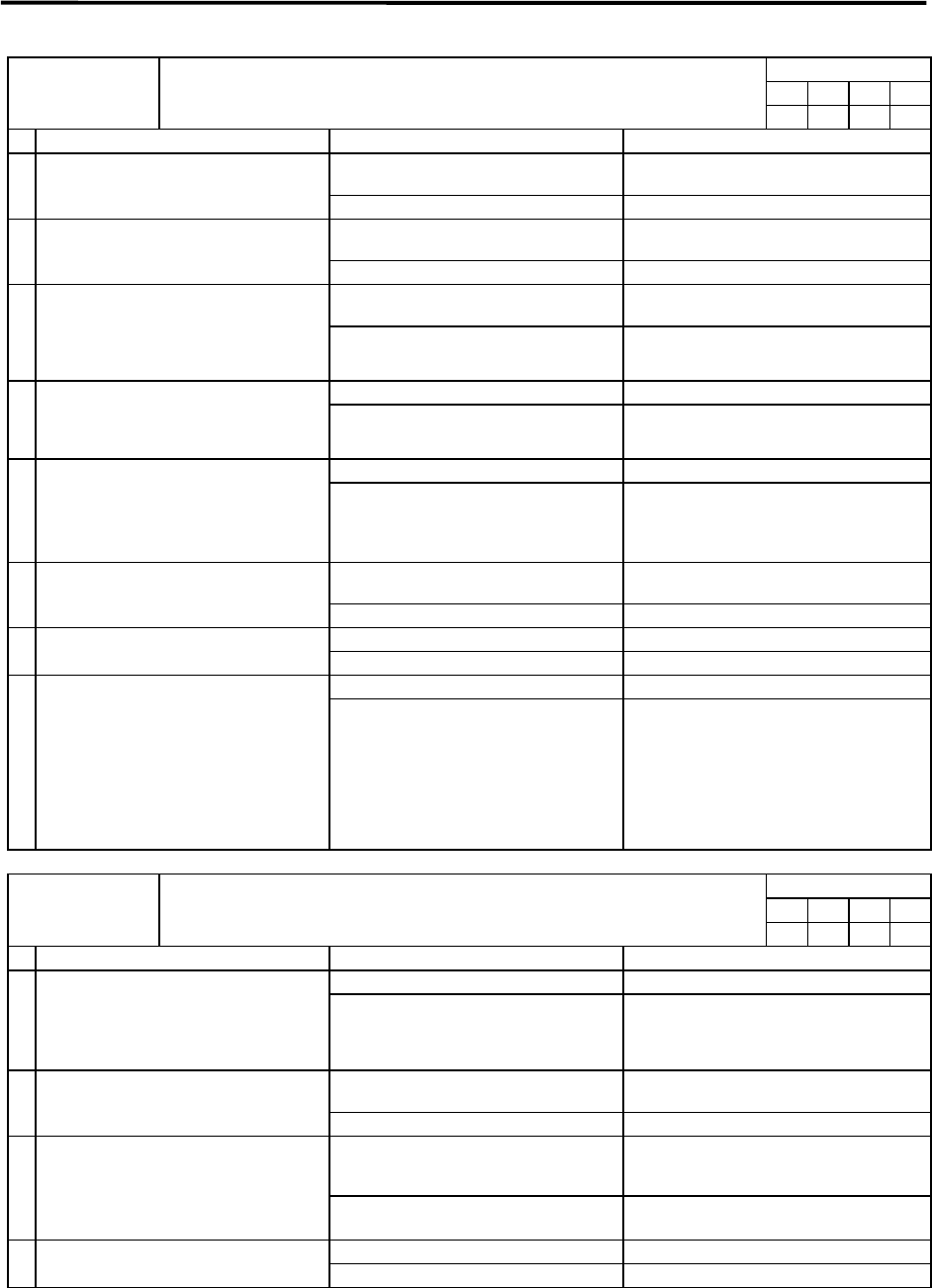
Chapter 11 Troubleshooting
11–23
Alarm check timing
f1 f2 f3 f4
Alarm No.
53
Excessive error 2:
The difference of the ideal position and actual position exceeded parameter
SV026:OD2 at servo OFF.
–
{
– –
Investigation details Investigation results Remedies
The value differs from the standard
setting value.
When not using special specifications, set
the value to the standard setting value.
1 Check the servo parameter (OD2)
setting value.
The value is the standard setting value. Investigate item 2.
The machine was operating. Check the machine and mechanical
brakes.
2 Check whether the machine is moving
during servo OFF.
The machine was not operating. Investigate item 3.
The connector is disconnected (or
loose).
Correctly install. 3 Wiggle the communication cable
between the CNC and final connector
by hand to check whether the detector
connectors (unit side and CNC side) are
disconnected.
The connector is not disconnected. Investigate item 4.
There is a connection fault. Replace the communication cable. 4 Turn the power OFF, and check the
communication cable connection with a
tester.
Try replacing with normal cables.
The connection is normal. Investigate item 5.
The alarm is on the unit side. Replace the drive unit. 5 Replace with another normal axis unit,
and check whether the fault is in the
unit.
The alarm occurs even when the unit is
replaced.
Replace the MCP card on the CNC side.
↓
If the problem is not resolved, check
investigation item 6.
The connector is disconnected (or
loose).
Correctly install. 6 Wiggle the connectors by hand to check
whether the detector connectors (unit
side and motor side) are disconnected.
The connector is not disconnected. Investigate item 7.
There is a connection fault. Replace the detector cable. 7 Turn the power OFF, and check the
detector cable connection with a tester.
The connection is normal. Investigate item 8.
No abnormality is found in particular. Replace the motor. 8 Check if there is any abnormality in the
unit's ambient environment.
(Ex. Ambient temperature, noise,
grounding)
An abnormality was found in the
ambient environment.
Take remedies according to the causes of
the abnormality.
Ex. High
temperature ... Check the
cooling
fan.
Incomplete grounding .... Additionally
ground.
Alarm check timing
f1 f2 f3 f4
Alarm No.
54
Excessive error 3:
The motor current is not flowing when the excessive error alarm 1 was detected.
–
{ {
–
Investigation details Investigation results Remedies
The voltage is being supplied. Investigate item 3. 1 Check whether the PN power is
supplied to the driver.
•
Check the axis for which the alarm is
occurring and the axis farthest from
the power supply.
The voltage is not being supplied. Investigate item 2.
There is no voltage at the PN terminal.
(The lamp is not lit.)
Check the power supply unit. 2 Check whether the power supply unit's
CHARGE lamp is lit, and the PN
terminal voltage.
There is voltage at the PN terminal. Check the PN wiring between the units.
The power line is not connected or is
disconnected.
Increase the acceleration/deceleration
time constant to lower to approx. 80% of
the limit value.
3 Check whether the motor power line is
connected to the motor.
•
Disconnect the power line from the
terminal block, and check between
UVW with a tester.
The power line is correctly connected. Investigate item 4.
The alarm is on the unit side. Replace the drive unit. 4 Replace with another normal unit, and
check whether the fault is in the unit.
The alarm is on the motor side. Replace the motor.


















