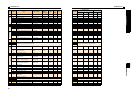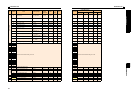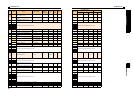75
PARAMETERS
5
Operation panel
5.1.2 Basic operation (factory setting)
∗ Switching from the Network operation mode to the PU and PU JOG operation modes using is available when "1" is set in the X12 signal (Bit11), which
gives a control input signal through FL remote communication. (Refer to page 57.)
Setting "0" in the X12 signal (Bit11) forces PU and PU JOG operation modes to change to Network operation mode.
STOP
Operation mode switchover
Parameter settingFaults history Monitor/frequency setting
At power-ON (Network operation mode)*
PU operation mode
(output frequency monitor)
Parameter setting mode
PU Jog operation mode
Output current monitor
Output voltage monitor
Display the
present setting
Value change
Value change
Parameter write is completed!!
Parameter and a setting value
flicker alternately.
Parameter clear All parameter
clear
Faults history clear
Initial value
change list
(Example)
(Example)
Frequency setting has been
written and completed!!
and frequency flicker.
[Operation for displaying faults history]
Past eight faults can be displayed.
(The latest fault is ended by ".".)
When no fault history exists, is displayed.
(Refer to page 76)
(Refer to page 188)