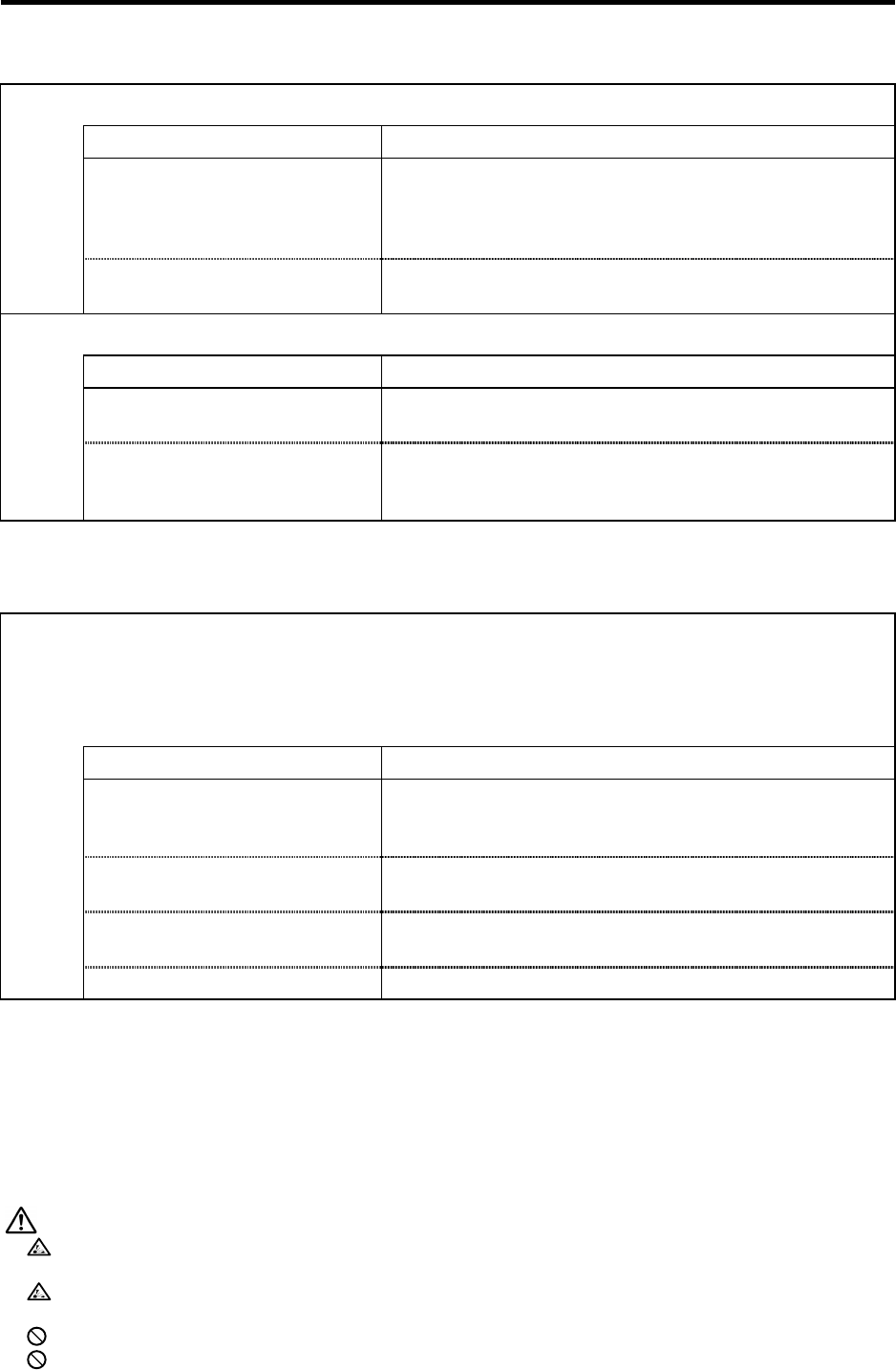
3. TROUBLESHOOTING
3.2 Troubleshooting
II - 22
(3) Problems related to remote I/O
The communication alarm LED ALM (red) lights.
Cause Remedy
The remote connection cable is
not connected.
The cable is disconnected or has
a connector contact fault.
Check the connection of the R211 cable between the NC
control section and remote I/O unit.
The remote I/O unit is faulty. Contact the Mitsubishi Service Center, and then replace
the card.
The power system LED POWER (green) turns OFF.
Cause Remedy
The input power is not being
supplied.
Supply a +24V±5% voltage to the Remote I/O unit.
(The input power is not within the
tolerable range, or the internal
power is faulty.)
Check that the input voltage is not +20V or less. If it is
being supplied correctly, contact the Mitsubishi Service
Center.
(4) Problems related to Ethernet
A communication error message is appeared on the display, and the communication LEDs RX (green)
and TX (green) turn OFF.
In other cases, a communication error message is appeared on the display, and after the OK button is
pressed, the communication error message appears again and the communication LEDs RX (green)
and TX (green) turn OFF.
Cause Remedy
The Ethernet cable is not
connected, is broken, or there is
a contact fault at the connector.
Check the cable connected between the NC control unit
and display.
A straight type Ethernet cable is
in use.
Use a cross type Ethernet cable.
The Ethernet unit is not inserted
to the very back.
Insert the Ethernet unit so that the plate is flush with the
front panel.
The Ethernet unit is faulty. Contact the Mitsubishi Service Center and replace the unit.
CAUTION
Do not apply voltages other than those indicated in this manual on the connector.
Doing so may lead to destruction or damage.
Incorrect connections may damage the devices, so connect the cables to the specified
connectors.
Do not connect or disconnect the connection cables between each unit while the power is ON.
Do not connect or disconnect the PCBs while the power is ON.


















