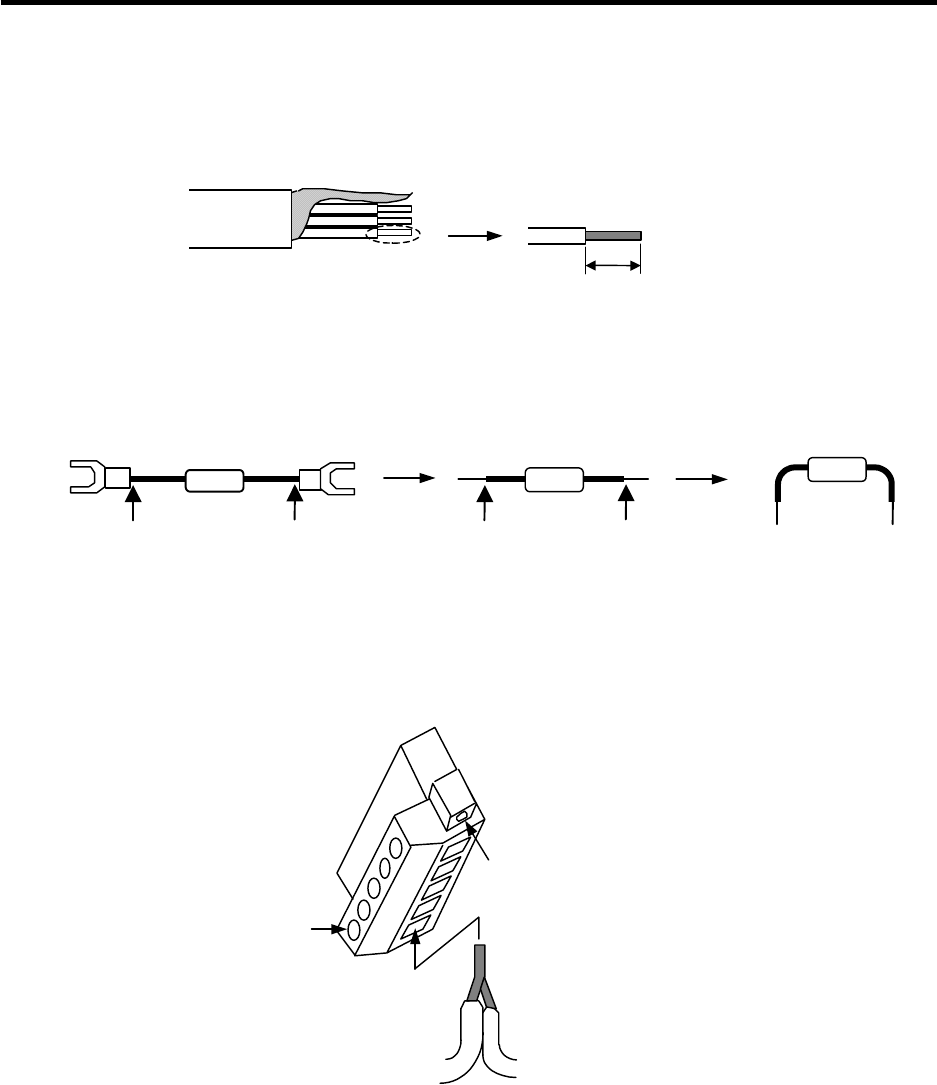
4. CONTROL UNIT CONNECTIONS
4.14 Connecting the IO Device with CC-Link
I - 42
Wiring the CC-Link terminal block
(1) Peel the cable's sheath, and separate the inner wire from the shield mesh.
(2) Peel the shield mesh and the inner wire's sheath, and twist the core wires.
A
pprox. 10mm
Shield mesh
3-core twisted pair cable
(3) Twist together one of the wires in the cables or the shield meshes of the cable to be connected
to the previous station or next station.
(4) For the final station, treat the enclosed terminator as shown below, and then install.
Cut
Terminator
Shorten sheath
Bend lead wire
Cut
(5) Insert the wire's core wire into an opening on the terminal block, and tighten with a flat-tip
screwdriver so that the wire does not dislocate.
Make sure that the terminal screw is sufficiently loosened before inserting the wire into the
opening.
To previous station
To next station
Flat-tip screwdriver
(for fixing terminal block)
(Note)
Solder plating of the core wires mus
t
be avoided as a contact fault could
result.
Flat-tip screwdriver
(for fixing wire)
(6) After wiring to the terminal block, fit the terminal block into the CC-Link connector and fix it
with a flat-tip screwdriver.


















