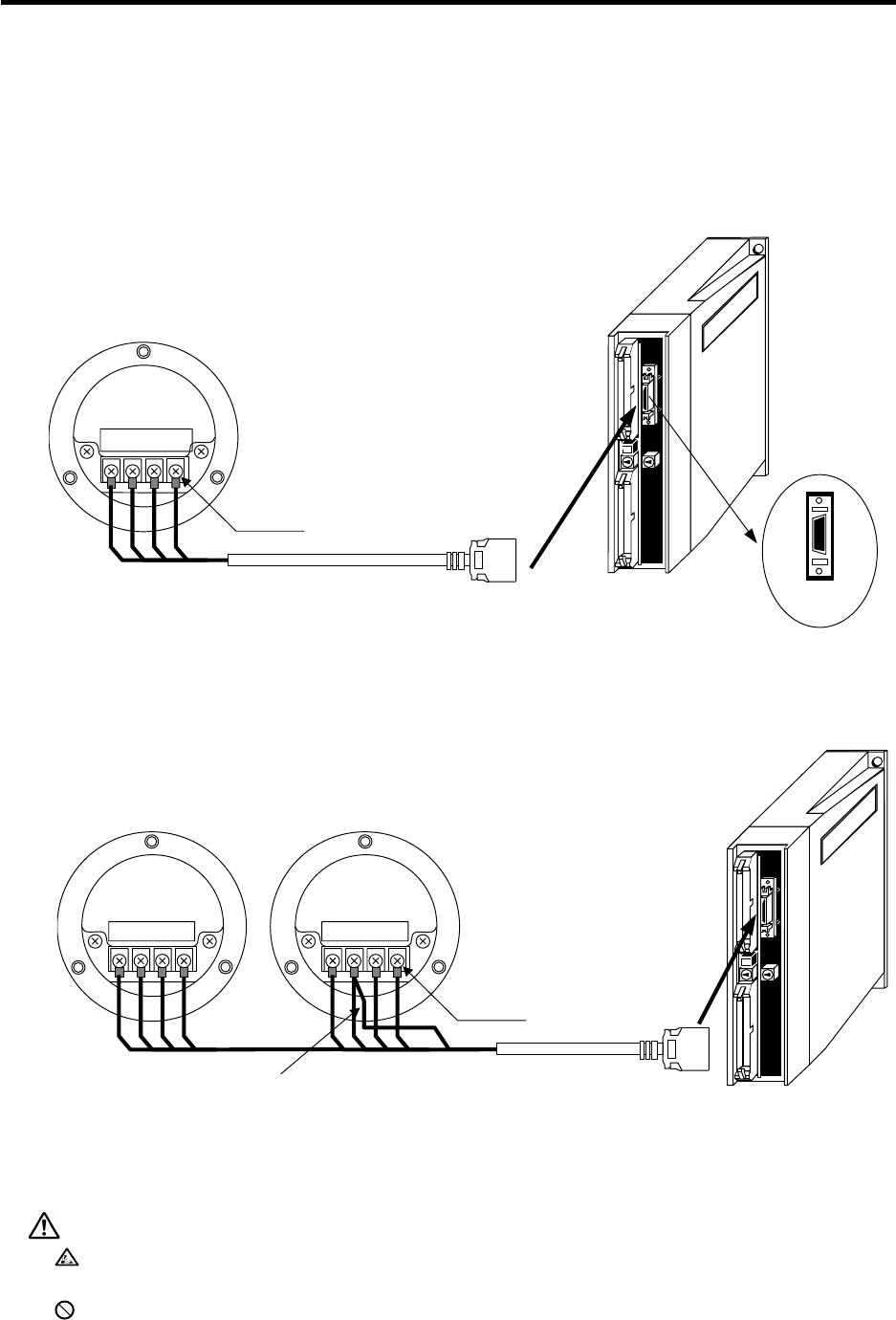
6. CONNECTION OF REMOTE I/O UNIT
6.12 Connection of FCUA-DX13 Unit and Manual Pulse Generator
I
- 70
6.12 Connection of FCUA-DX13 Unit and Manual Pulse Generator
When connecting the manual pulse generator, the R041 or R042 cable is connected to HANDLE. Up to
two manual pulse generators can be connected. Use the CS000 connector set (optional, with both
ends) when manufacturing the R041 or R042 cable.
Connecting one manual pulse generator
HANDLE
FCUA-DX13□
1
10
11
20
Pin No.
Manual pulse generator
FCUA-HD60
Rear view
NO.1
4-M3
R041 cable
12V 0V A B
Connecting two manual pulse generators
12V
0V A
B
HANDLE
Manual pulse generator
FCUA-HD60
Rear view
R042 cable
NO.2
SEL*
NO.1
4-M3
When connecting the second manual pulse generator,
connect the SEL* signal to the No.1, 0V.
FCUA-DX13
12V 0V A B
12V 0V A B
CAUTION
Incorrect connections could damage the device, so always connect the cable to the
designated connector.
Do not connect or disconnect the connection cables between each unit while the power
is ON.


















