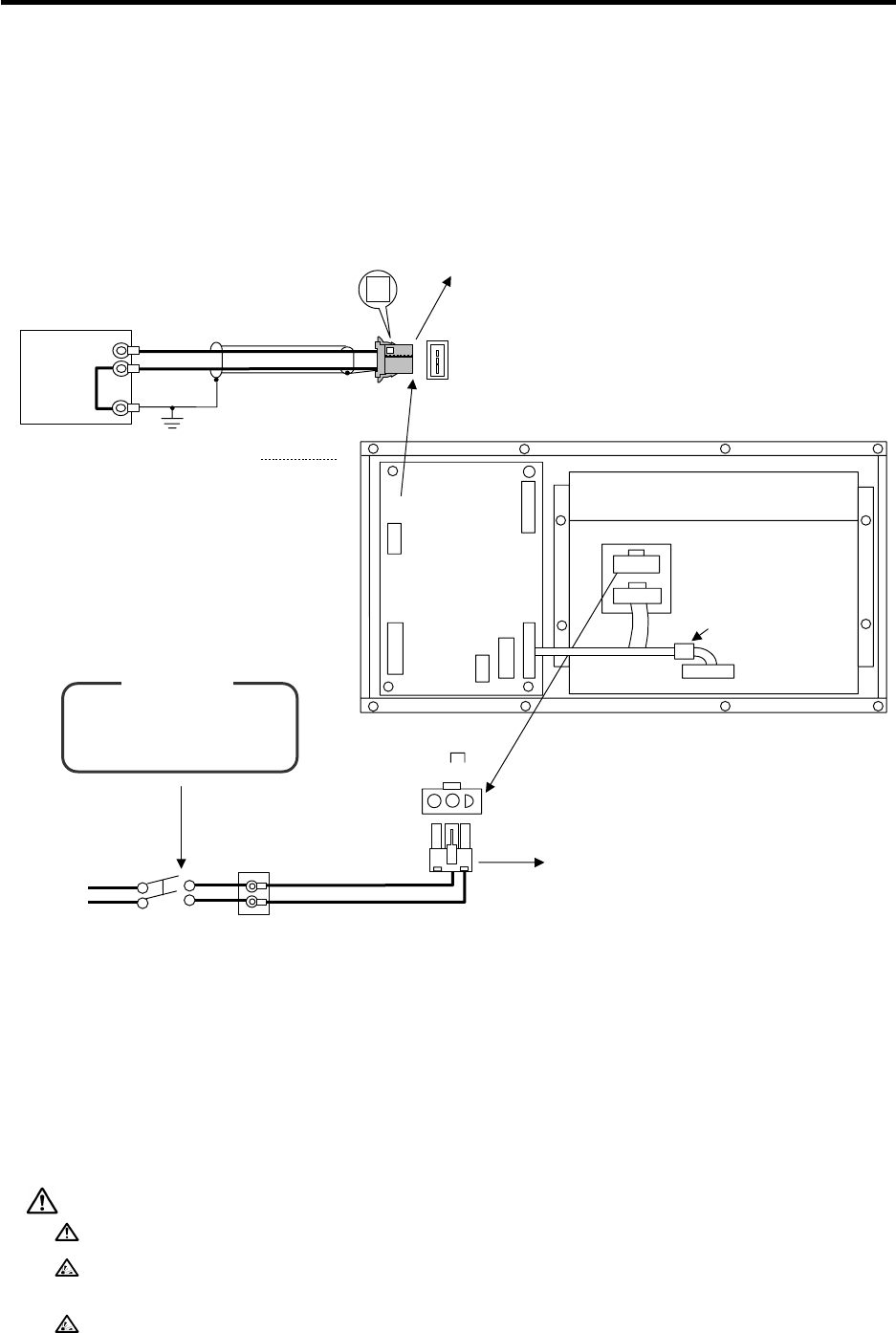
5. CONNECTION OF COMMUNICATION TERMINAL
5.2 Connection of Power Supply
I
- 51
5.2.3 Connection of Power Supply to 9-type CRT (FCUA-CT100/FCUA-CR10+KB10)
Supply 100VAC to the connector CRT2 on the rear of the CRT, and 24VDC to the connector CR01 on
the rear of the keyboard.
Recommended adaptive connecto
r
(Enclosed with FCUA-CT100/FCUA-CR10+KB10)
Connector : 2-178288-3
Contact : 1-175218-5 (tin plated) (Tyco Electronics AMP)
1 24VDC(+)
2 0V
3 FG
Y
R220 cable
24VDC(+)
0V
FG
Stabilized power supply
(Prepare separately)
FG
Use a two-circuit ON/OFF
switch and always establish a
double-off system.
<Caution>
Terminal block
(
M4
)
100VAC~115VAC
100VAC
3 2 1
Recommended adaptive connector
(Connected to R100 cable)
Connector : 3191-03R1
Contact : 1381TL(Morex)
R100 cable
(Enclosed with FCUA-CT100/CT120/CR10+KB10)
[FCUA-CT100/CT120/CR10+KB10 rear view]
CRT
CRT2
CRV
CRT1
Cable clamp
CR04-1 cable
CR03
CR01
CR06
CR05
CR02
CR04
CAUTION
Separate the signal wire from the drive line/power line when wiring.
Do not apply voltages other than those indicated in this manual on the connector. Doing
so may lead to destruction or damage.
Incorrect connections may damage the devices, so connect the cables to the specified
connectors.


















